Overview
Navigate to the Home > Users > Quota Modification
- This wizard allows you to change an user’s disk space quota.
- This quota specifies the maximum amount of disk space that a user can use on your server.
Procedure
All users
- The table displays a list of your users. You can select All Users to update quota.
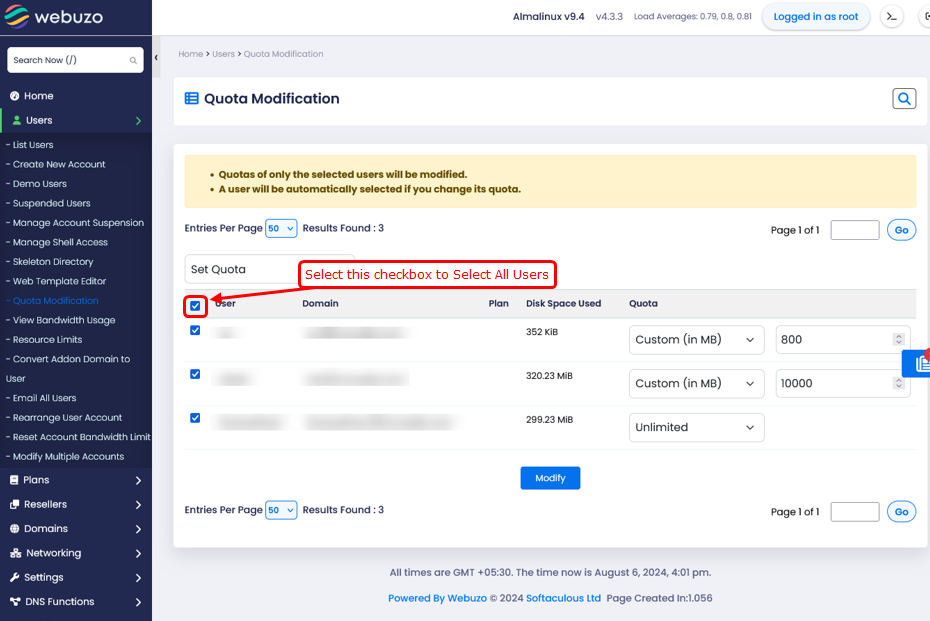
- You can modify the quota for all users at once.
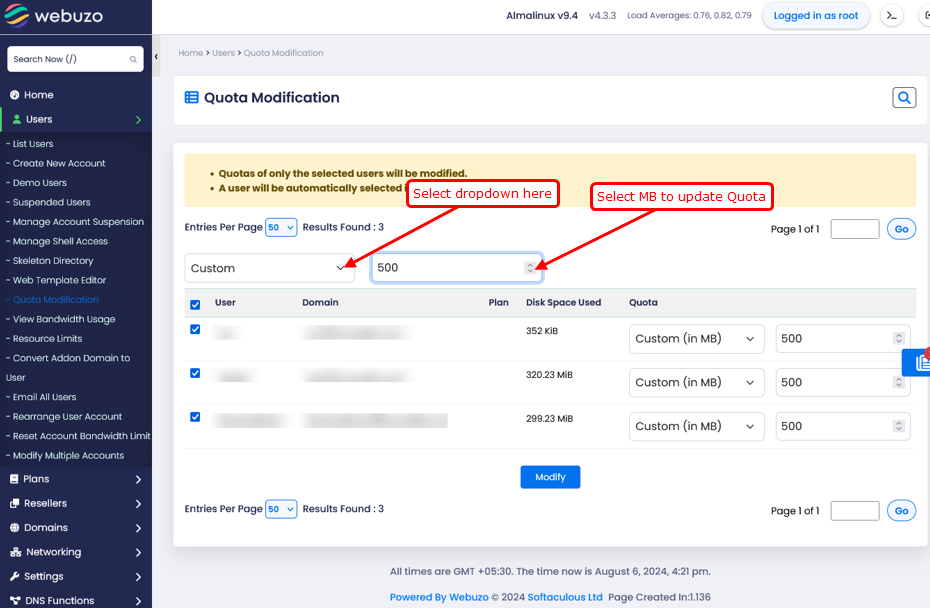
Click on Modify to Modify quota.
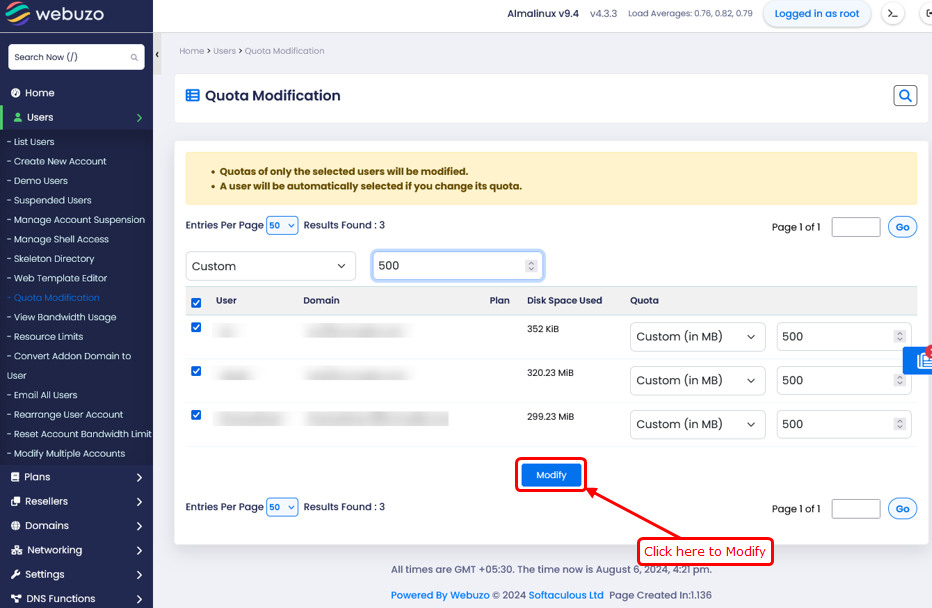
Single user
- You can also update the quota for specific users as needed.
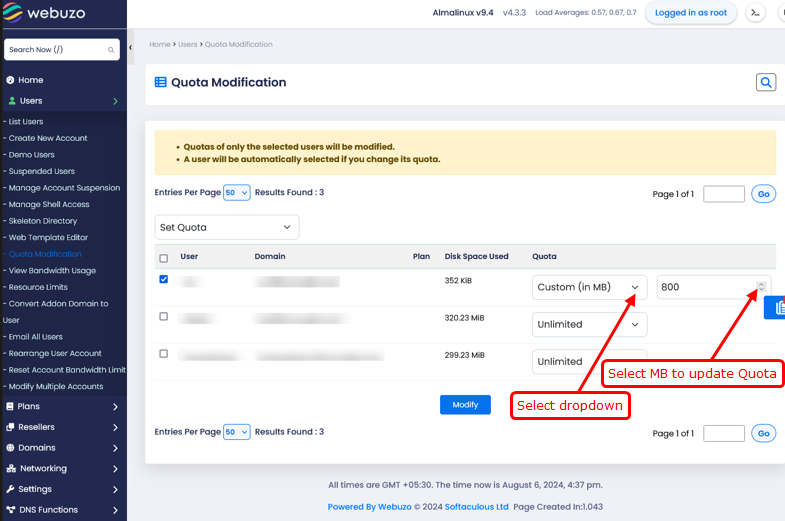
Click on Modify to Modify quota.
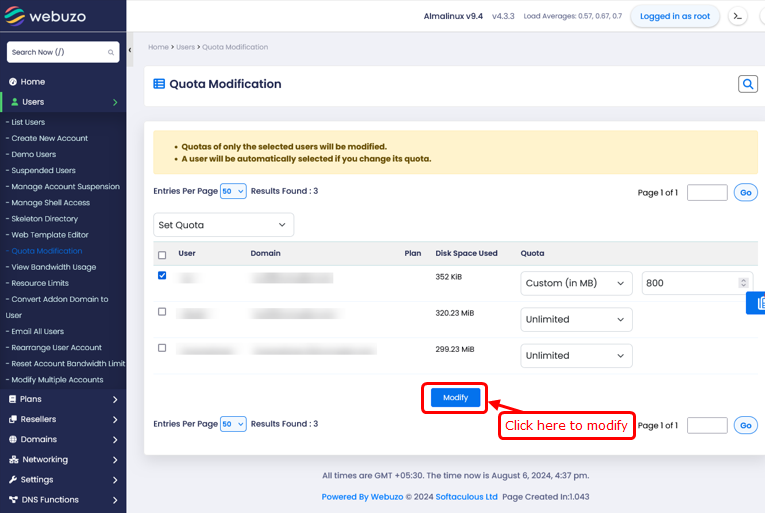
- Note : A user will be automatically selected if you change its quota.
