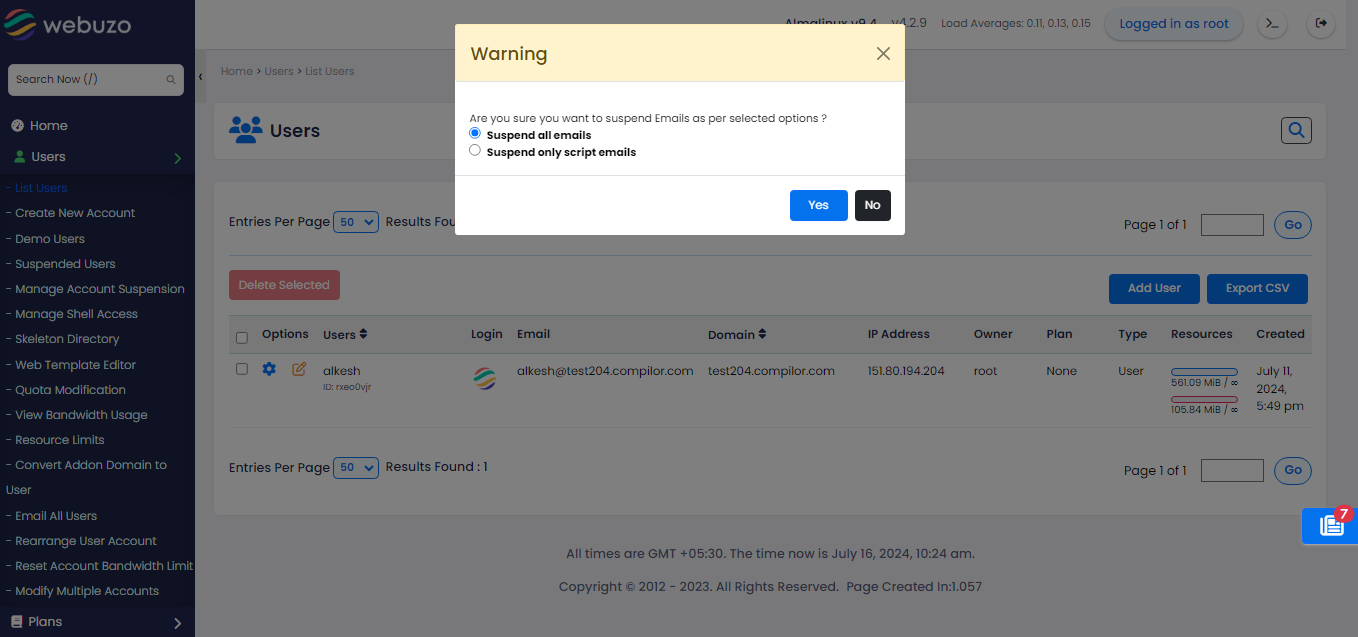Overview
This guide will show you how to Suspend user email on Admin Panel.
Procedure
You can Suspend user email from your Webuzo Admin Panel > Home > Users > List users
Click on the Settings icon to suspend any of the user email.
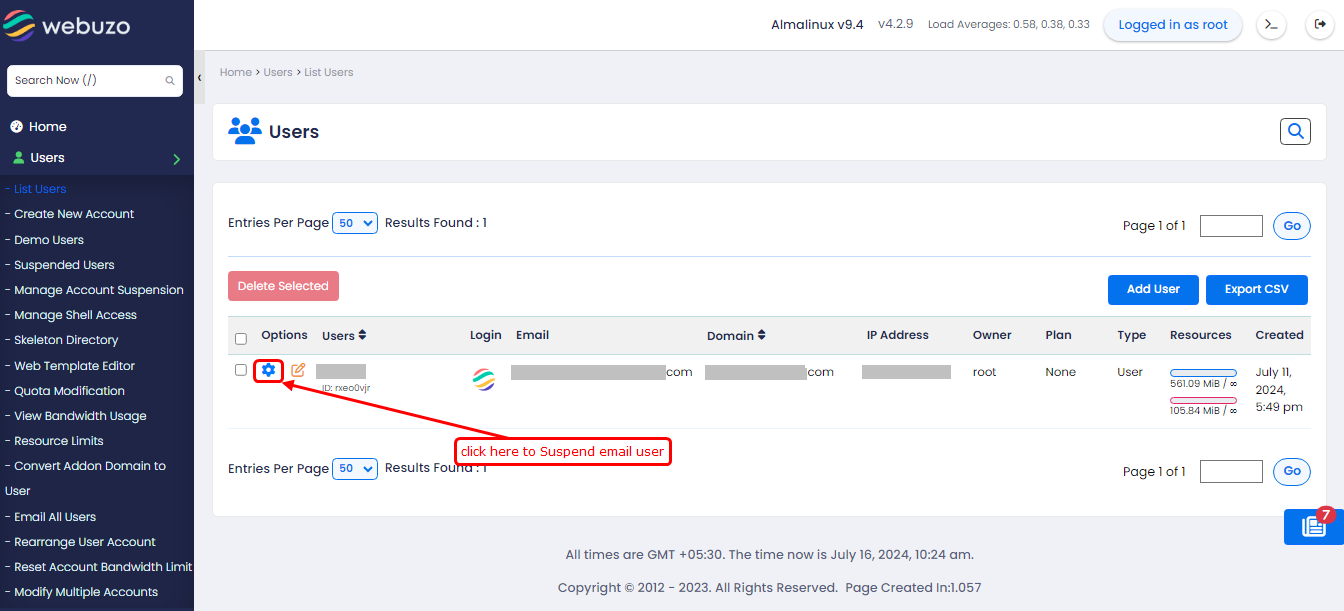
Click on the Suspend Emails to suspend user email.
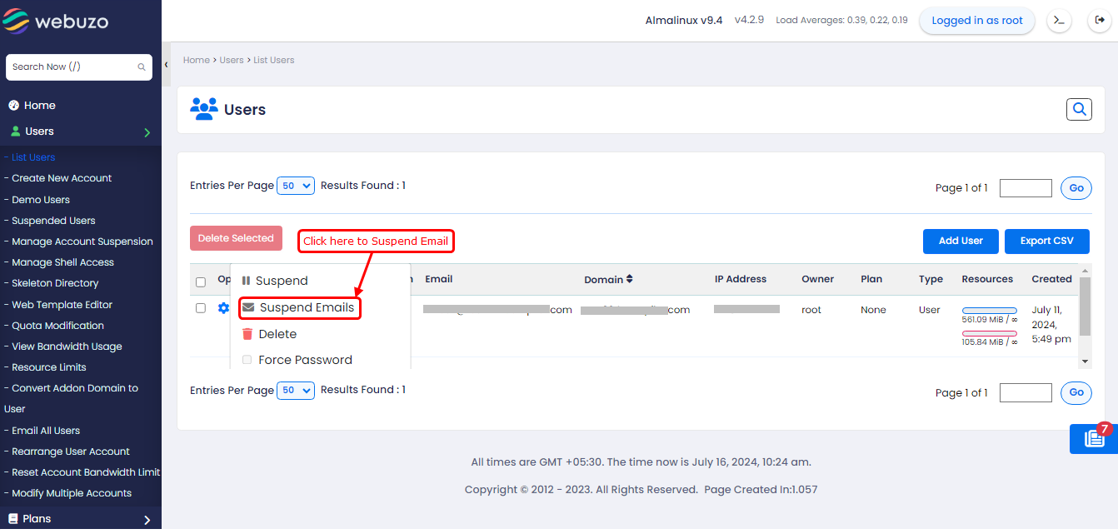
Click on Suspend all emails then you can suspend all emails of users.
Click on Suspend only script emails then you can suspend only script emails of users.