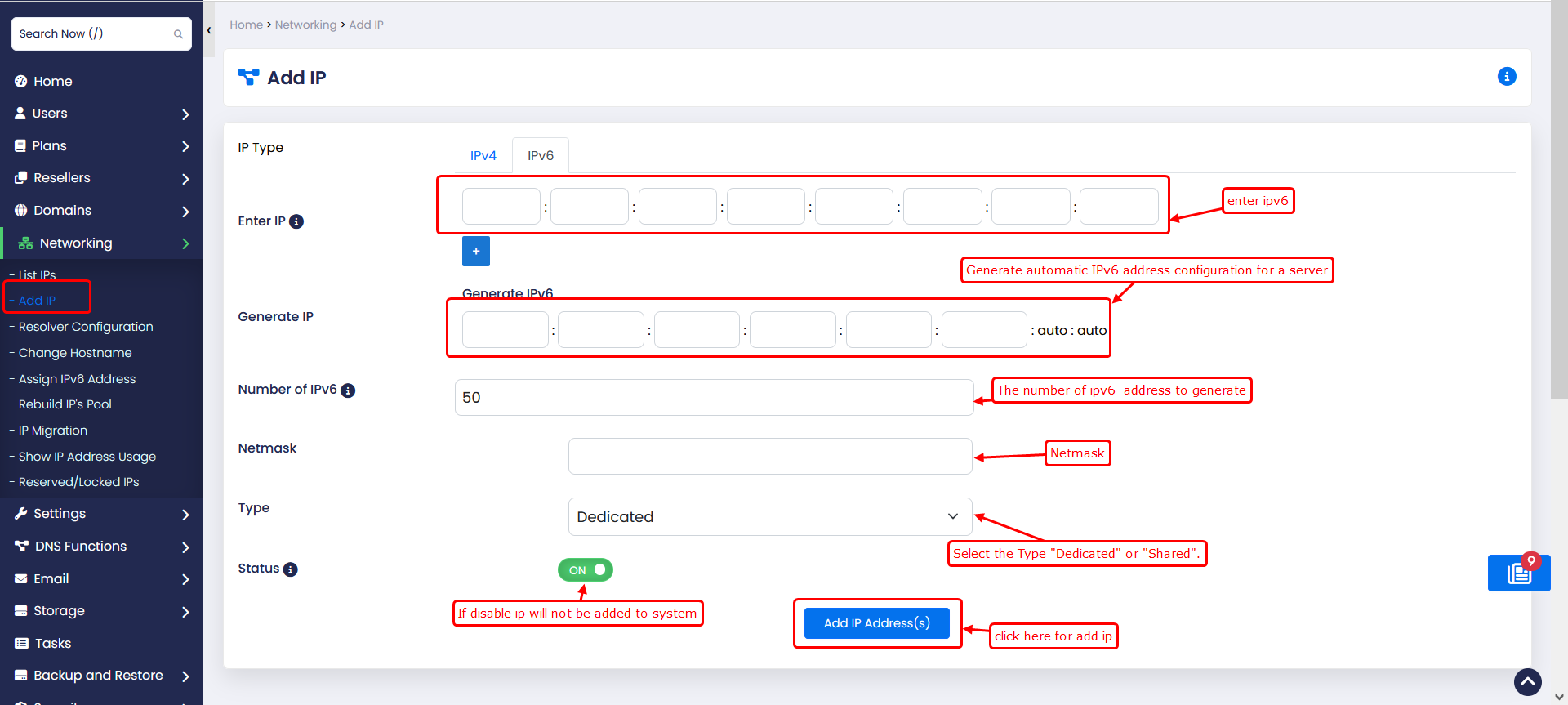Overview
This guide will show you how to Add IP on Admin Panel.
Procedure
You can Add IP from your Webuzo Admin Panel > Networking > Add IP
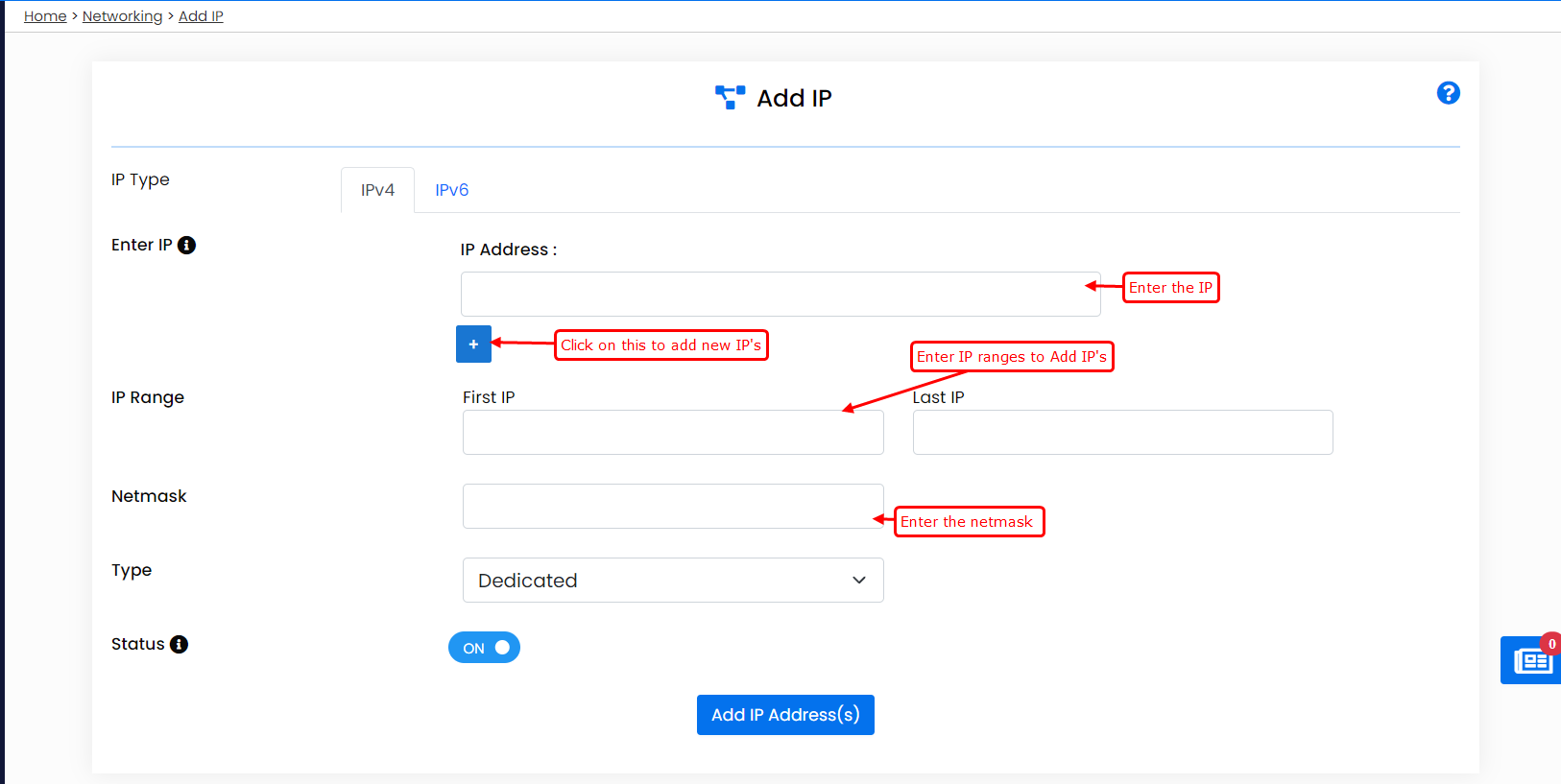
- Click on the IPv4 tab to add IPv4 IP.
- Enter the IP in the IP address text box. (You can multiple IPs at the same time by clicking on the "+" button.)
- You can also provide the IP range to add all the IPs in that range.
- Enter the netmask for the IP (Optional).
- Select the Type "Dedicated" or "Shared".
- Set the Status of the IP (If disabled IP will not be added to the system.).
- Click on the "Add IP Address(s)" button and you will see the successfully message.
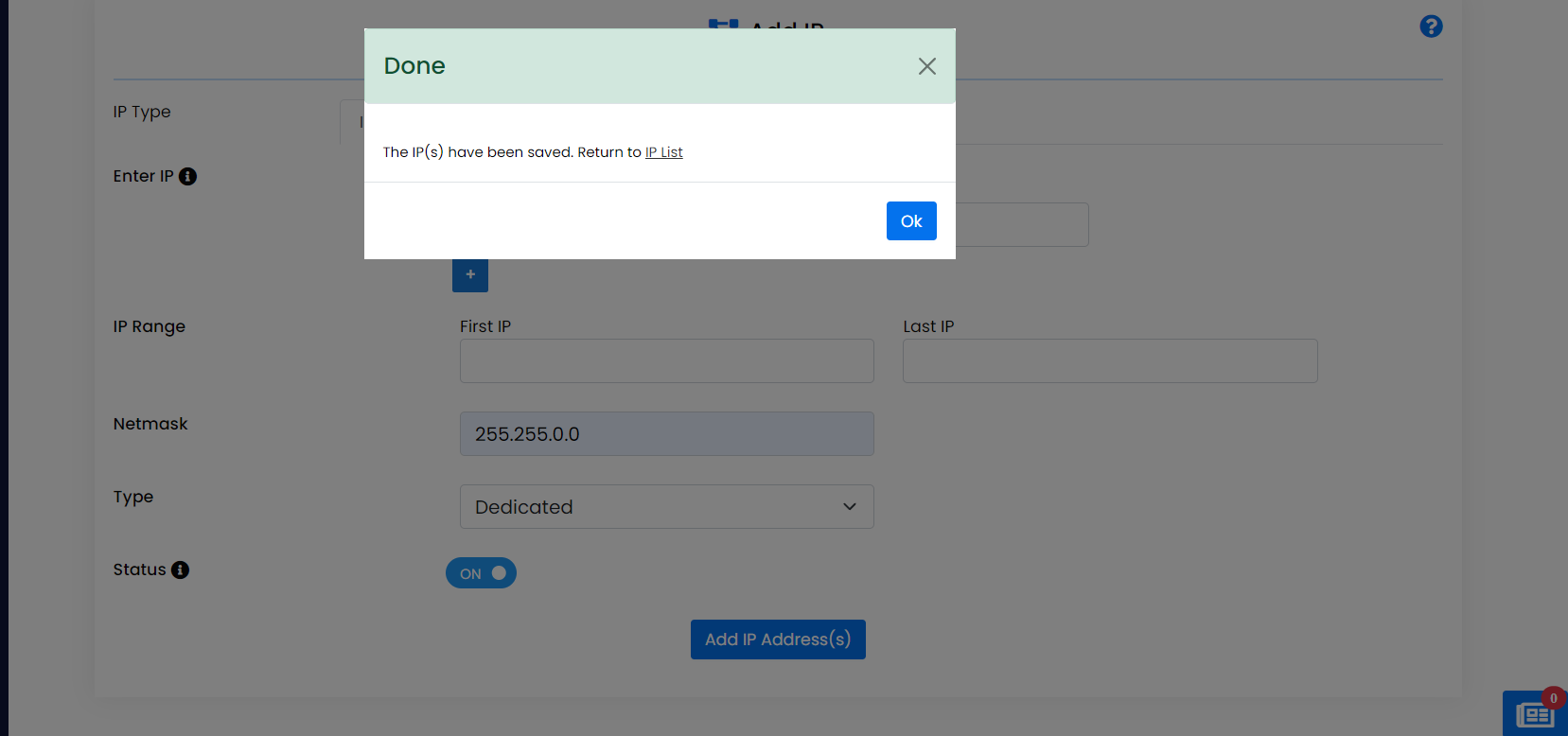
server.