Blacklist Domains
Description
This document provides step-by-step instructions for blacklisting domains using the admin panel. This procedure ensures that specific domains are blocked, preventing users from accessing them.
Steps to Blacklist Domains
1. Go to admin panel> Home > DNS Functions > Blacklist Domains 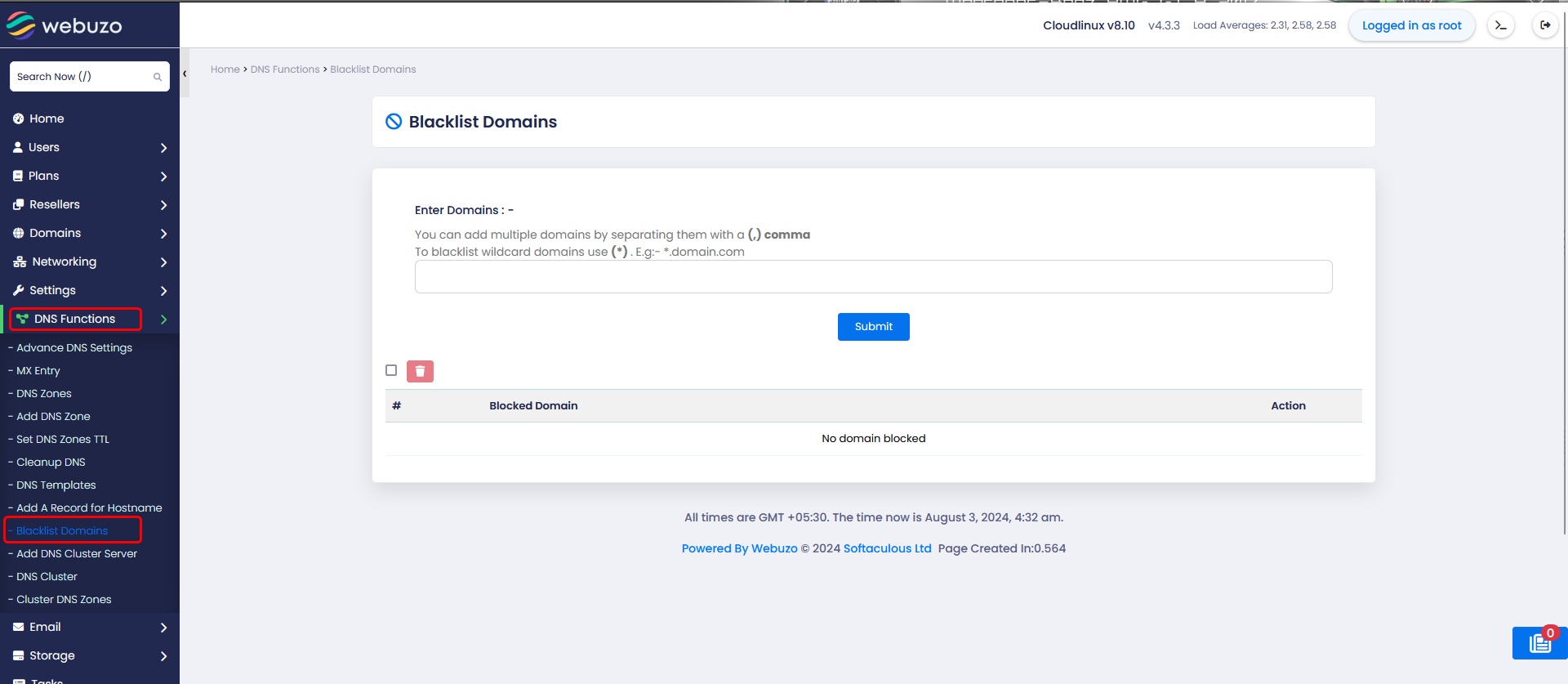
2. In the "Domain" field, enter the domain you wish to block.
3. Click the “Submit” button to add the domain to the blacklist. 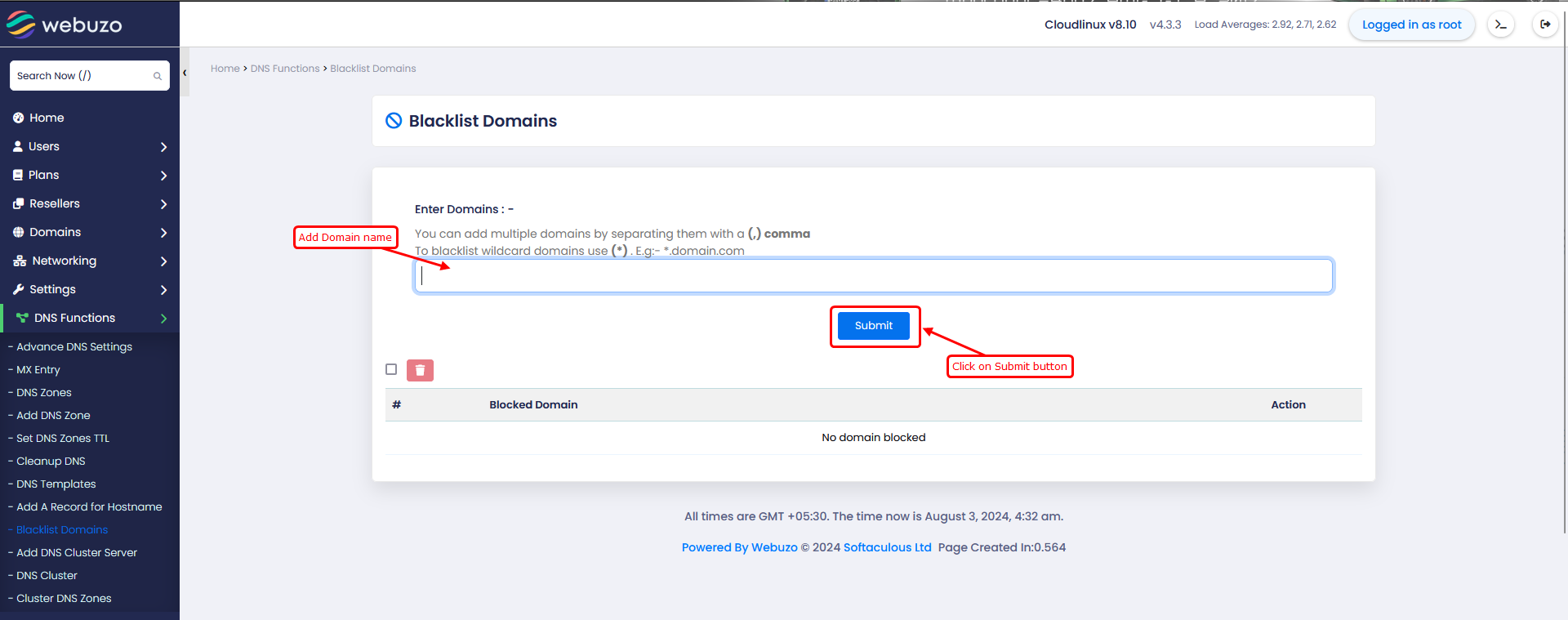
4.The "Blocked Domains" tab shows a list of currently blacklisted domains.
5.To remove a domain from the blacklist, find the domain in the list and click the delete icon next to it.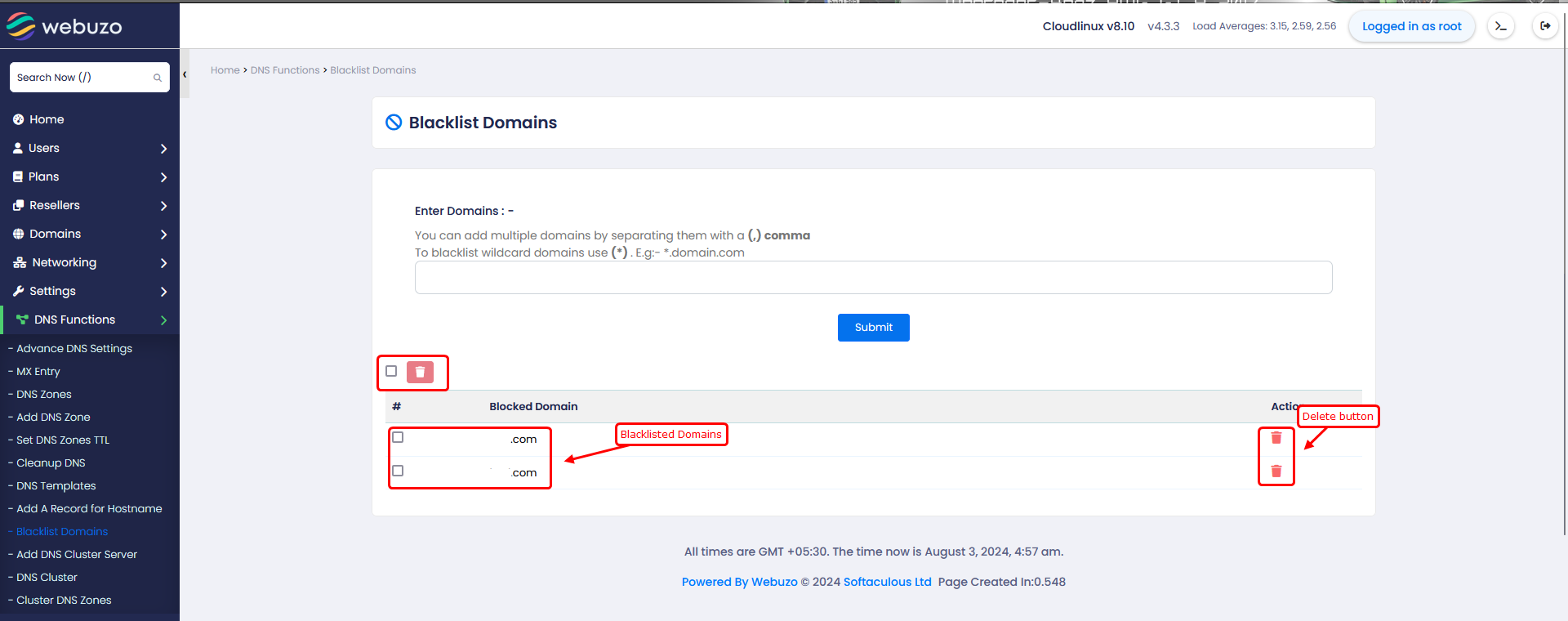
By following these steps, you can effectively manage and blacklist domains using the admin panel. This helps in maintaining a secure and controlled browsing environment for your users.
