Edit DNS record
Use the following API to edit DNS record.
Parameter
Sample Code
Please refer following sample code for CURL and API.
NOTE : For editing a DNS record for any domain you first need to have index of DNS record , that you can find using the provided API . Where you will get the DNS list of domain. Click here to get the dns_record_index using API. In below screenshot the highlighted index are the index of DNS record that you need to pass in edit_record.
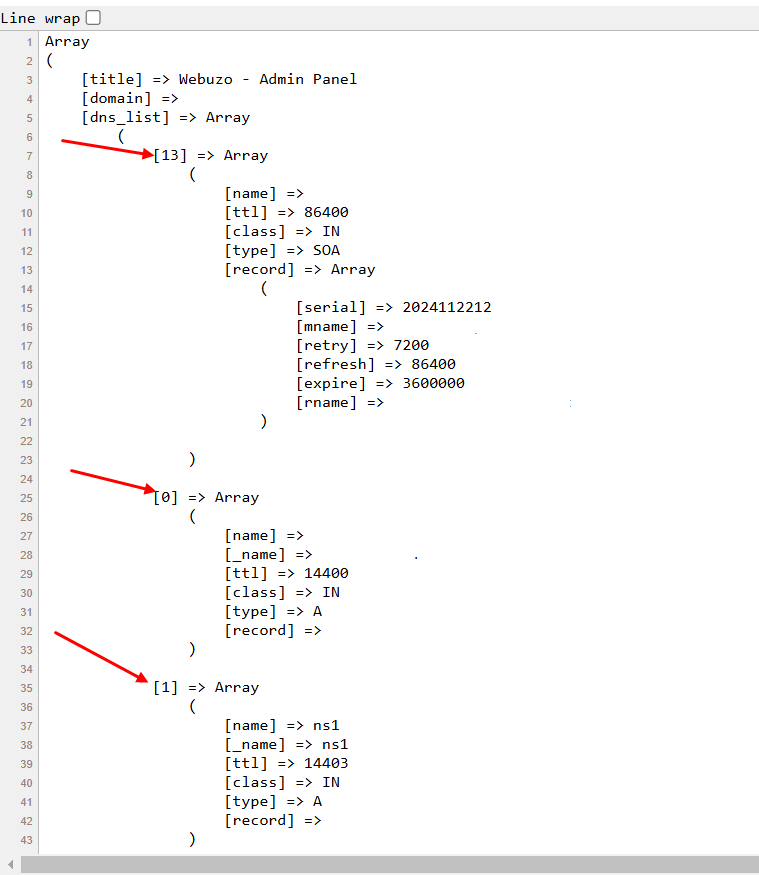
NOTE : You need to add the index of DNS record for which you want to edit the DNS record in "edit_record". For instance you want to change the dns record of A record then you will find the index from the above API and you can pass the index in dns_record_index like 1.
curl --insecure -d "edit_record=dns_record_index" -d "name=prefix" -d "domain=domain" -d "ttl=ttl-value" -d "type=dns_type" -d "record=IP" -u "root:password" -X POST "https://HOSTNAME or SERVER IP:2005/index.php?api=json&act=advancedns&domain=domain"<?php
$user = 'root';
$pass = 'password';
$url = 'https://'.rawurlencode($user).':'.rawurlencode($pass).'@HOSTNAME or SERVER IP:2005/index.php?api=json&act=advancedns';
$post = array('edit_record' => dns_record_index,
'name' => 'prefix',
'domain' => 'domain',
'ttl' => 'ttl-value',
'type' => 'A',
'record' => 'IP',
);
// Set the curl parameters
$ch = curl_init();
curl_setopt($ch, CURLOPT_URL, $url);
curl_setopt($ch, CURLOPT_SSL_VERIFYPEER, FALSE);
curl_setopt($ch, CURLOPT_SSL_VERIFYHOST, FALSE);
curl_setopt($ch, CURLOPT_CONNECTTIMEOUT, 5);
curl_setopt($ch, CURLOPT_RETURNTRANSFER, 1);
if(!empty($post)){
curl_setopt($ch, CURLOPT_POST, 1);
curl_setopt($ch, CURLOPT_POSTFIELDS, http_build_query($post));
}
// Get response from the server.
$resp = curl_exec($ch);
// print_r($resp);
// The response will hold a string as per the API response method. In this case its PHP Serialize
$res = json_decode($resp, true);
// // Done ?
if(!empty($res['done'])){
print_r($res['done']['msg']);
}else{
print_r($res['error']);
}Output
Record edited successfully