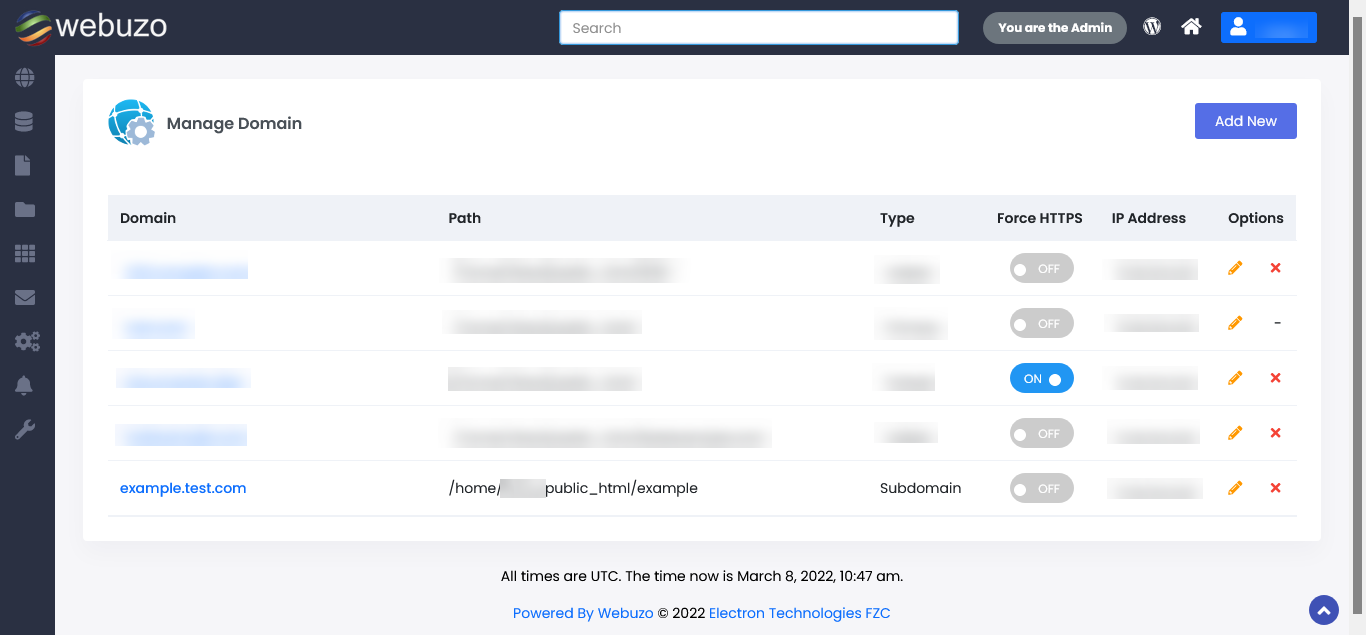Overview
This guide shows you how to add subdomains.
Procedure
You can add subdomains from your Webuzo Enduser Panel> Domain > Subdomains
Screenshot : Add Subdomains
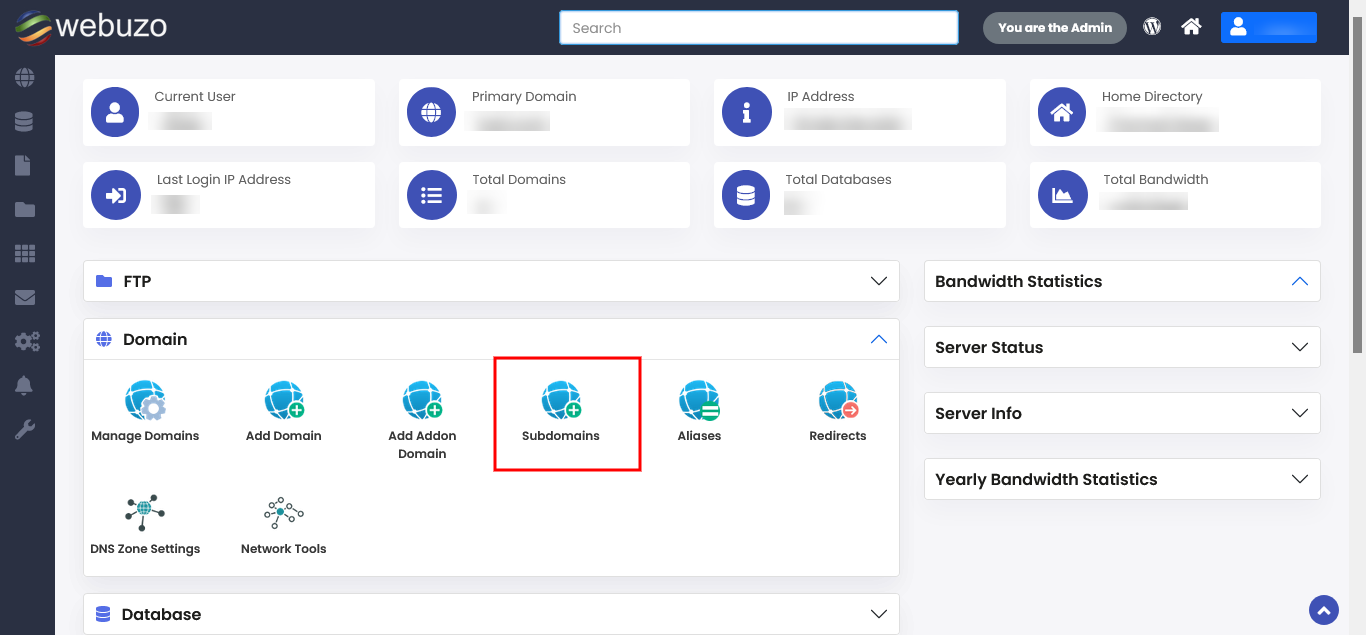
Add Subdomains
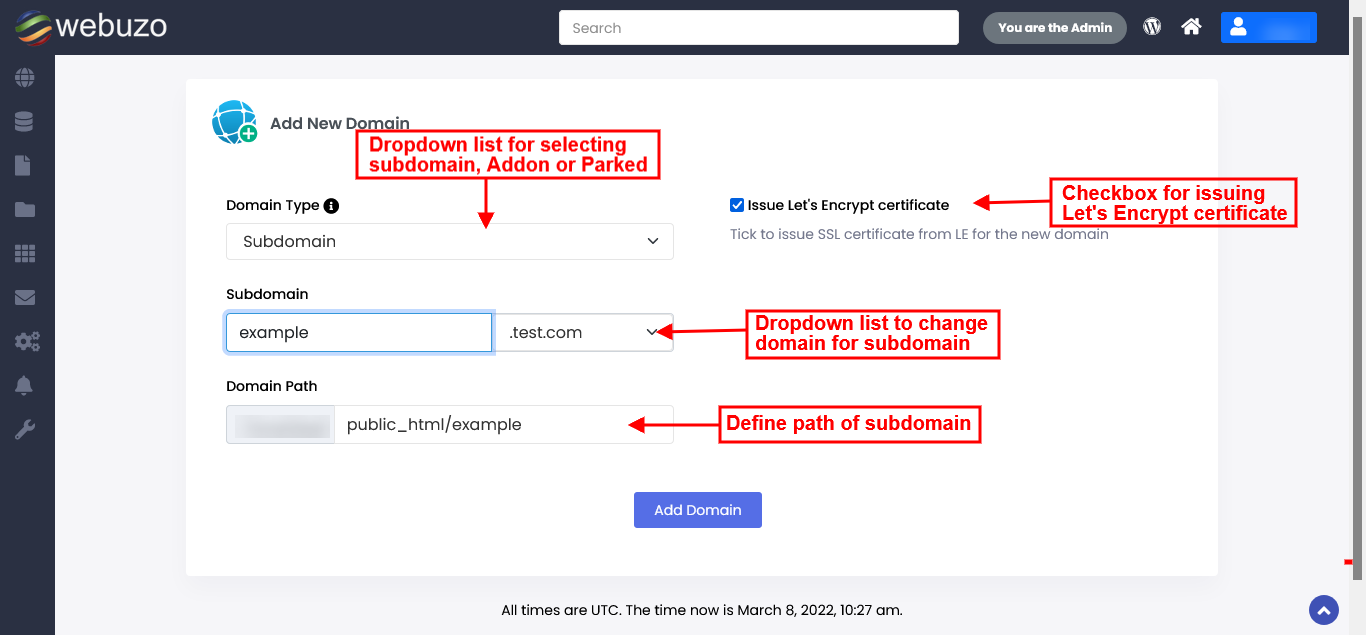
steps:
- Dropdown list for selecting domain as a Subdomain, Addon or Parked
- Populate the input field with the subdomain you want to add.
For e.g : example.test.com - Check the box if you want to issue a Lets Encrypt certificate via Webuzo or uncheck the box if you do not want to issue a Lets Encrypt certificate via Webuzo.
- Click on the Add Domain Button to add the Subomain.
- Click on Manage Domain to view your newly added subdomain.