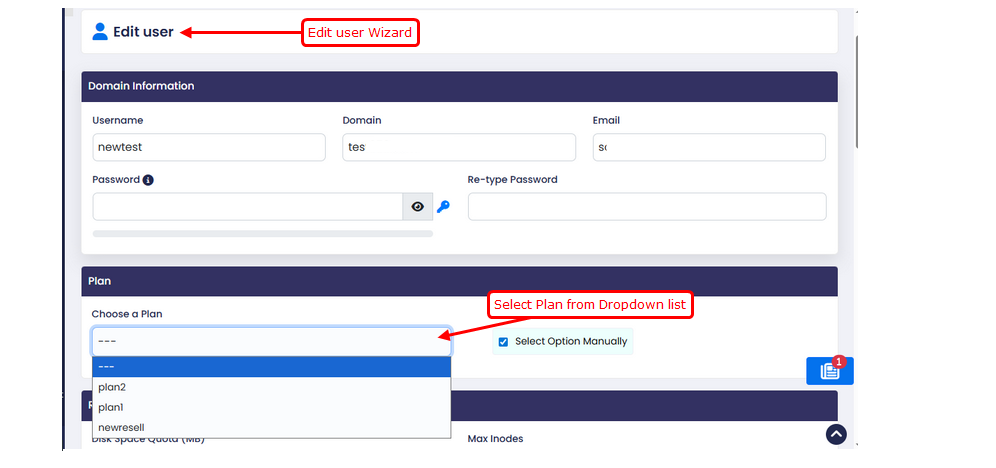Overview
This guide will show how you can create a Features Sets in Webuzo admin panel. Which can be assigned to users while adding them. A Feature Set is particularly useful for displaying enduser wizards, When you need to create multiple users with the same set of features like Add domain, Database Wizard, Email Account, API Keys, Backups & Restore, etc so you can just select a Features Sets while adding a user to assign the selected features.
Procedure
You can Add Features Sets from your Webuzo Admin Panel > Home > Plans > Add Feature Sets.
Steps:
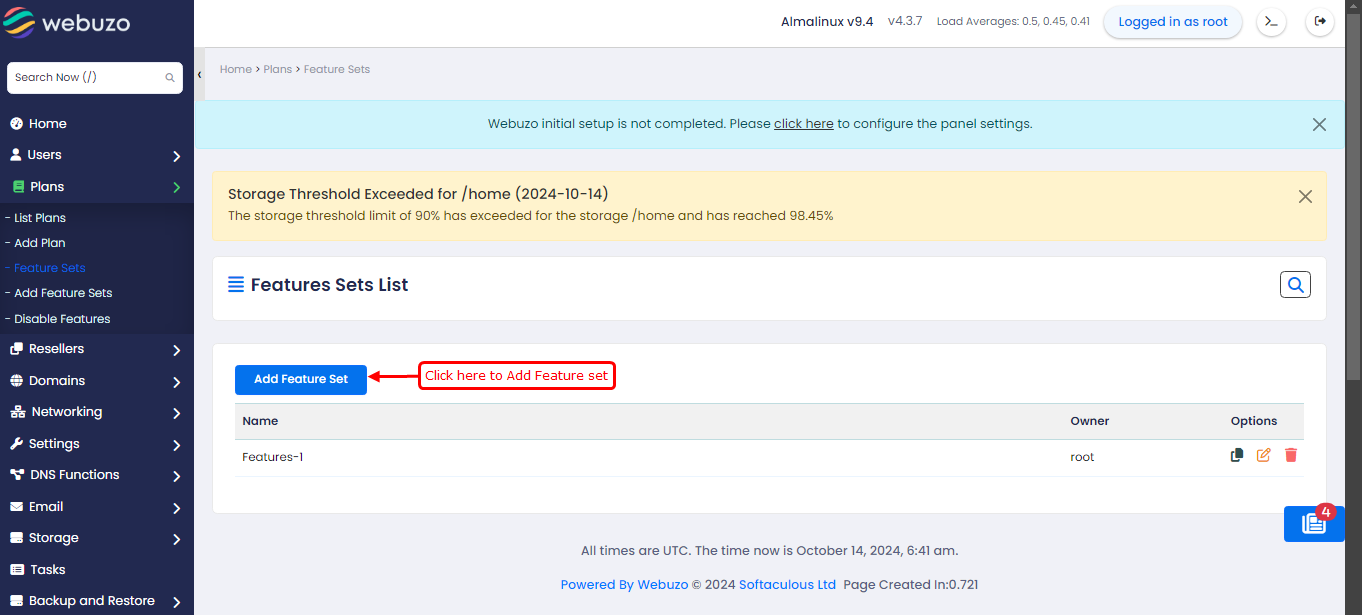
Select the features you would like to display to the enduser.
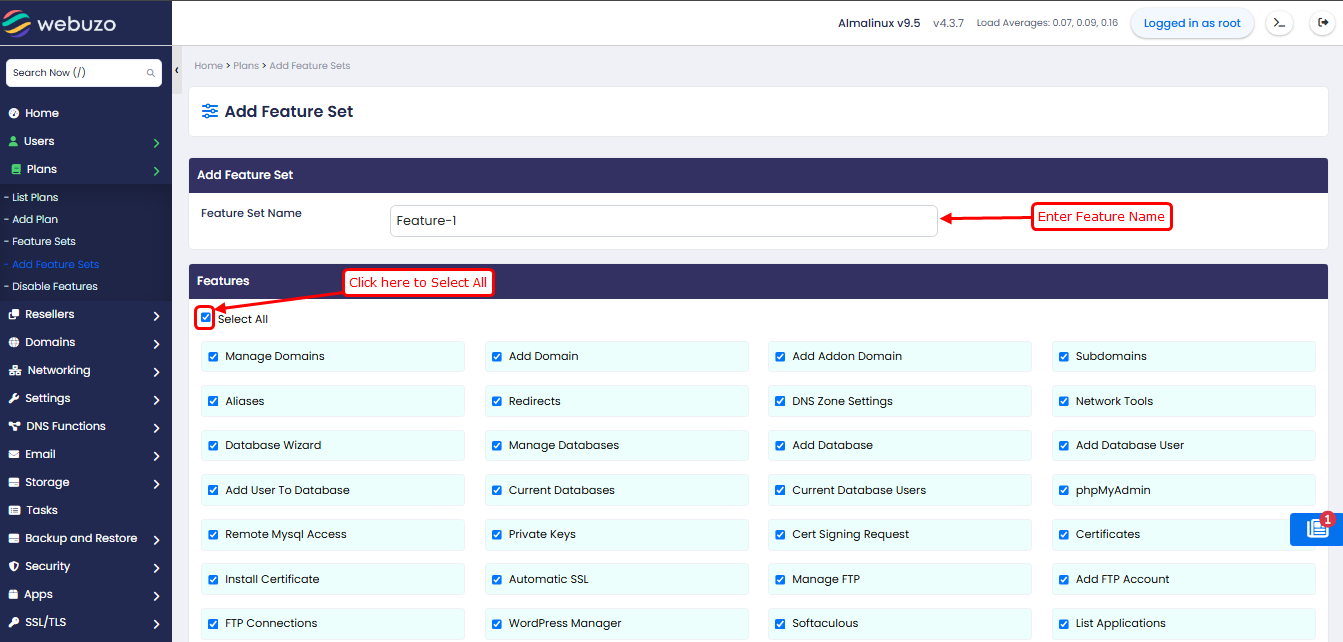
Once you have created the plan you can assign the plan while
adding/editing from list Admin panel >> list user >> edit
user as shown in the screenshot below: