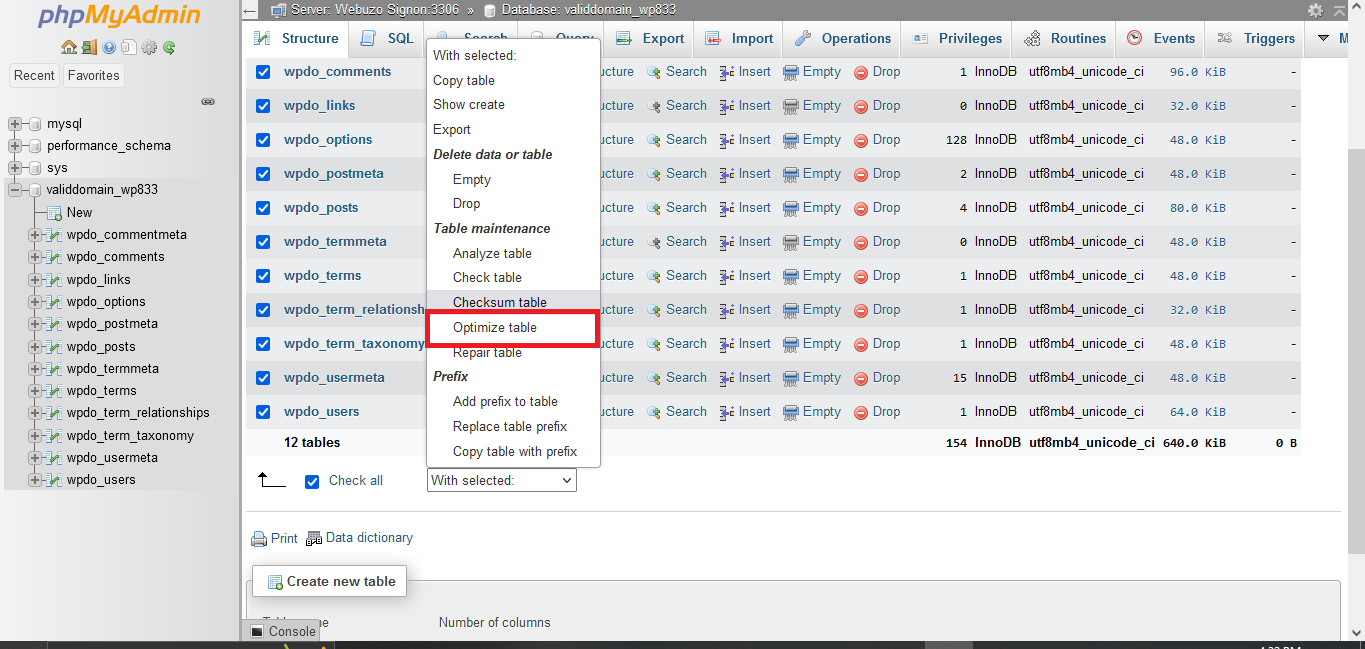Overview
PHPMyAdmin offers a feature that allows users to perform basic database optimization without the need for special knowledge or skills. Database optimization is an important task to improve the performance and efficiency of your database.
Optimizing your database helps in maintaining its performance over time, as it reduces the fragmentation of data and reclaims space. This is especially useful for busy databases where data is frequently inserted, updated, and deleted.
Procedure
1. Go to admin panel > phpMyadmin or end user > database > phpMyadmin. Select the database name from the sidebar on the left.
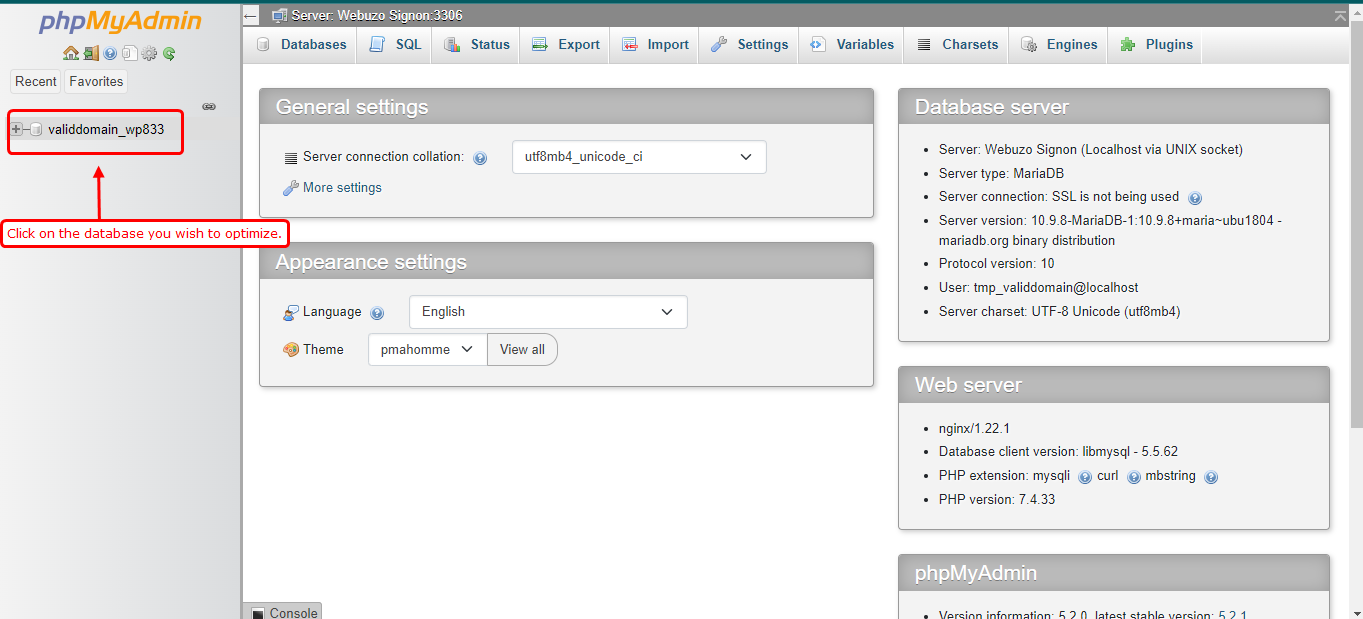
2. Scroll to the list of tables and select the checkbox labeled "Check All" at the bottom.
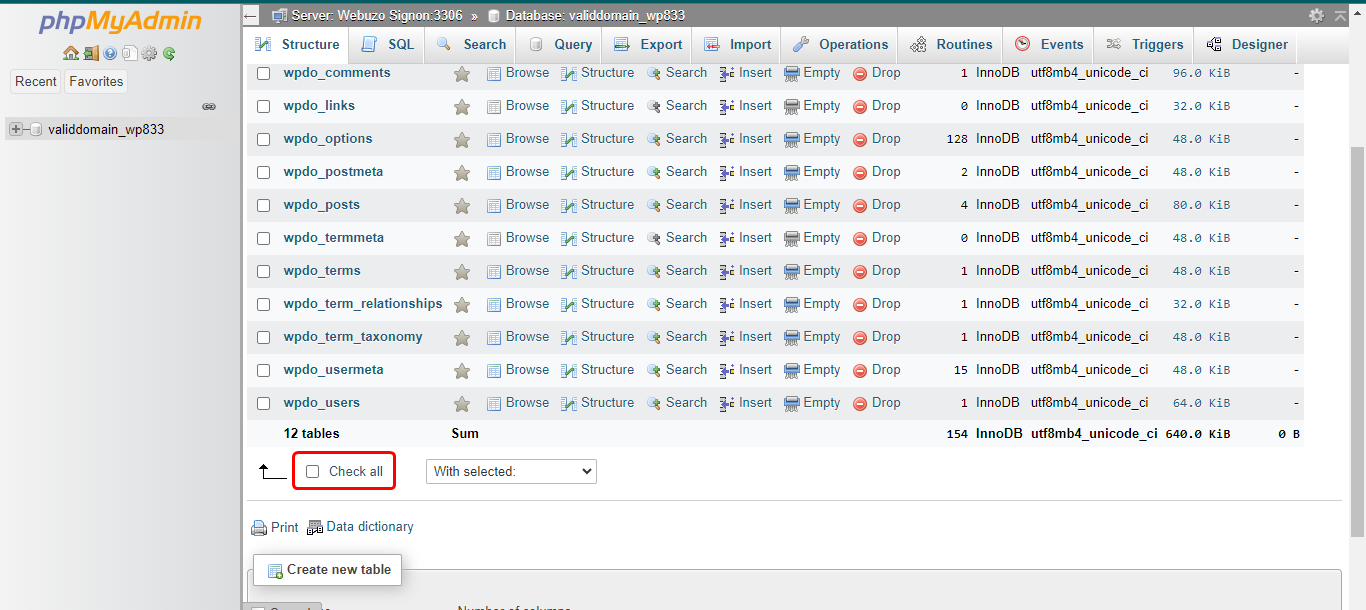
3. On the right side of that checkbox, find the dropdown menu and choose "Optimize Table.