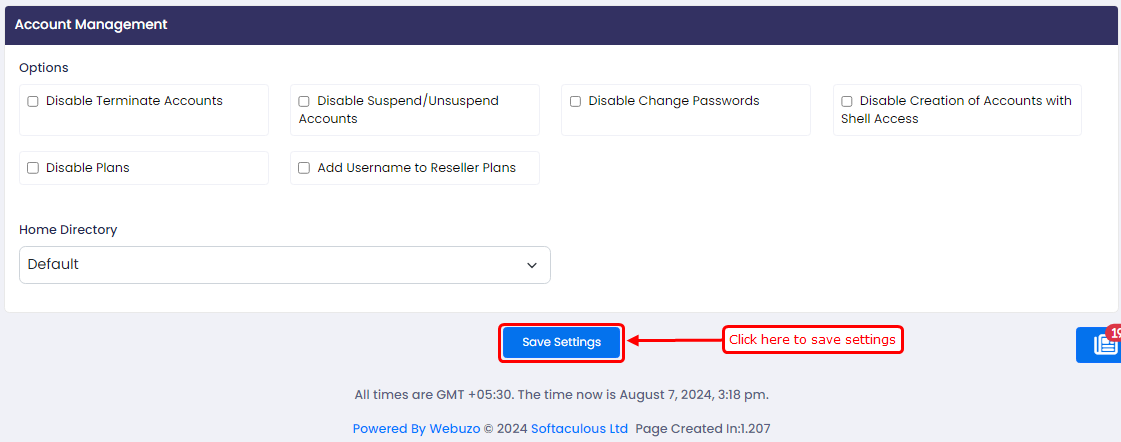Overview
This guide will show you how to add and edit Privileges to the reseller user.
Reseller is the root owner user which is sells the user account. The admin sets privileges for resellers, and subsequently, resellers distribute resources to their users in accordance with these privileges.
This interface provides the capability to adjust reseller privileges , such as configuring user account creation limits and quotas for reseller users. Additionally, it allows you to specify which privileges are accessible to individual resellers.
For instance, you can perform the following tasks:
1. Restrict a reseller's capacity to create reseller accounts.
2. Allocate nameserver IP addresses for reseller users created by the reseller.
How to add Privileges
Go to Webuzo admin panel > Reseller > Reseller privileges.
Global Reseller Privileges
This privilege is initially granted to all resellers until they configure custom privileges. To establish global privileges, and for those who do not configure reseller-specific privileges, ensure that the 'Choose Reseller' option remains unselected.
To configure privileges and modify limits for the particular reseller "Choose Reseller" option.
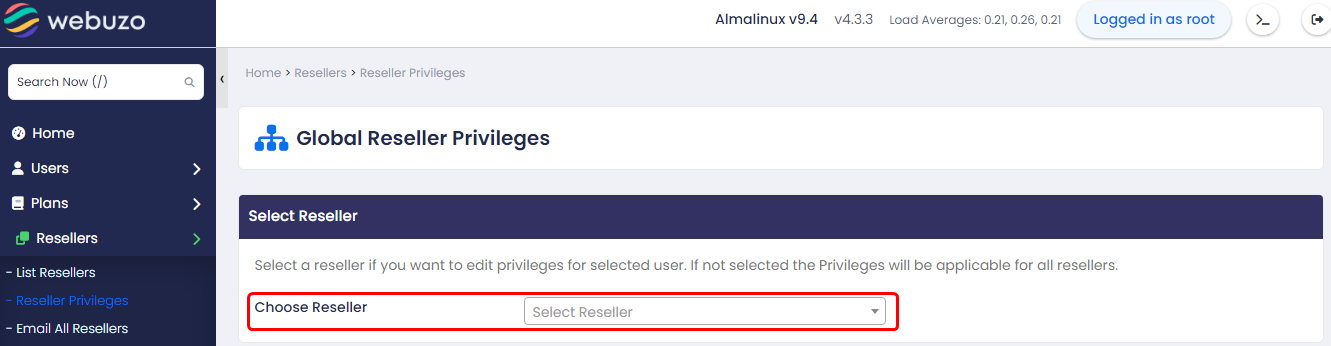
Total Limits
You have the option to set an unlimited value or specify a custom limit. If this limit is exceeded, the reseller will be unable to create additional accounts.
Allow Overselling
Allow Overselling combines the actual disk space used by a reseller's webuzo accounts. If you do not enable Allow Overselling, resellers can only assign quotas that add up to the amount that you set.
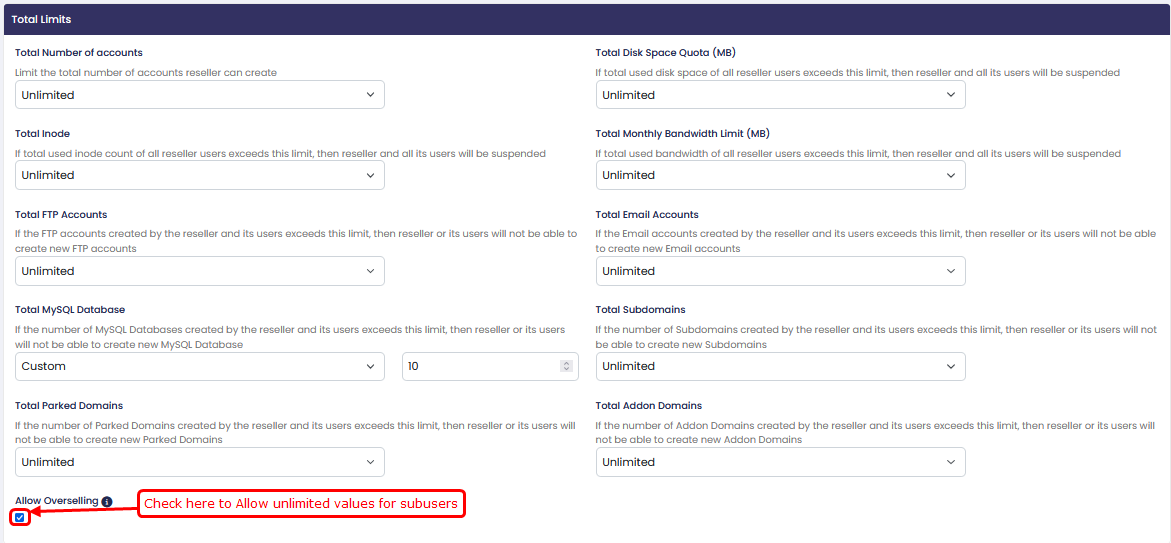
Account Creation Limits
You have the option to set an unlimited value or specify a custom limit for resellers can allow any of its owned accounts.
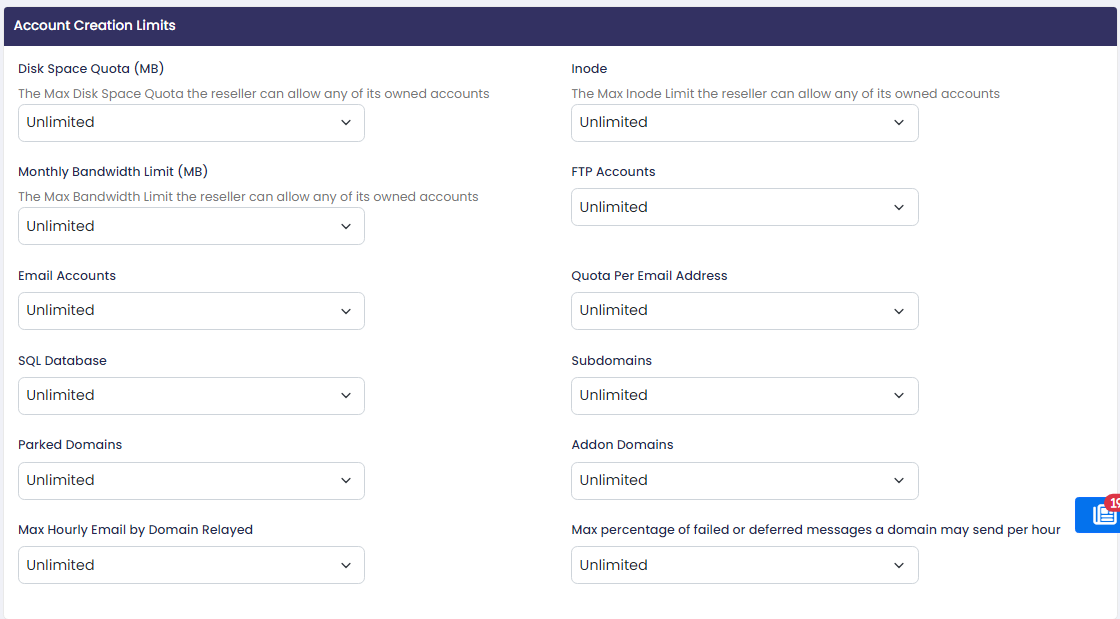
Account Managment
You have the option to disable terminating, suspending/unsuspending accounts, changing passwords, creating accounts with shell access, and disable plans.