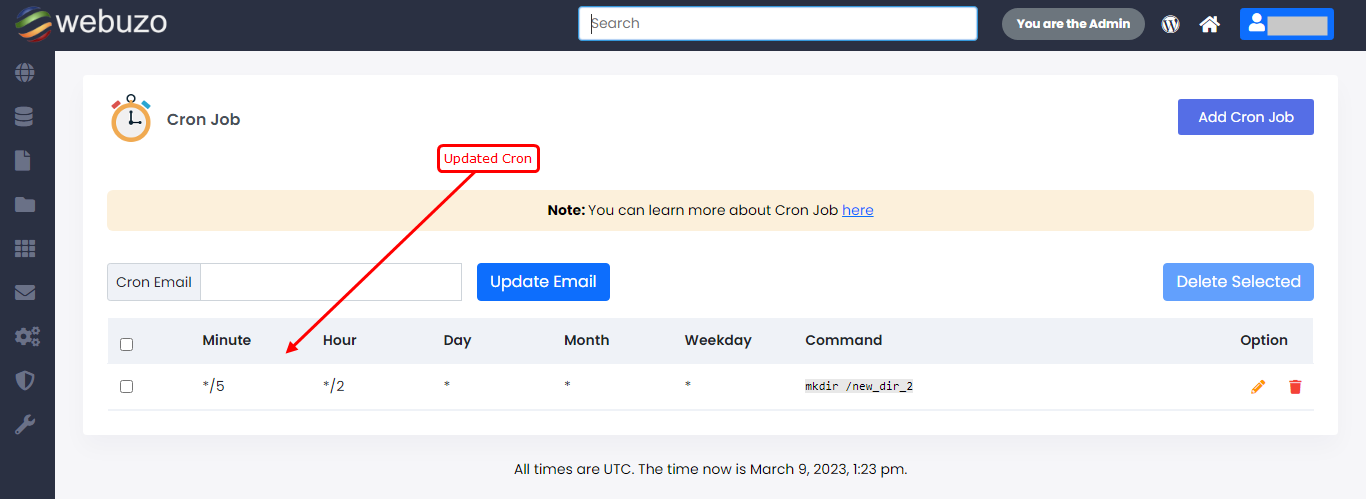Overview
This guide will show you how to edit Cron job.
If you want assistance to add Cron Job follow this Guide.
You can Edit Cron Job from webuzo User Panel > Server Utilities > Cron Job.
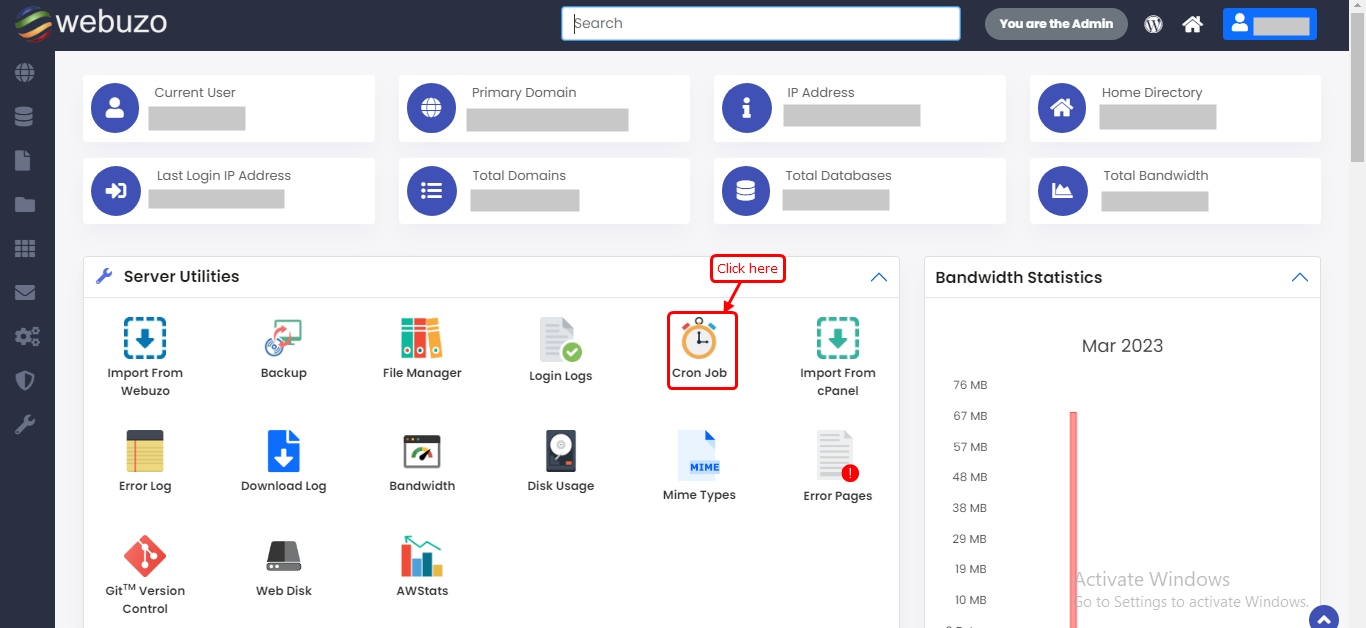
Edit Cron Job
Click on Pencil Icon to edit Cron job.
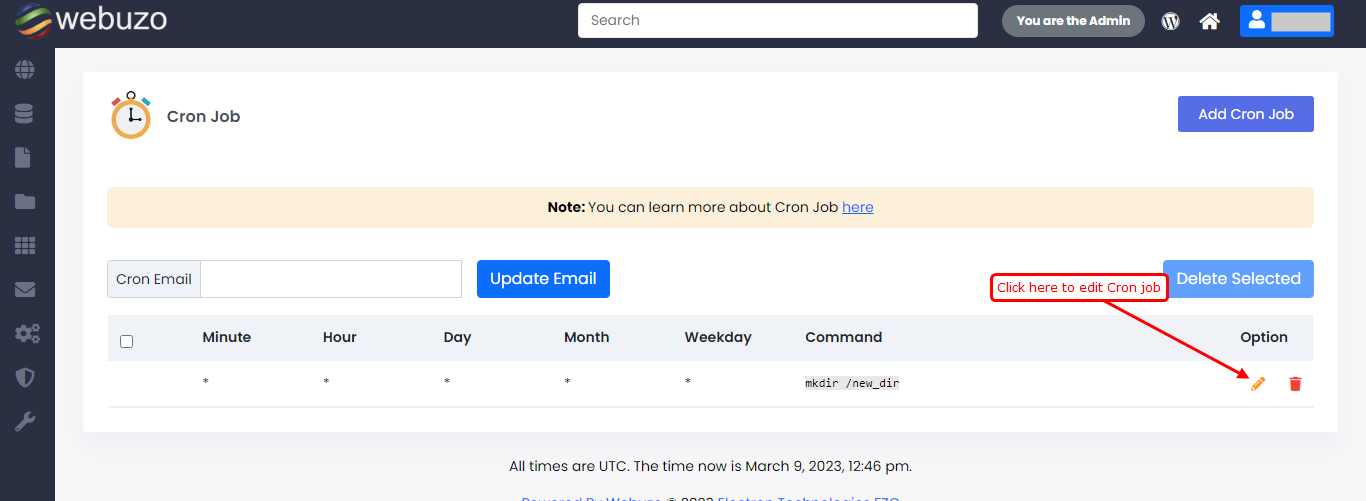
Input box will open for edit, Update Cron as per requirement and save.
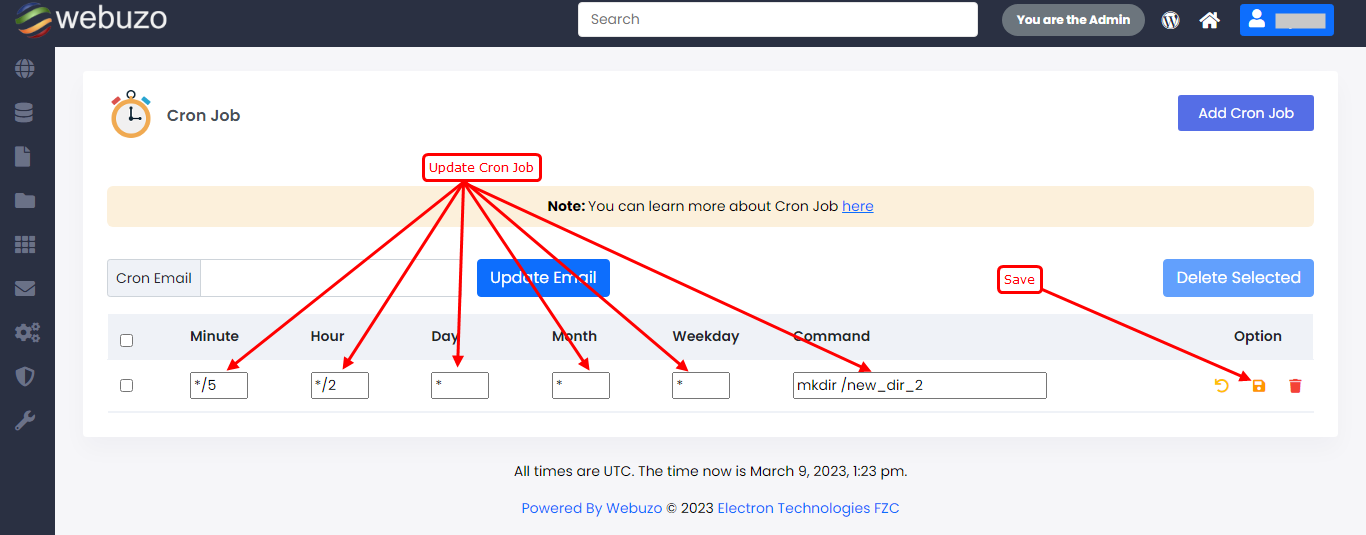
Updated Cron job