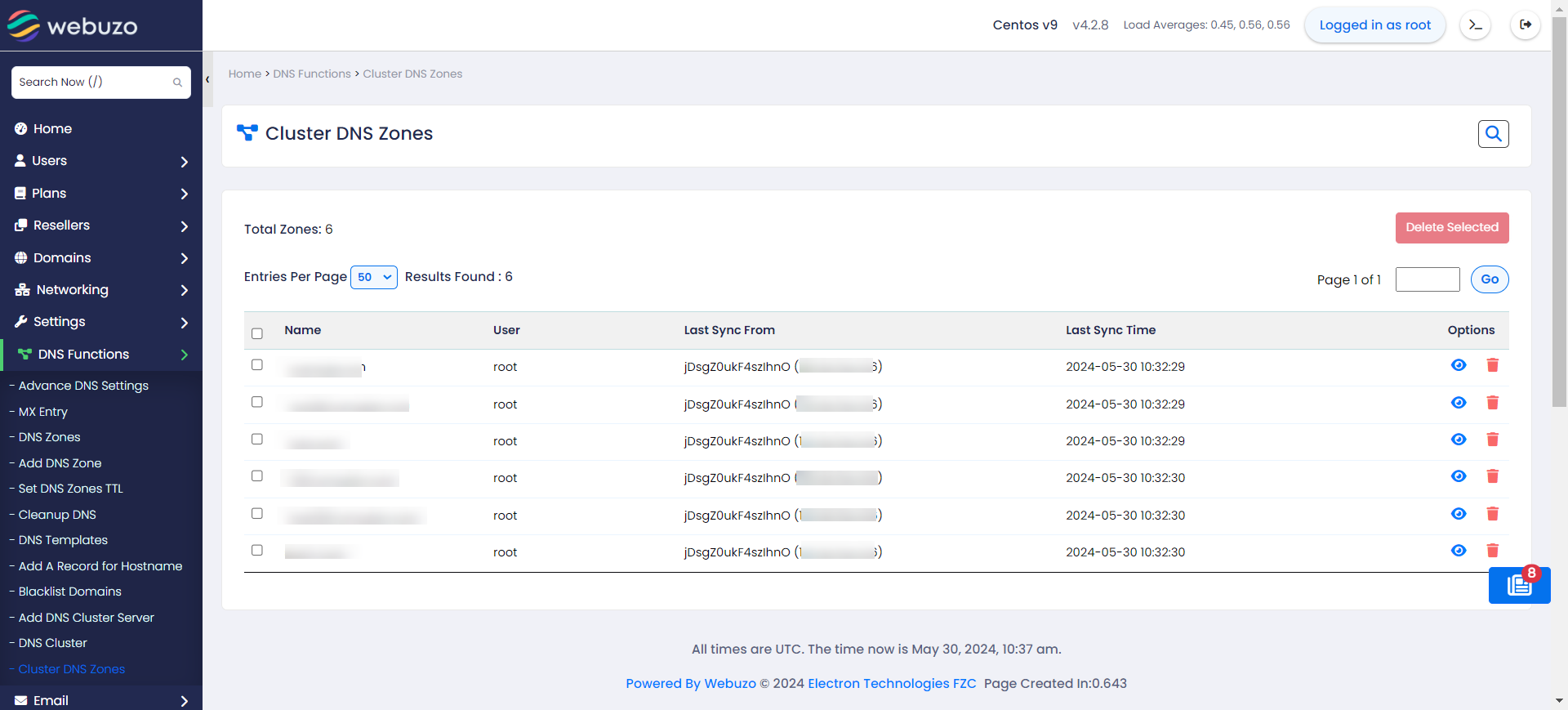Overview
This guide will show you list of servers added in DNS cluster and Sync logs in Cluster DNS Zones. If you have not added a DNS server refer to this guide on how to add a DNS Cluster Server.
Click the "Sync All Zones" button to Sync the zones of the servers added in the cluster as per the DNS role.
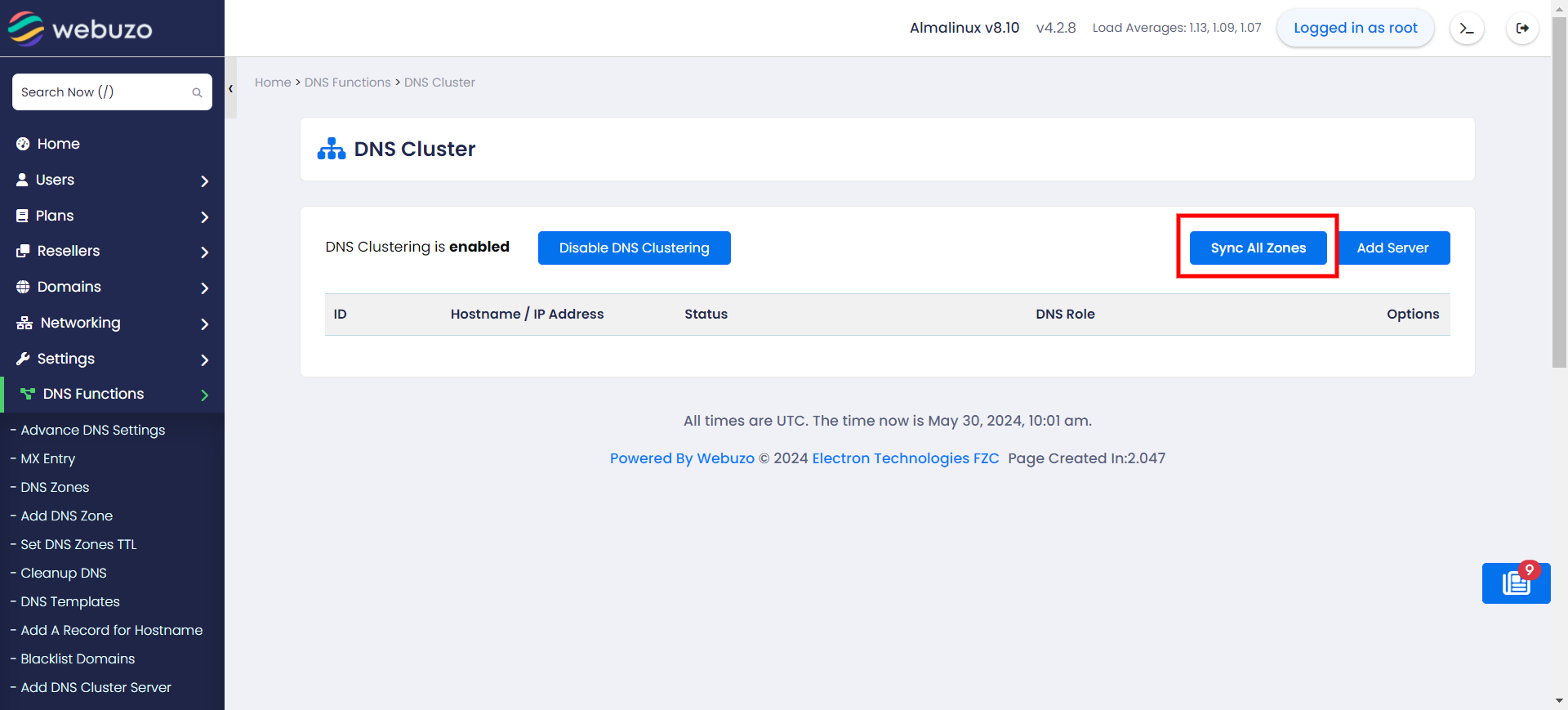
You can see the sync logs of DNS cluster in Webuzo Admin Panel > DNS Functions > Cluster DNS Zones