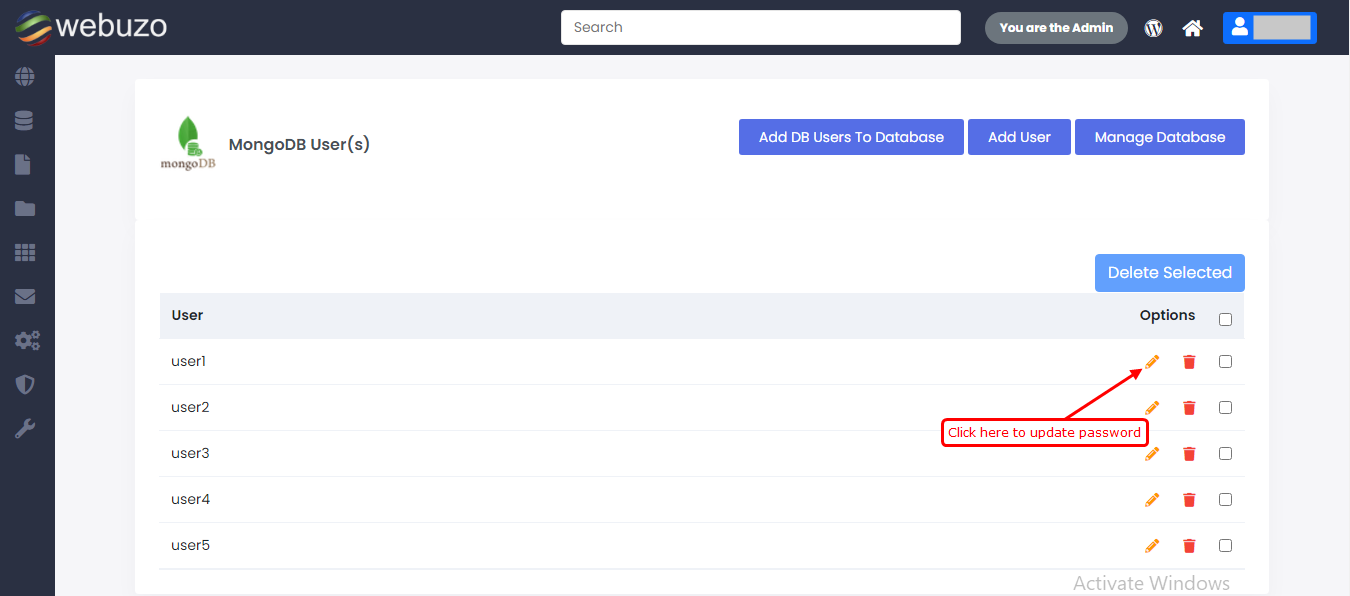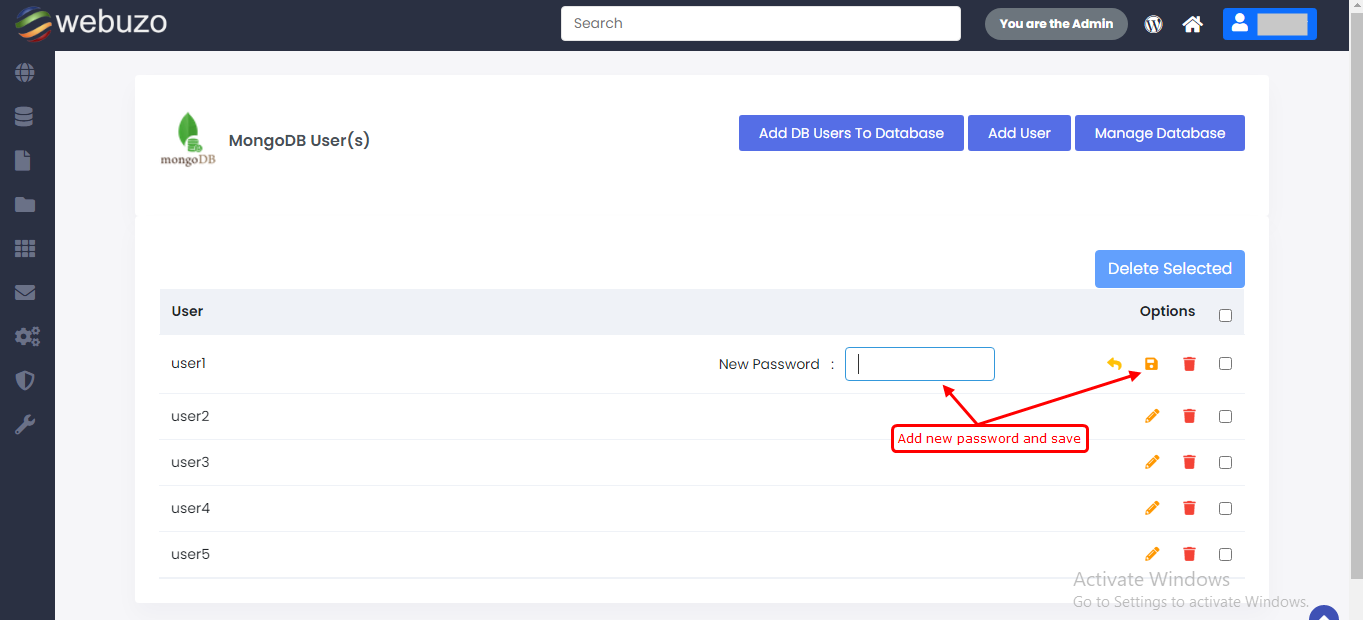Overview
This guide will show you how to update MongoDB database user password.
you can update MongoDB database user password from Webuzo User Panel > Database > Manage MongoDB Users.
Update Database User Password
Click on pencil icon to Update database user password.