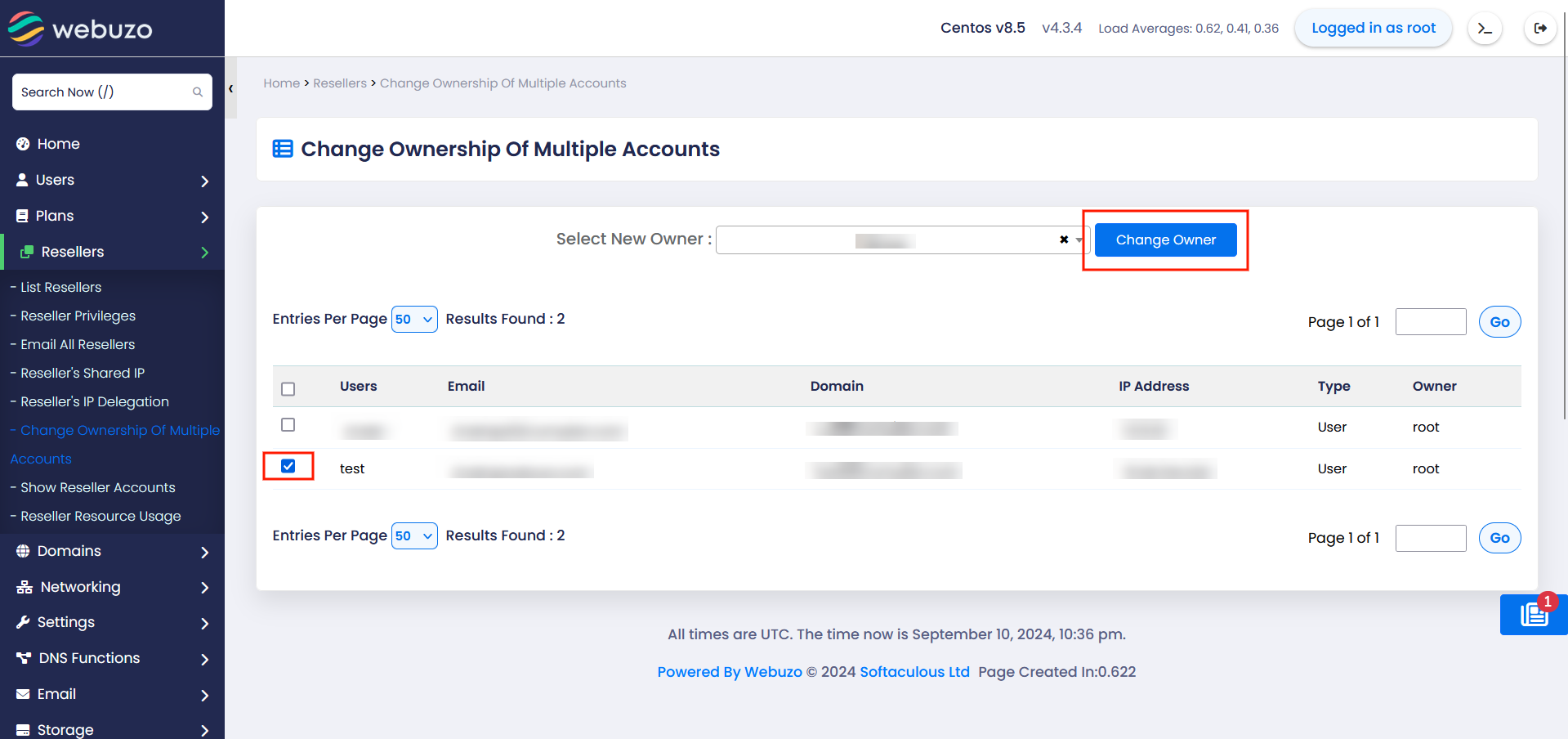Overview
This wizard allows you to change the owner of the user accounts.
procedure
Go to Webuzo Admin Panel > Resellers > Change Ownership Of Multiple Accounts wizard and from the Dropdown list select the owner which need to be set to the accounts.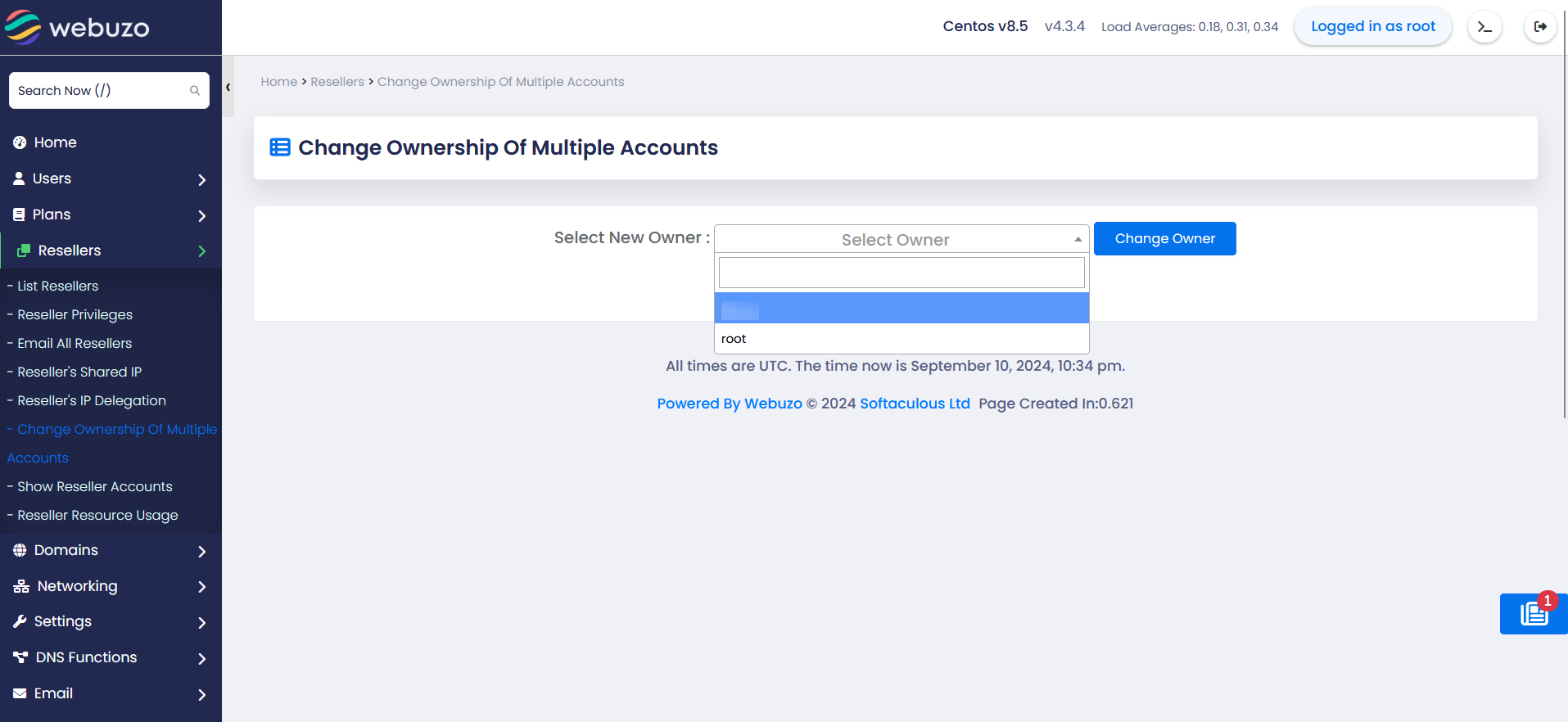
After selecting the owner the user list will be displayed.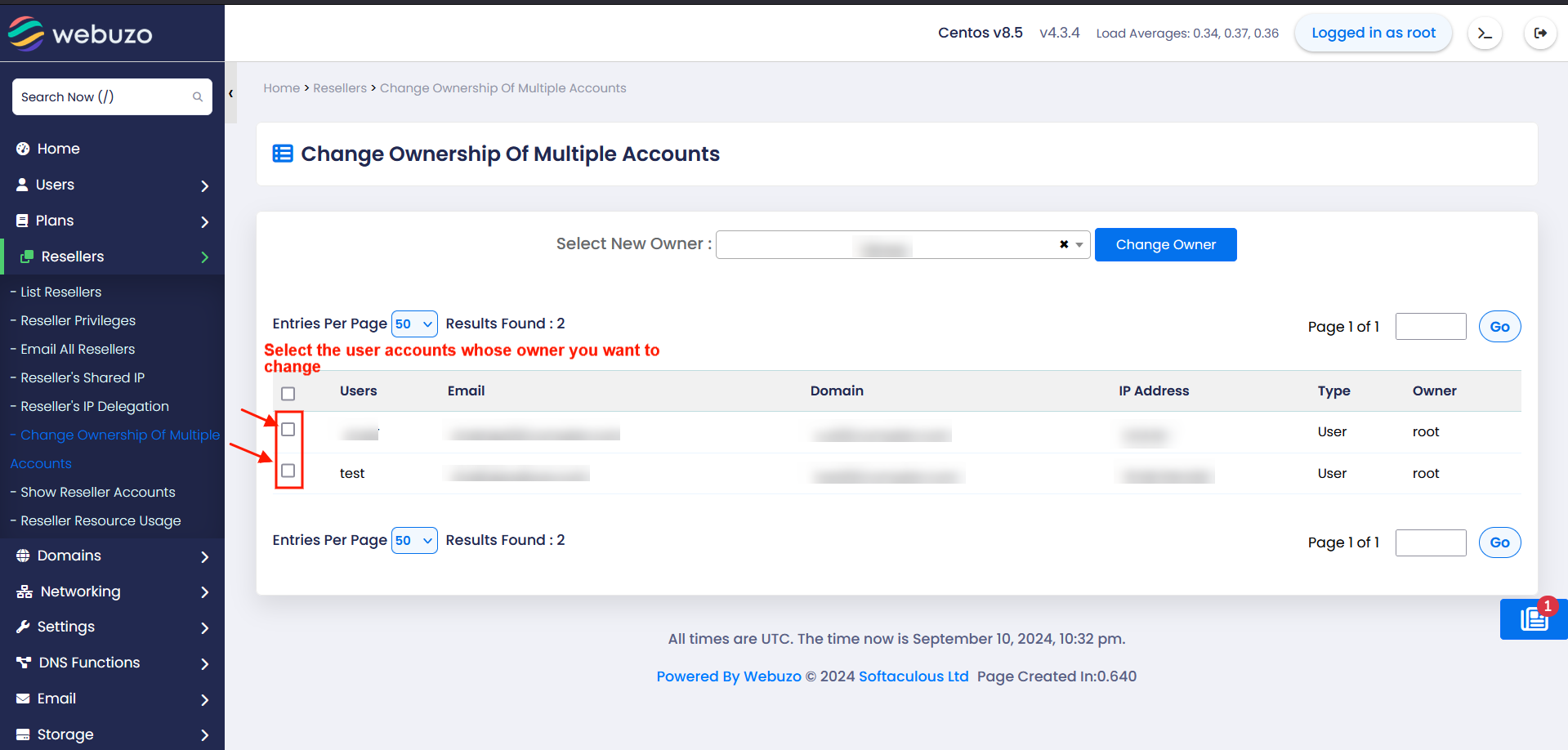
After the selection is done click on "Change owner" button. And that's it the owner has been changed.