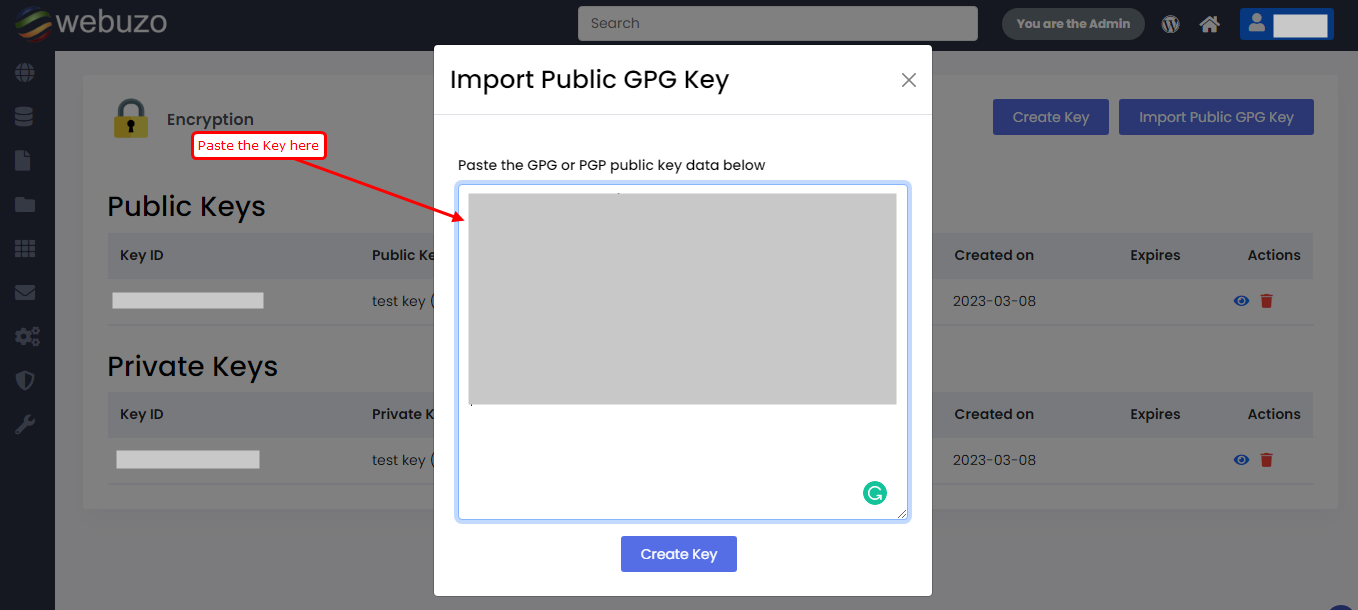Overview
GnuPG uses public-key cryptography so that users may communicate securely. You can use someone's public key to encrypt a message or document, in a way that only the owner of the corresponding private key will be able to decrypt. This is a great way to send somebody highly confidential data.
You can Import Public GPG Key from Webuzo User Panel > Email > Encryption
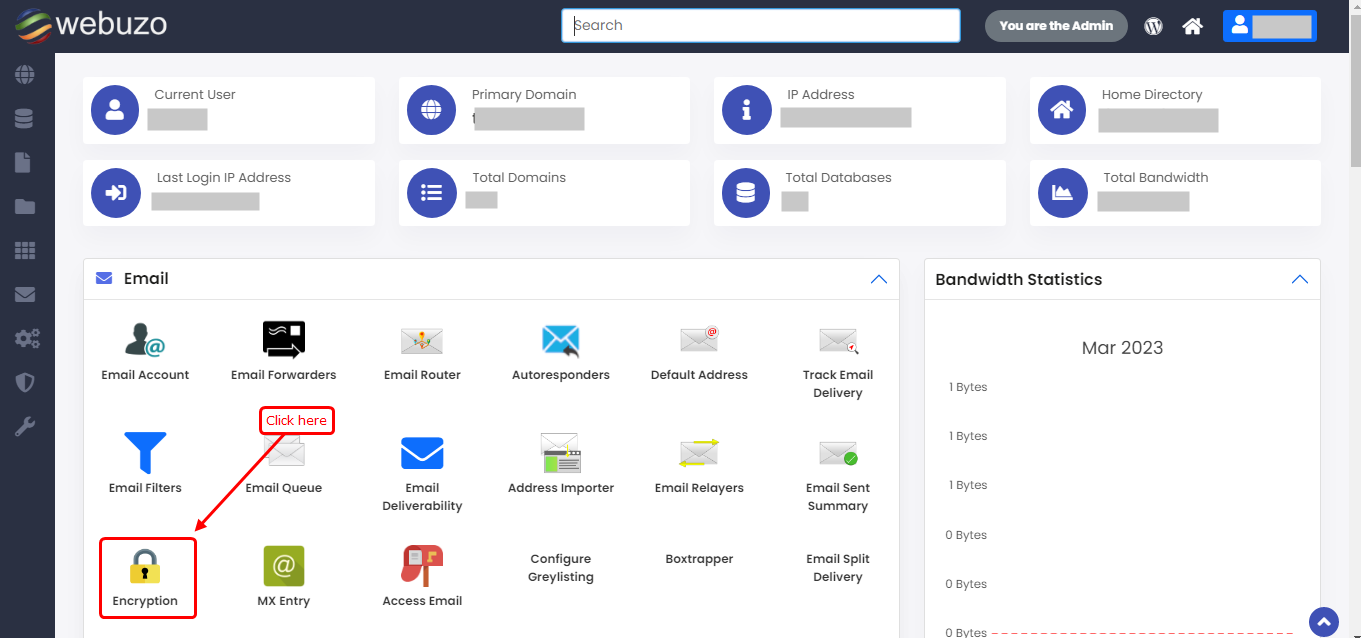
Import Public GPG Key
Click on Import Public GPG Key to import GPG key.
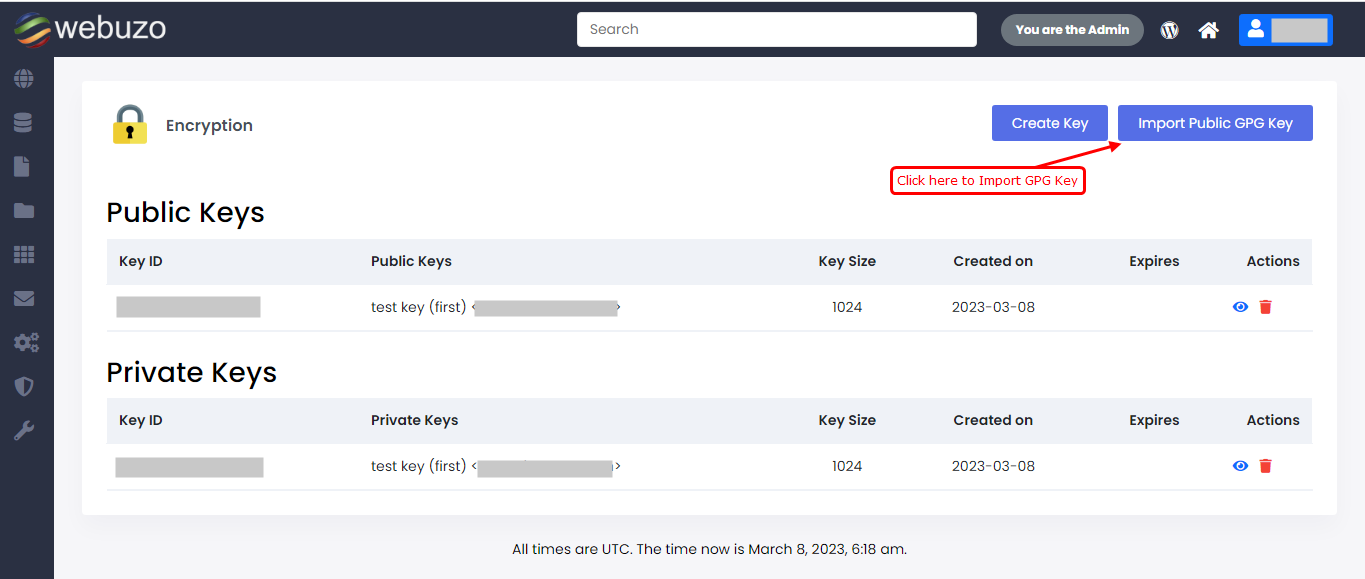
Pop up screen will appear, add the GPG or PGP public key in text box and click on Create key.