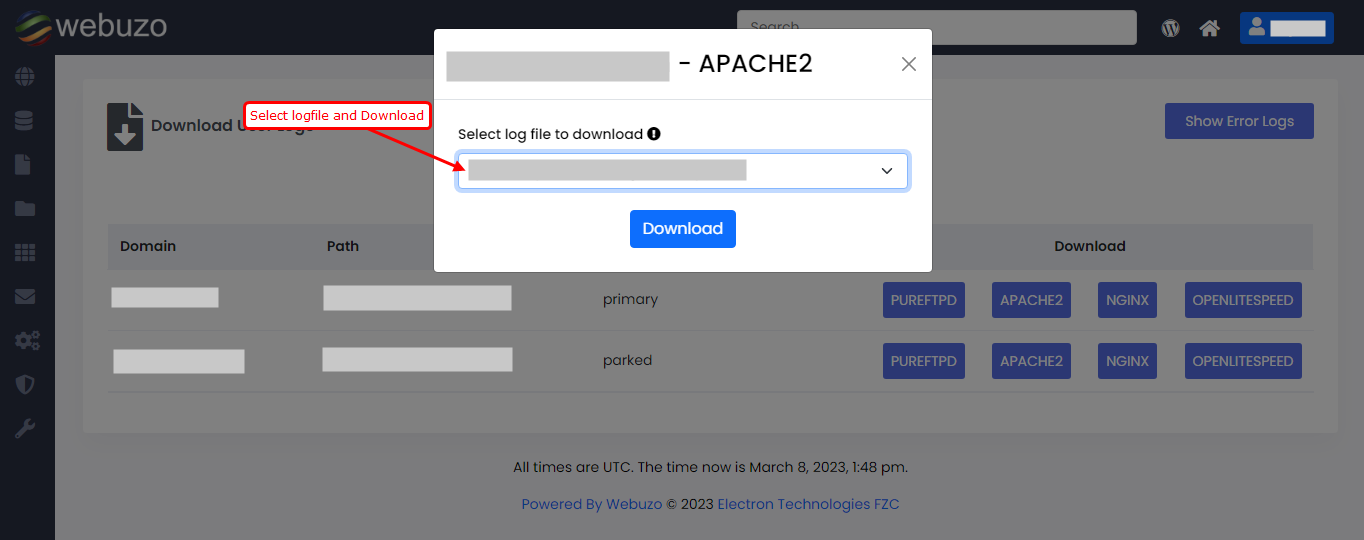Overview
This guide will show you how to Download the logs.
You can Download the logs from Webuzo User Panel > Server Utilities > Download Logs.
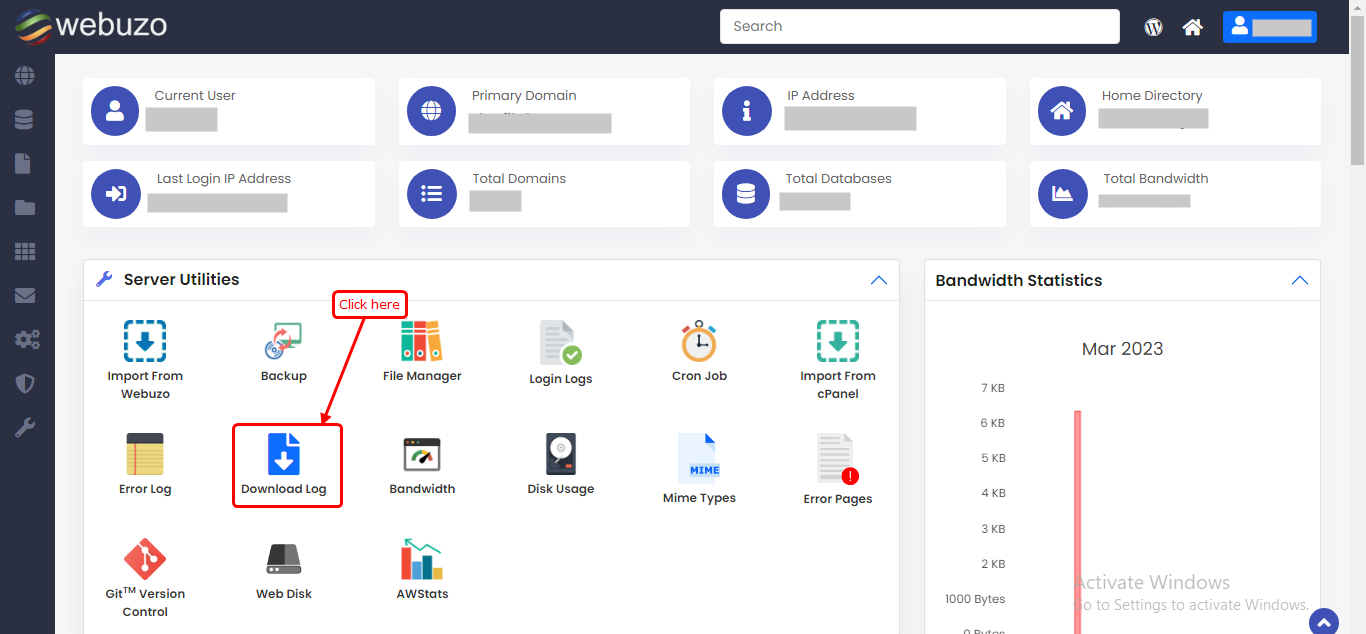
Download Logs
You can download your webservers logs from here.
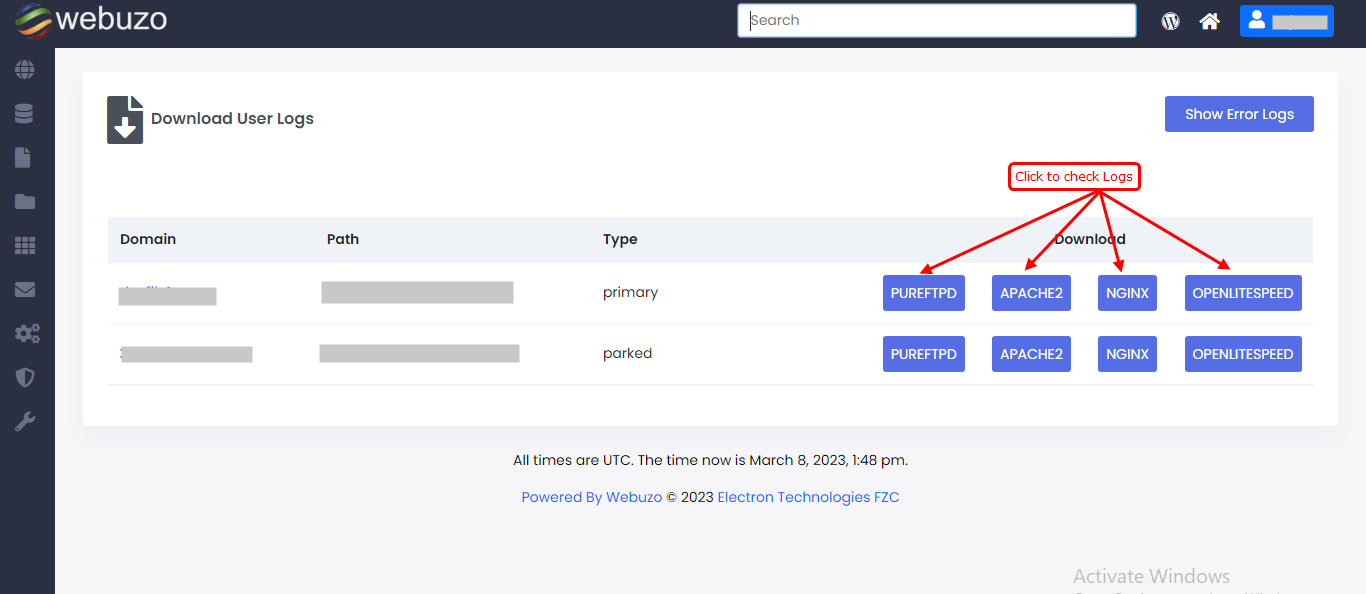
Select which logs you want to Download.