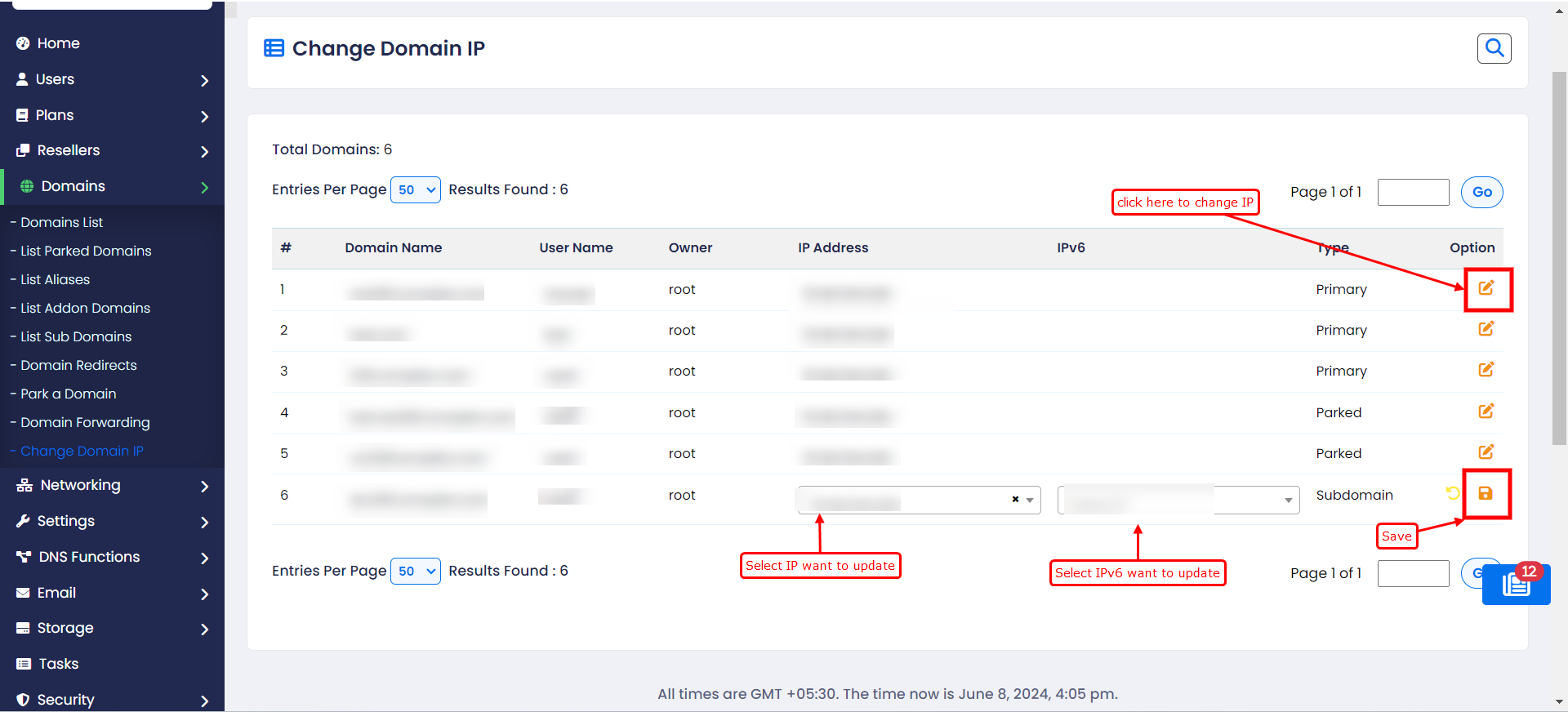Overview
This guide shows you how to change Domain IP.
Procedure
You can change Domain IP from your Webuzo Admin Panel > Domains > Change Domain IP
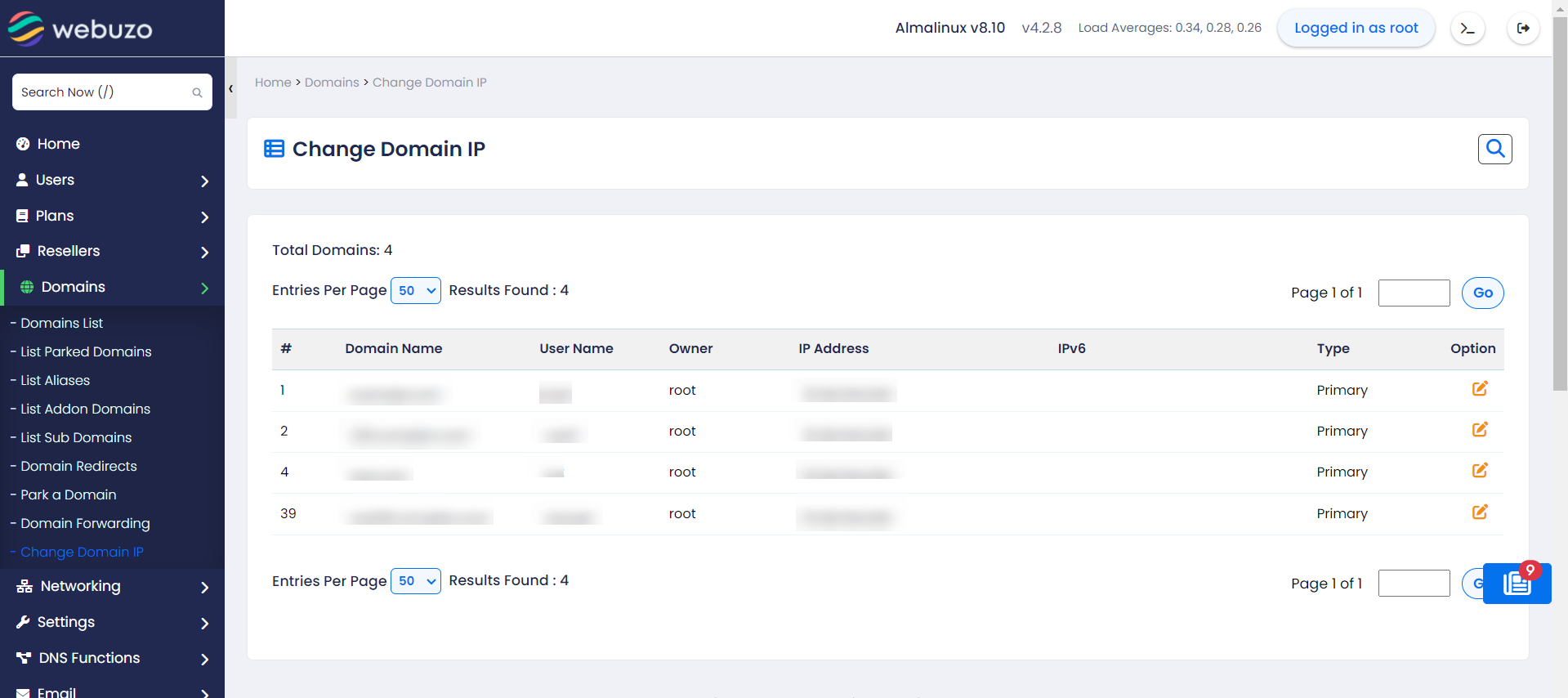
Click on Pencil icon to change the IP of Domain.
update the IP or IPv6 as per requitement then click on Save button.