Overview
You can set the email route for the domains.
This Guide will show you how Set the email routing configuration
You can find this in Admin Panel > Home > Email >email routing configuration
Set Router
Follow the instruction to set router :
1. Click on the pencil icon to edit the router and select the server and click on the change button
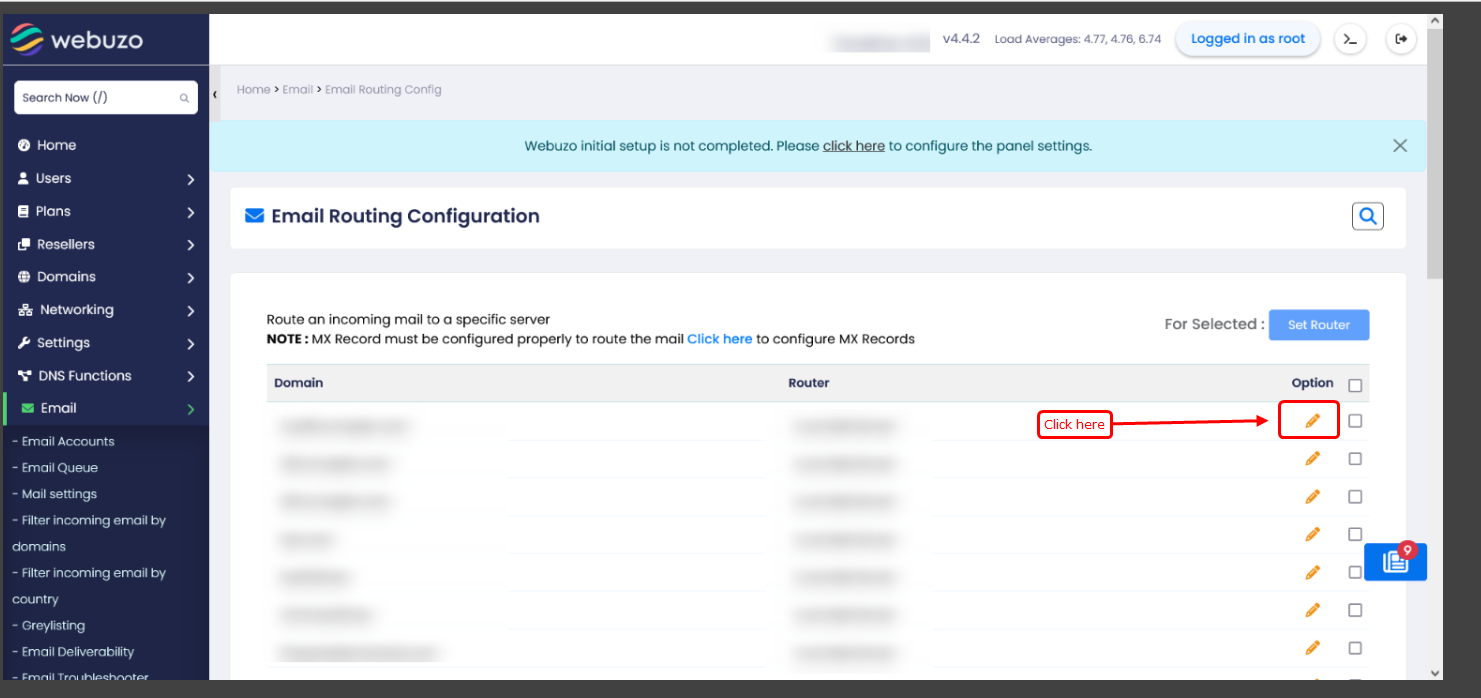
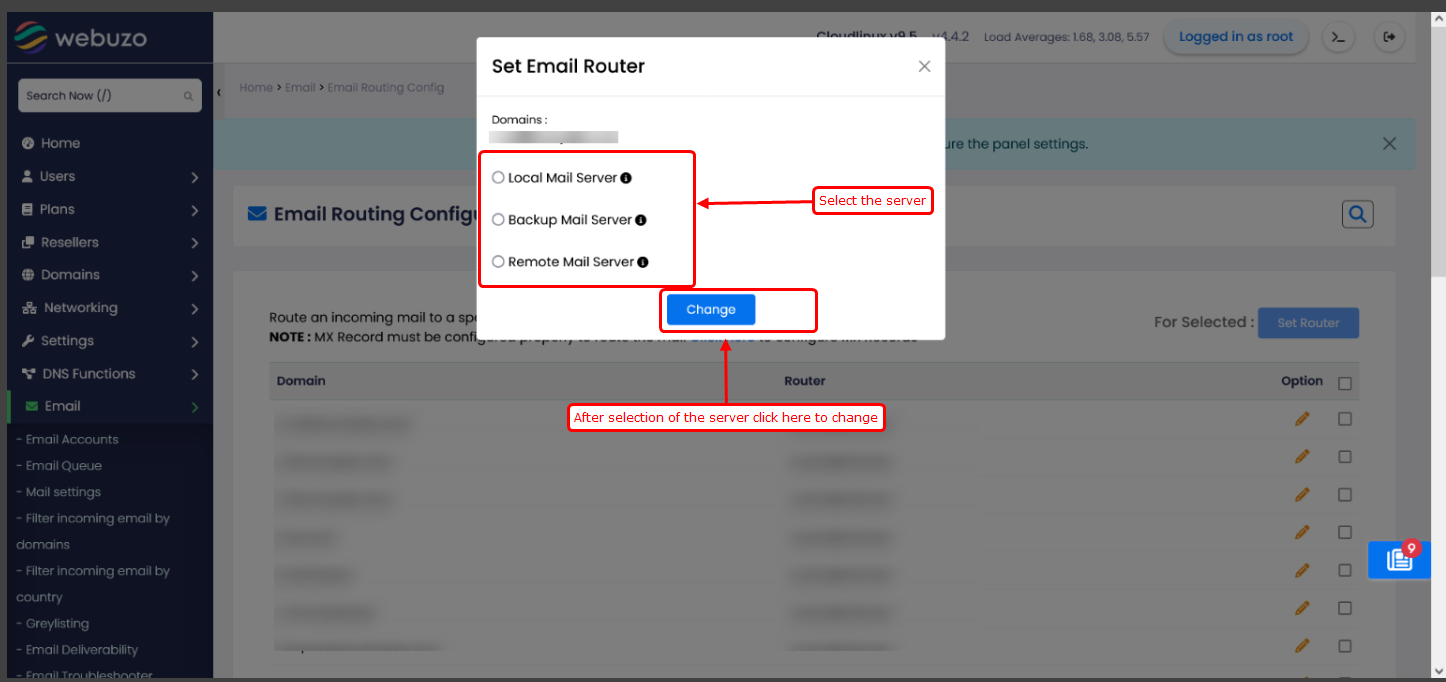
2. Click on the checkbox to select the domain you want to route.
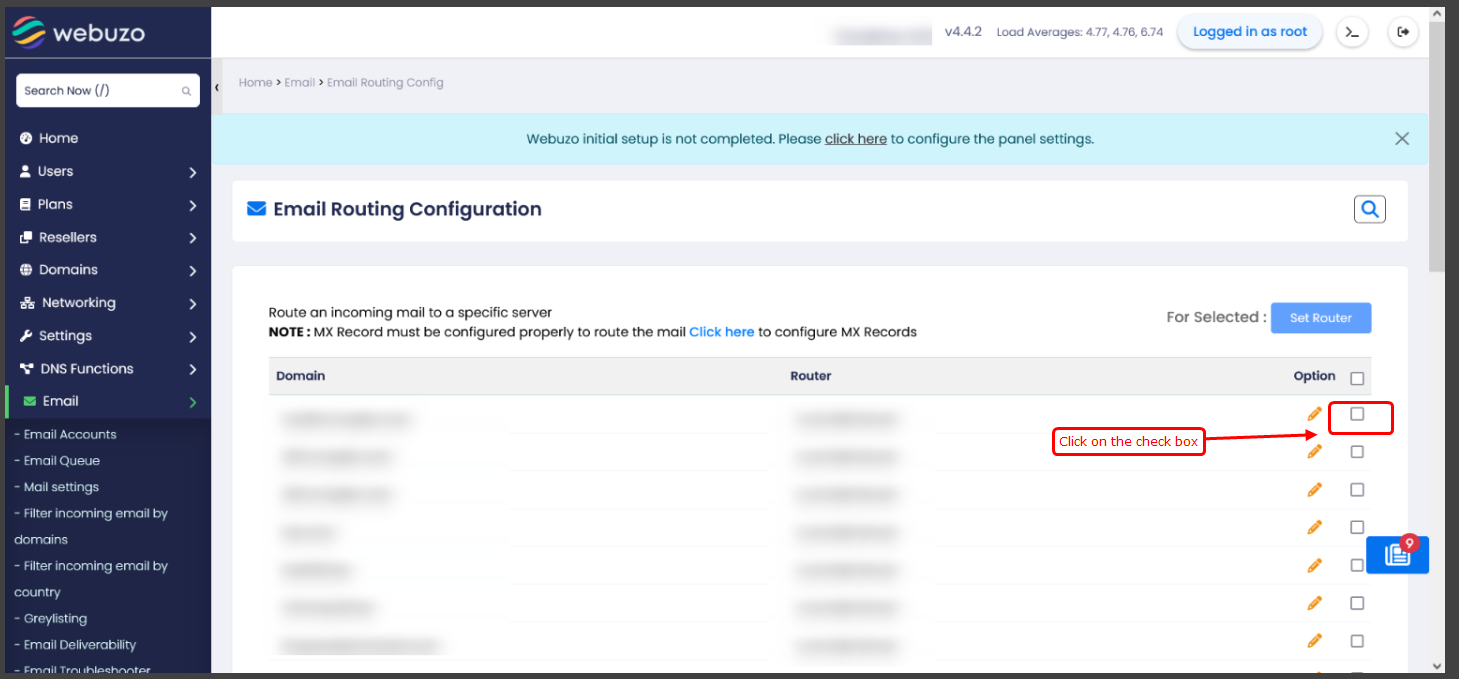
3. Click on the "Set Router" button to set the router.
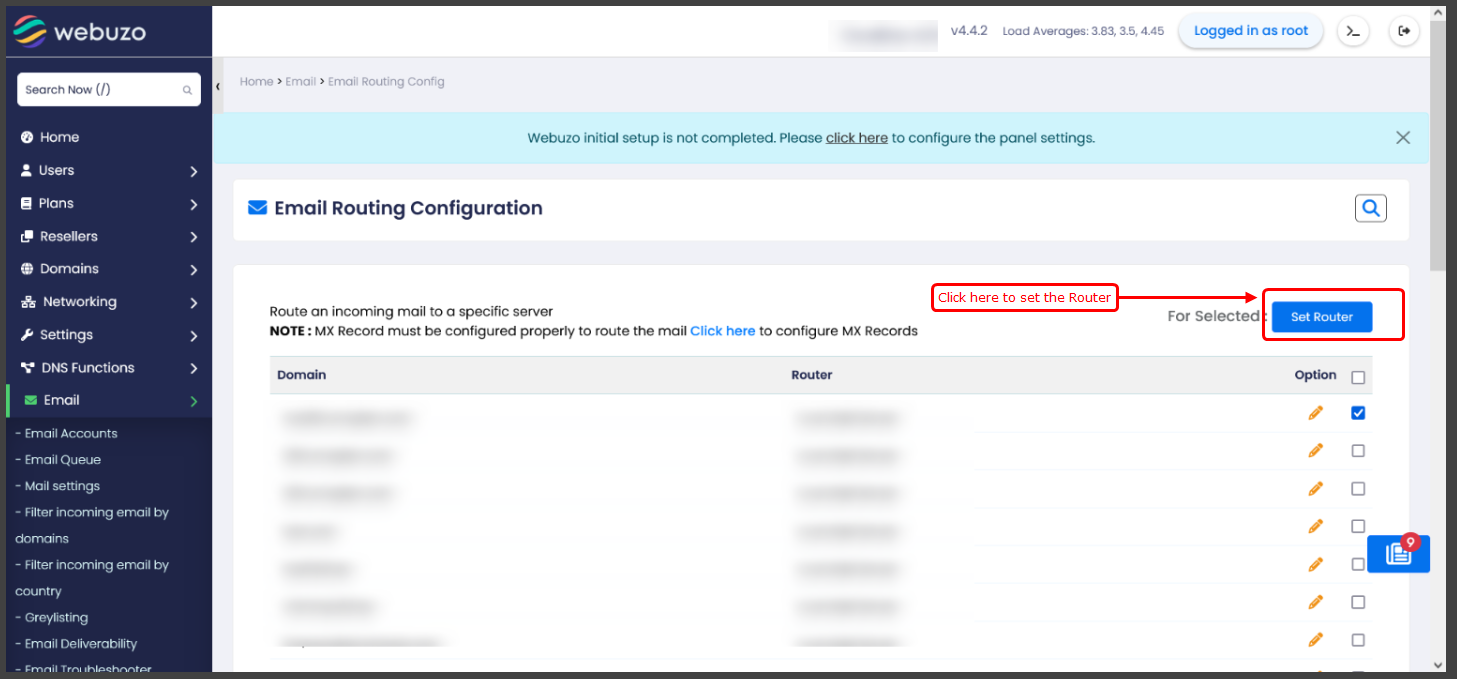
You can set router for multiple domains also.
