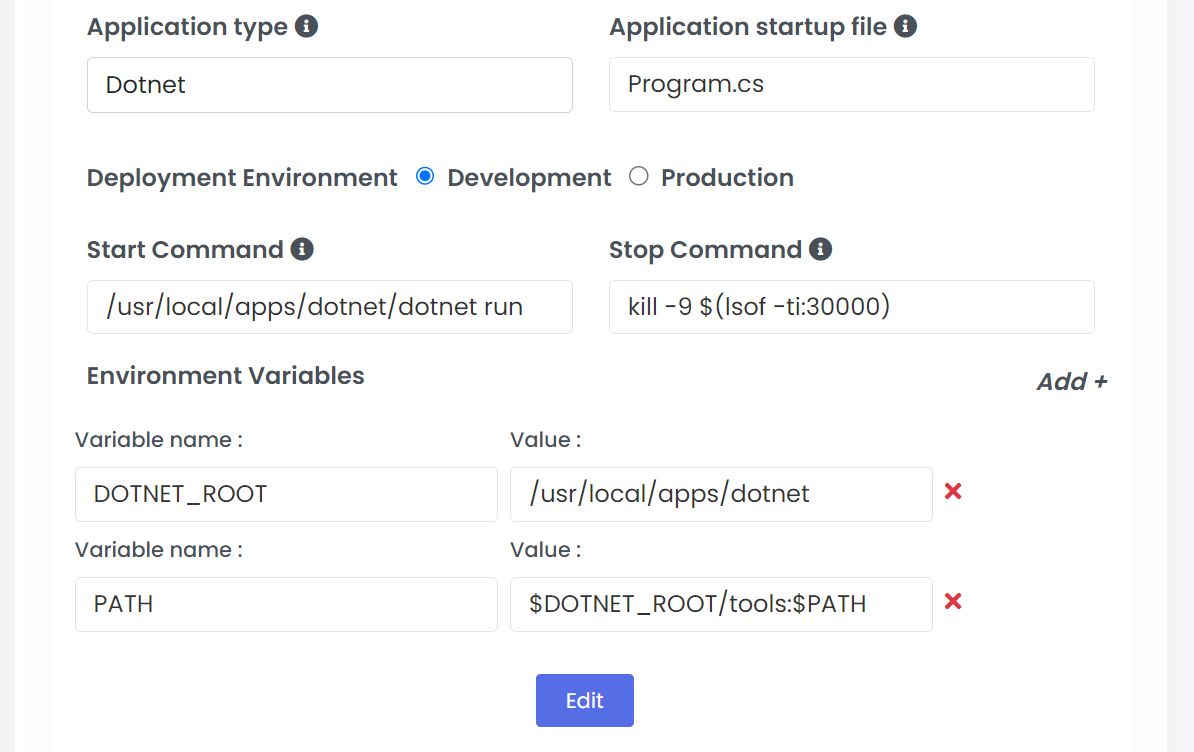Requirements
Install dotnet package from Webuzo Admin Panel.
In case dotnet is not installed, ask your server admin to install it from Webuzo Admin Panel > Apps > Install an App
This will install the latest LTS version of dotnet.
Setup dotnet App
App Example 1 (BlazorApp):
Execute the below commands from the user's terminal. Make sure you edit and replace the dummy user path and domain path with the correct ones before executing the below commands.
export TMPDIR=/home/username/tmp
cd /home/username/document_root_of_domain
/usr/local/apps/dotnet/dotnet new blazor -o BlazorAppThis will create a directory named BlazorApp in the domain's document root.
Add the port number in the appsettings.json file in the BlazorApp directory. For example, open the appsettings.json file and add "Urls": "http://localhost:30000".
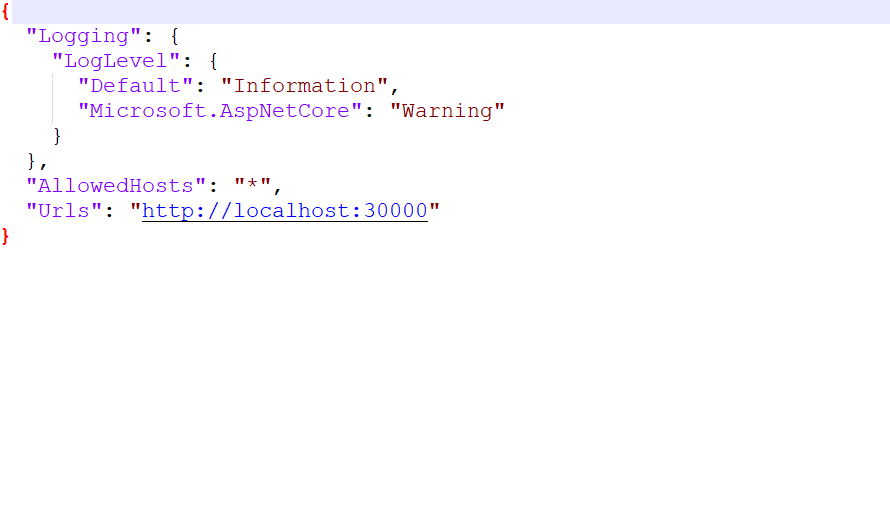
Now go to Enduser Panel > Applications > Add Applications and fill the required fields.
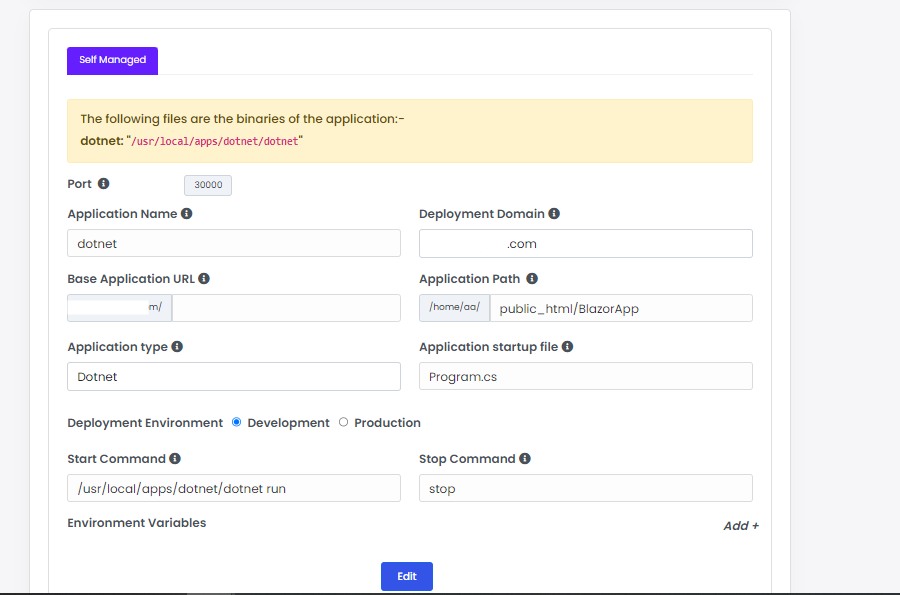
After saving it, it will be listed in the List Applications wizard.
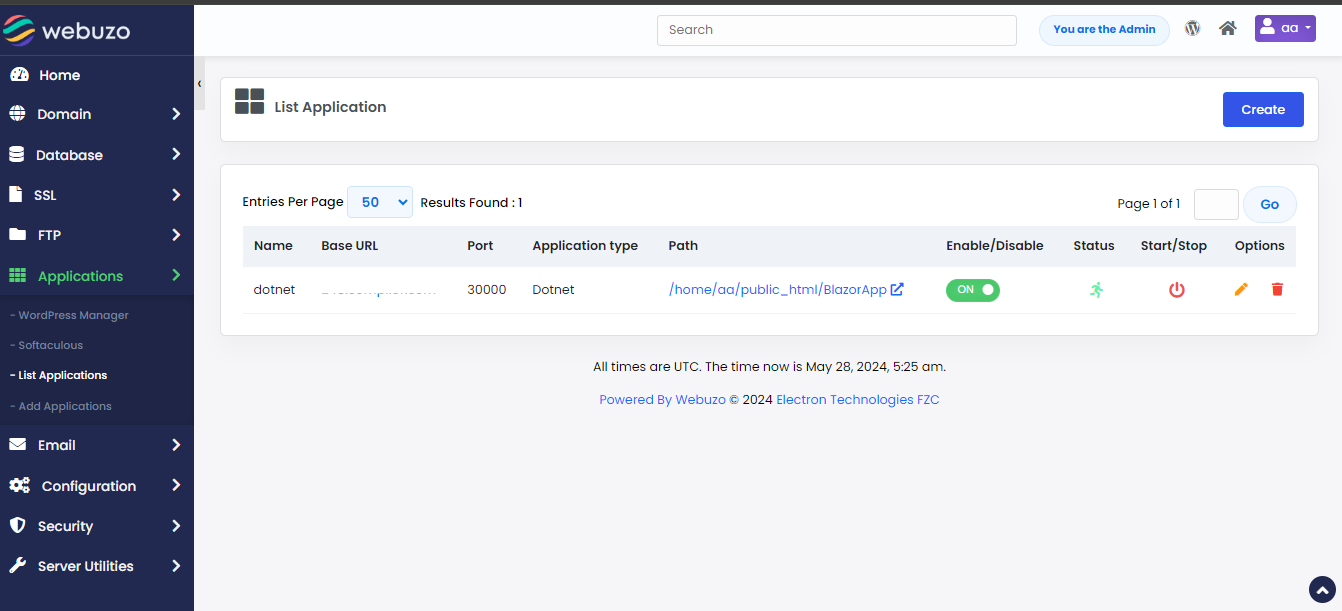
After creating the application, check the domain in browser.
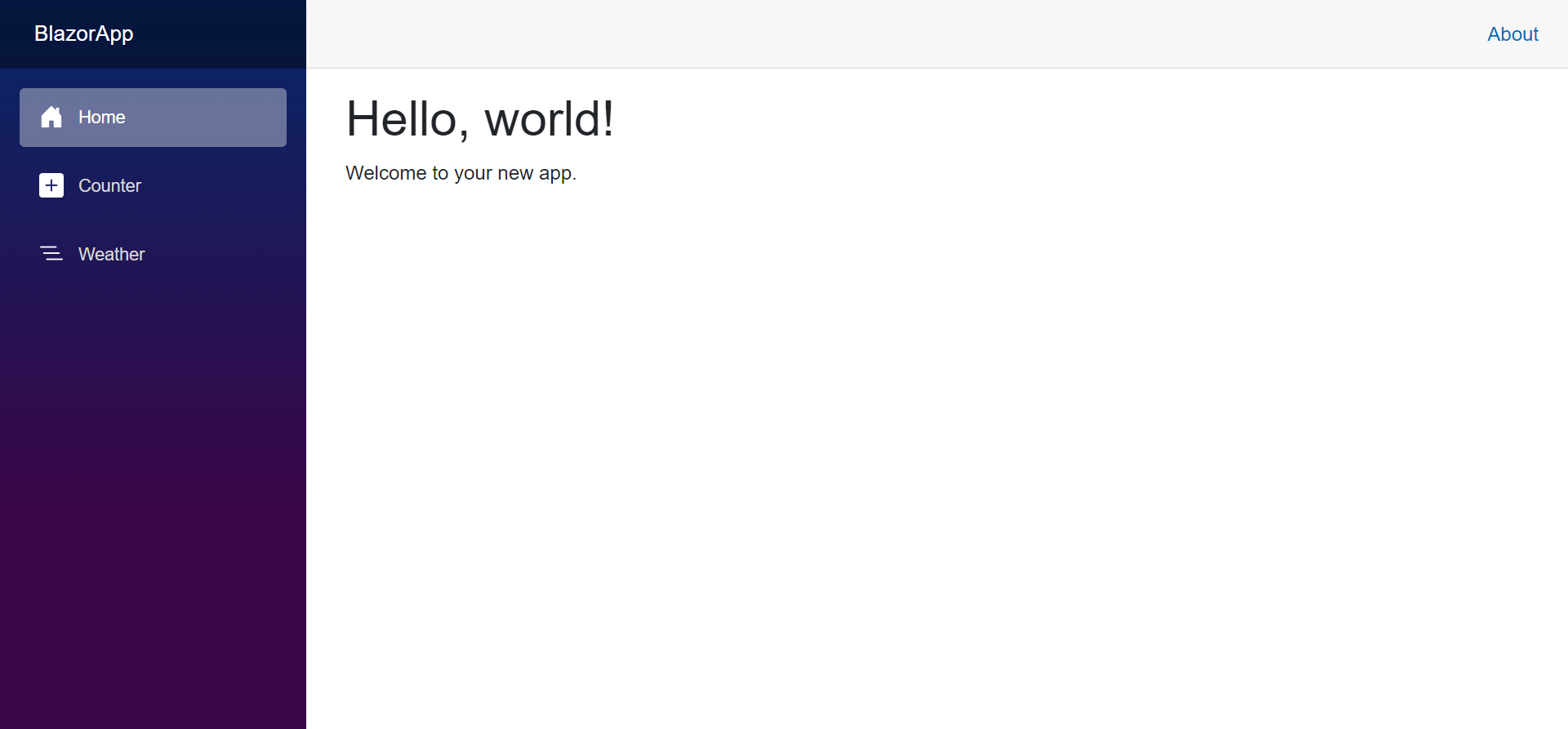
App Example 2 (MvcApp):
Execute the below commands from the user's terminal. Make sure you edit and replace the dummy user path and domain path with the correct ones before executing the below commands.
export TMPDIR=/home/username/tmp
cd /home/username/document_root_of_domain
/usr/local/apps/dotnet/dotnet new mvc -o MvcAppThis will create a directory named MvcApp in the domain's document root.
Add the port number in the appsettings.json file in the MvcApp directory. For example, open the appsettings.json file and add "Urls": "http://localhost:30001".
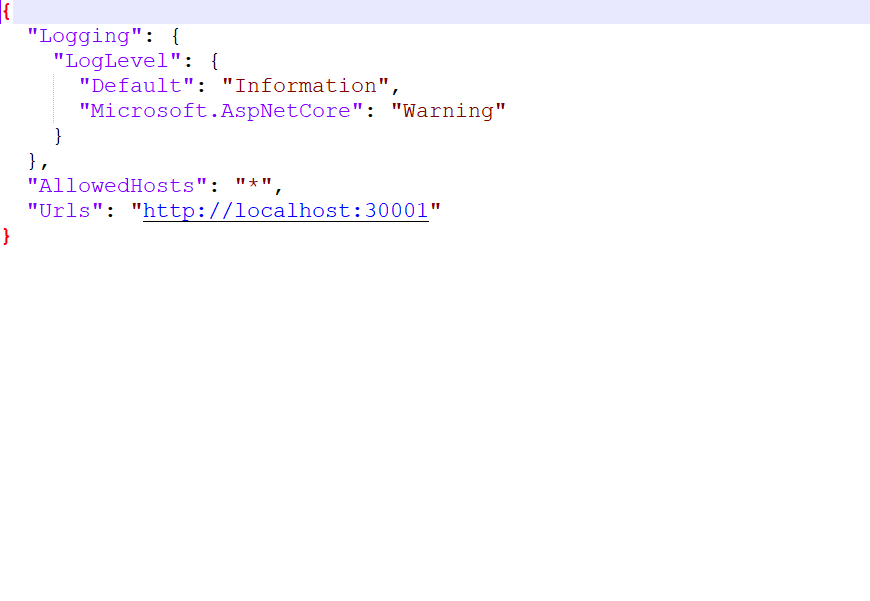
Now go to Enduser Panel > Applications > Add Applications and fill the required fields.
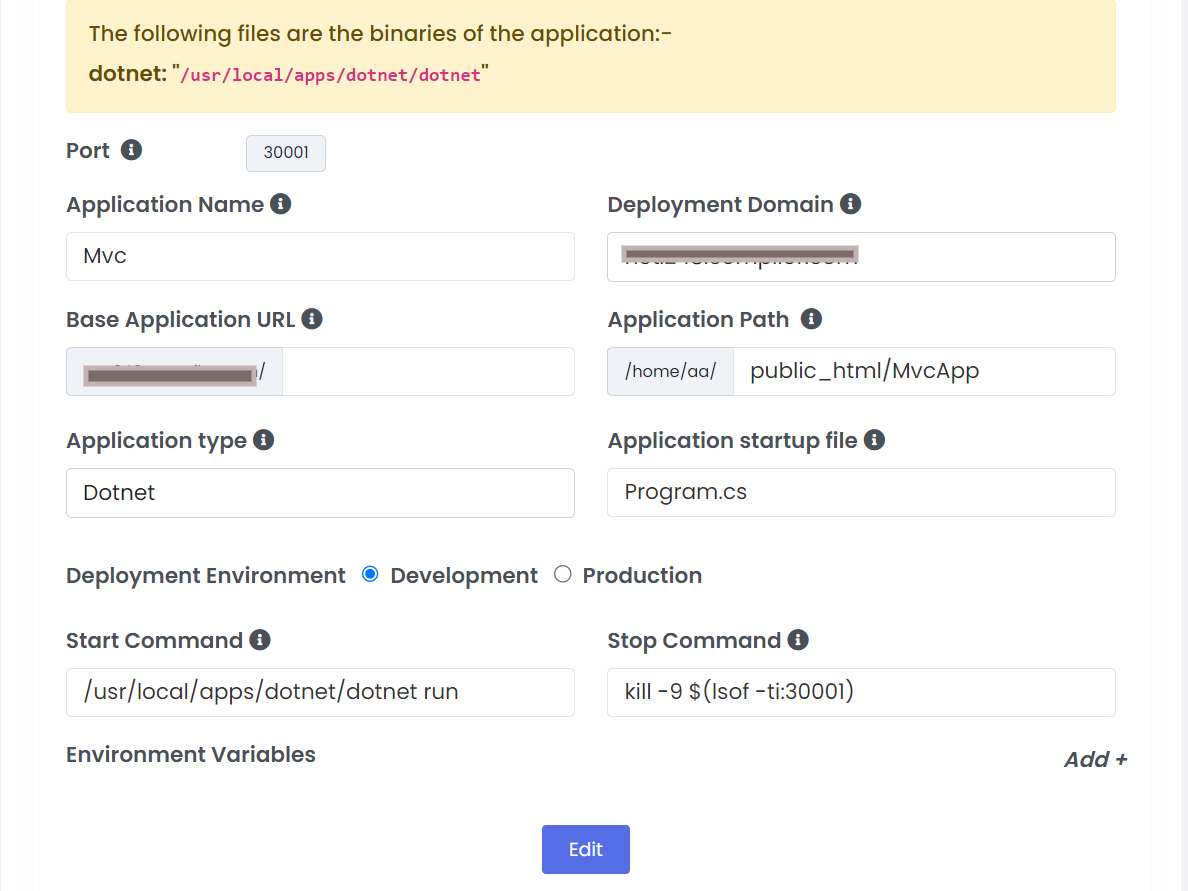
After saving it, it will be listed in the List Applications wizard.
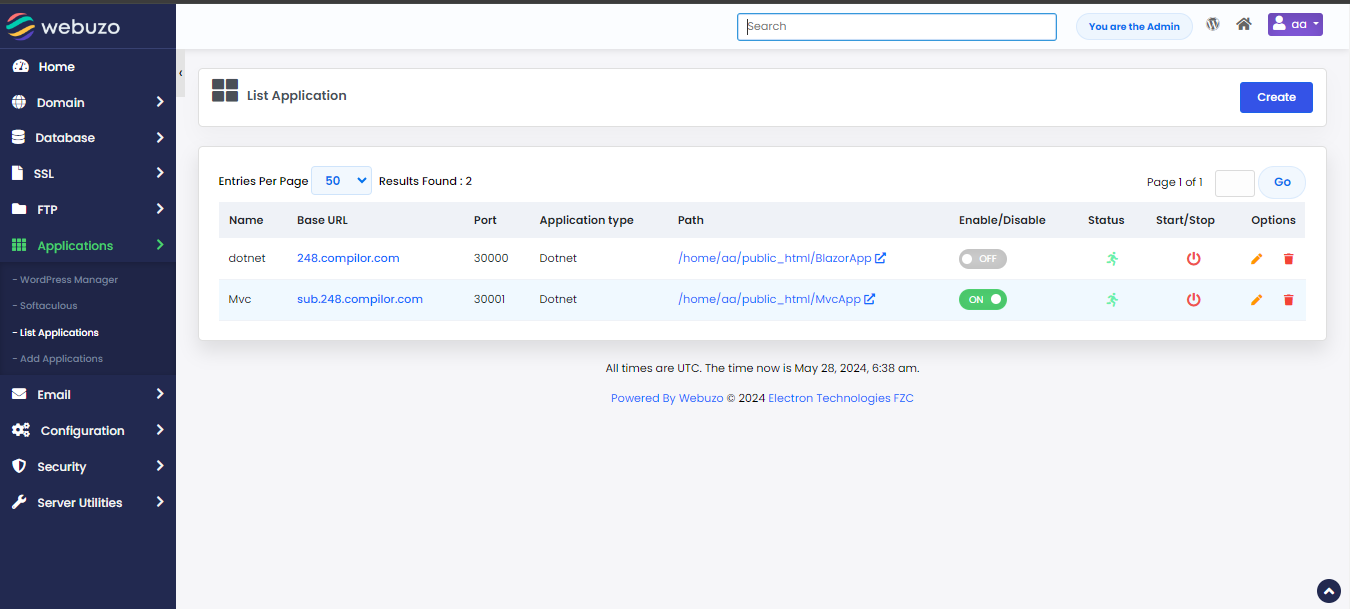
After creating the application, check the domain in browser.
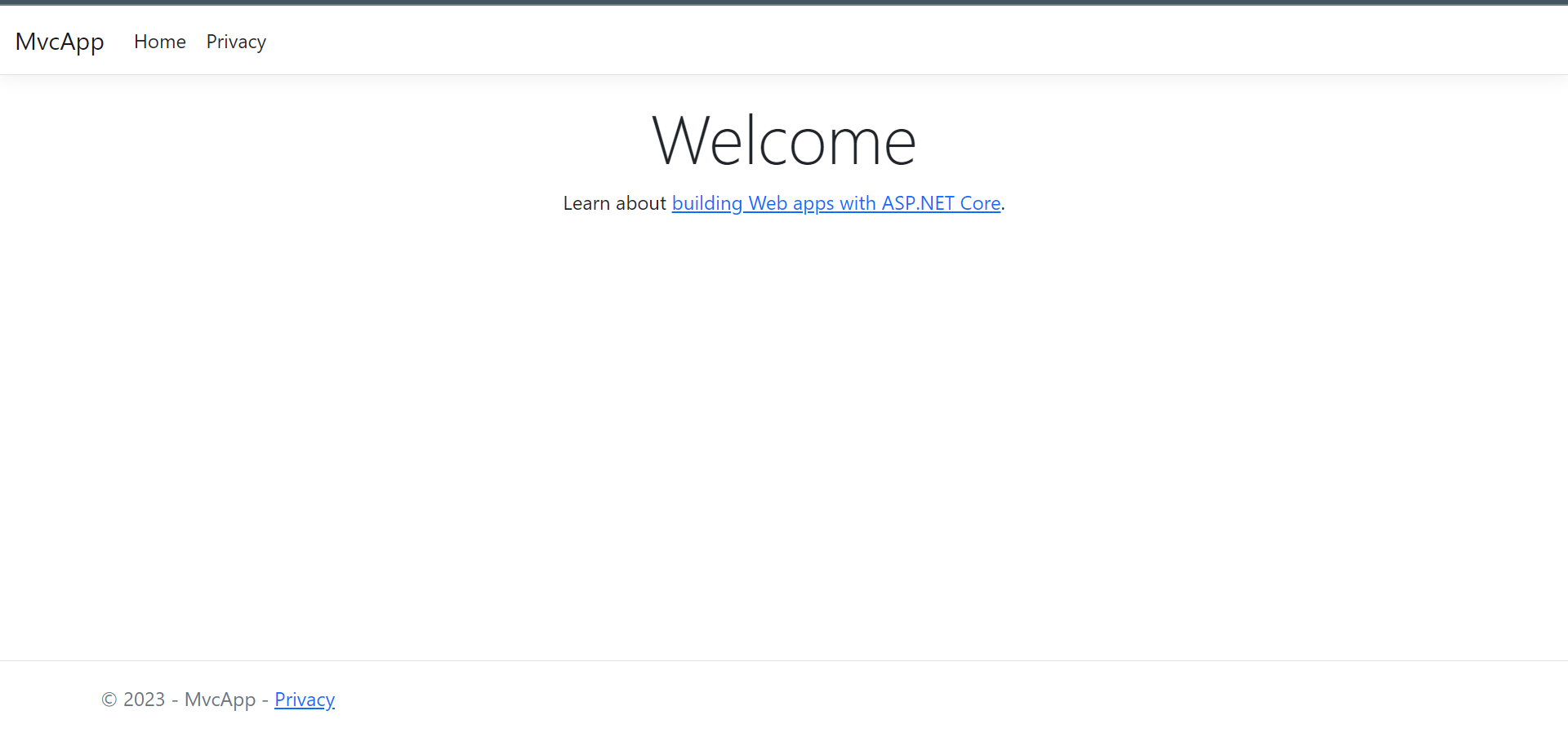
If you want to install any dotnet tool, you can do that in /usr/local/apps/dotnet/tools directory.
For example, the command would be like dotnet tool install dotnetsay --tool-path /usr/local/apps/dotnet/tools.
Make sure you set the environment variable in the application to use dotnet tools as shown in the below image.