Overview
This guide explains you to change the password to the root user in Webuzo.
1) Navigate to the Webuzo Admin Panel > Settings > Change Root Password
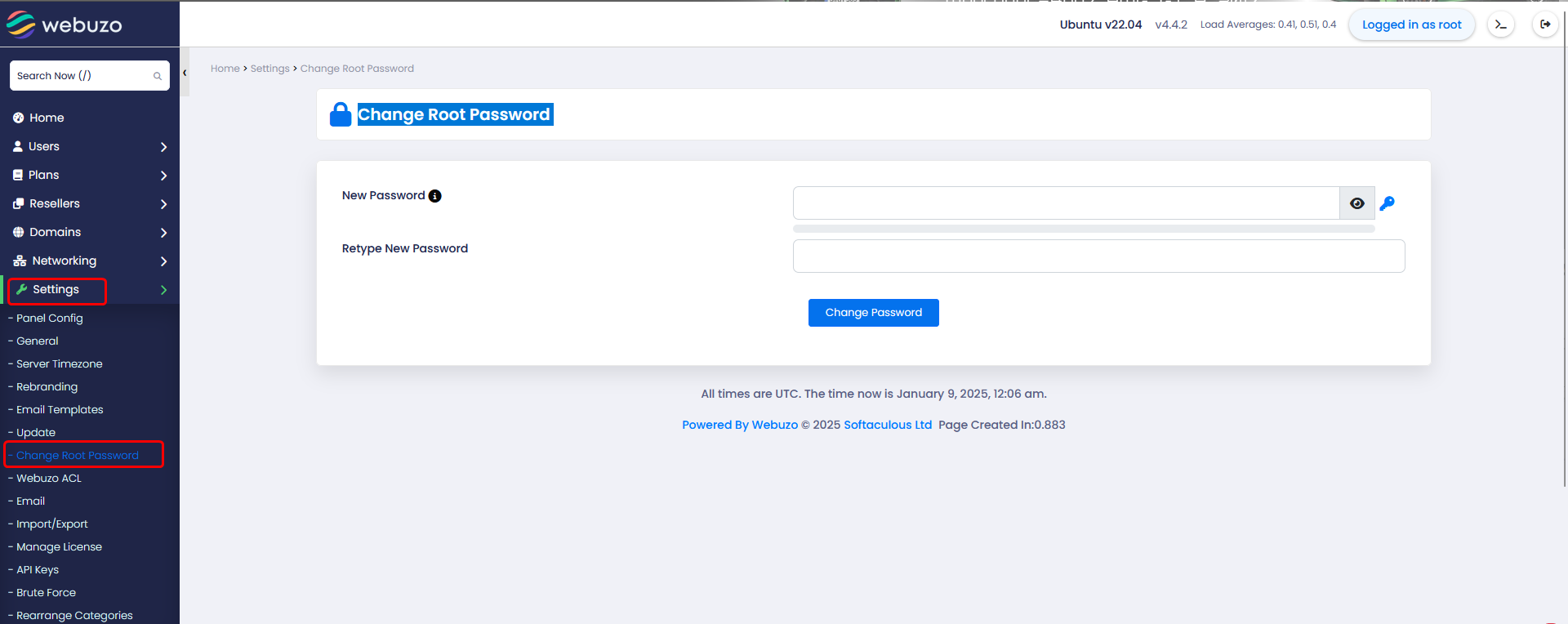
2) Populate the field
New Password
Confirm Password
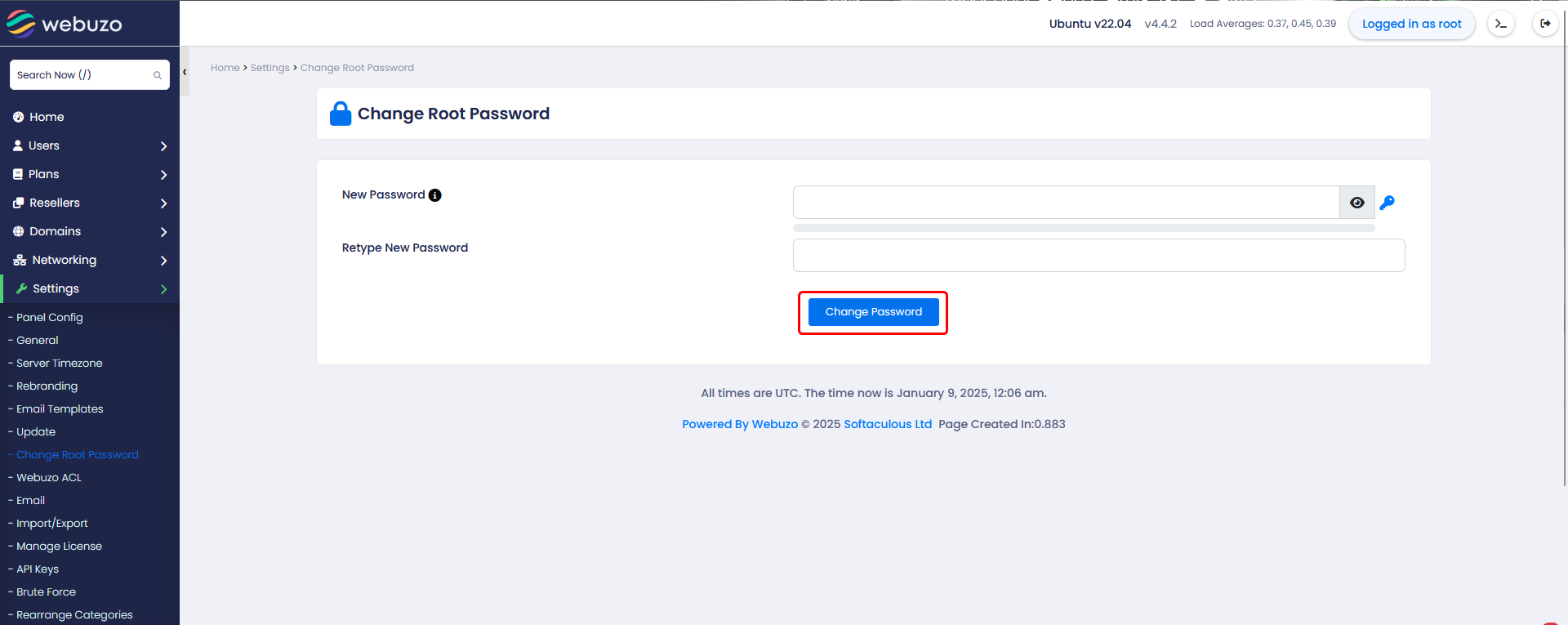
3) Click the Change Password button to apply the changes.
You will be logged out of the panel to login again with the new password !!!
Required Inputs
New Password - Enter the NEW Password you wish to be set.
Re-enter Password - Confirm the password you wish to set.
