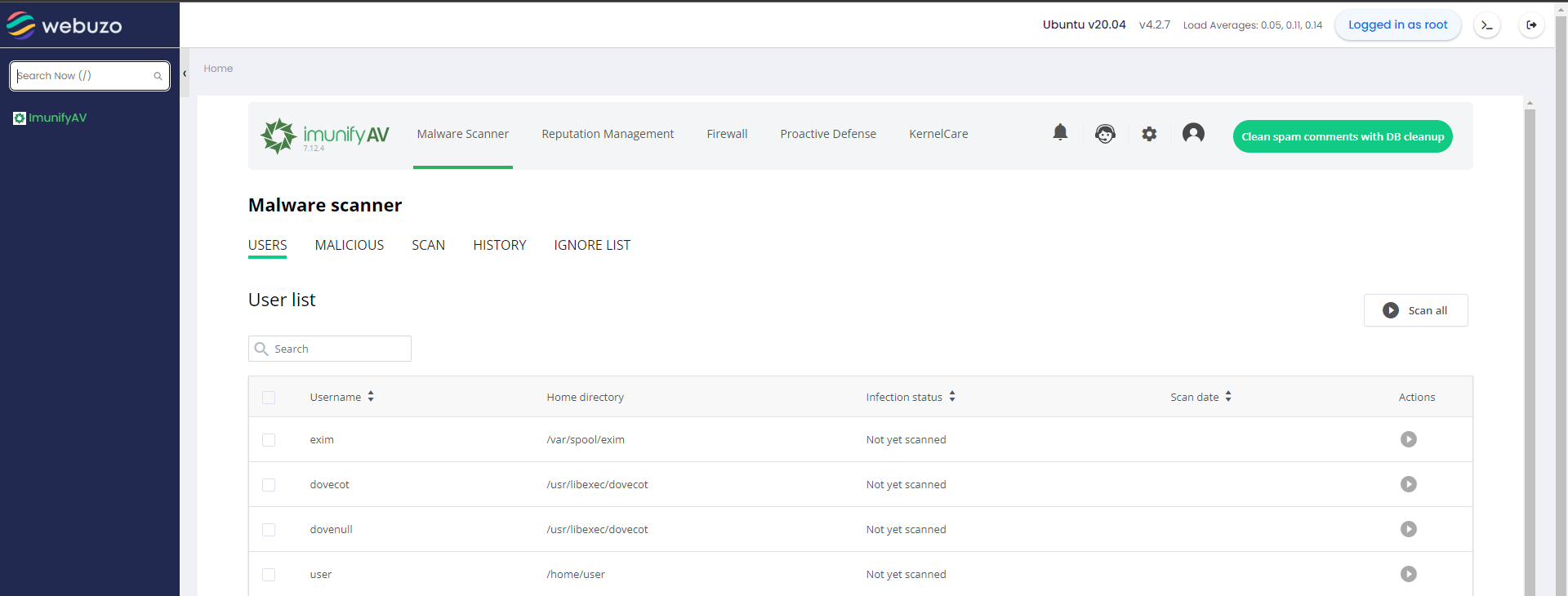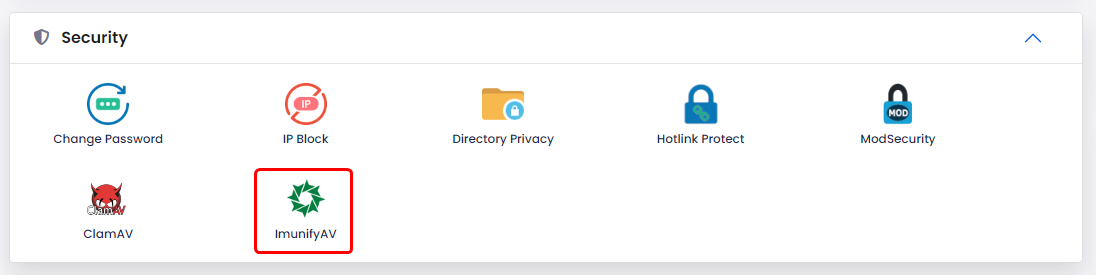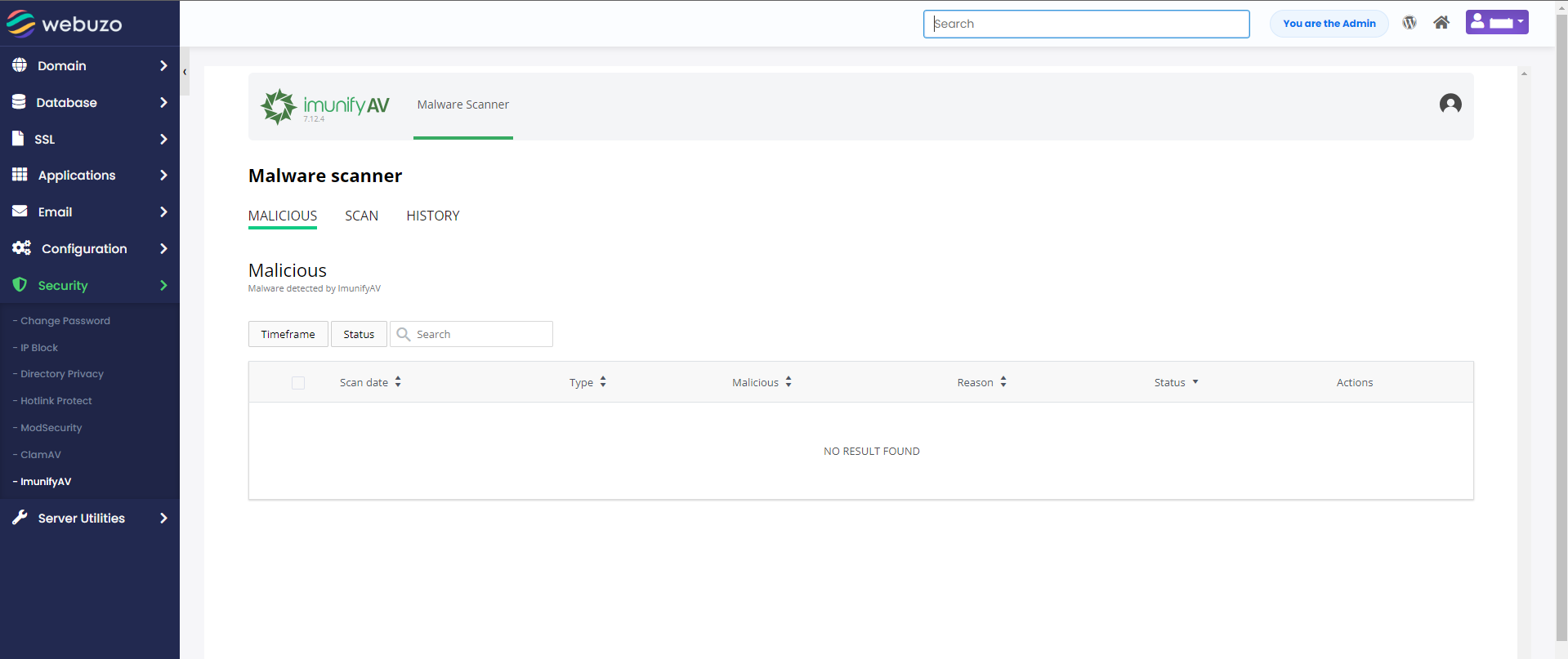Please run the following command :
wget -N https://files.webuzo.com/plugins/imunifyav/imunifyav.sh
chmod +x imunifyav.sh
./imunifyav.sh
This will install the ImunifyAV plugin in Webuzo and your users and the admins can see the ImunifyAV utilities.
The installation will start in background and you can track the progress from Webuzo Admin panel -> Tasks page.
Upgrade to ImmunifyAV+
After ImunifyAV installation is completed execute following command on your server to activate the Imunify AV+ license. If you plan on using Imunify AV free version you can skip this step.
- Activation using an activation key
To activate your ImunifyAV+ license using the activation key, run the following commands:
imunify-antivirus unregister
imunify-antivirus register YOUR_KEY
Where YOUR_KEY is your license key. Replace YOUR_KEY with the actual key – trial or purchased. It looks like IMAVPXXXXXXXXXXXXXXX.
- Activation with IP-based license
If you have an IP-based license, run the following commands:
imunify-antivirus unregister
imunify-antivirus register IPL