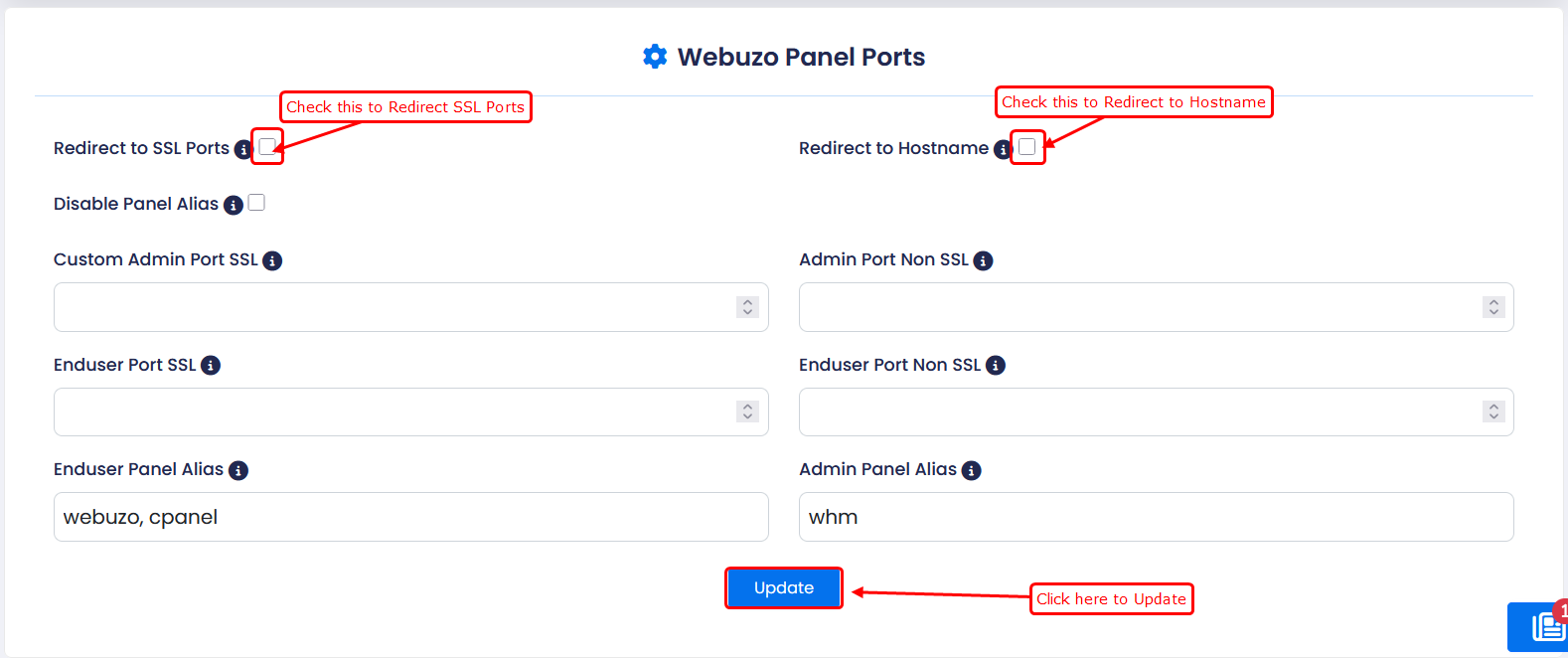Overview
This guide will show you how to update Webuzo configuration, modify Webuzo panel settings, and set up Webuzo on custom ports.
Go to Webuzo Admin Panel > Settings > Panel Config
Update Webuzo Configuration
Reconfigure :- Webuzo will remove all IPs and fetch the Primary IP and HOSTNAME and update it.
Hostname / Panel Domain :- This is used as the HOSTNAME on your server as well as panel domain for webuzo.
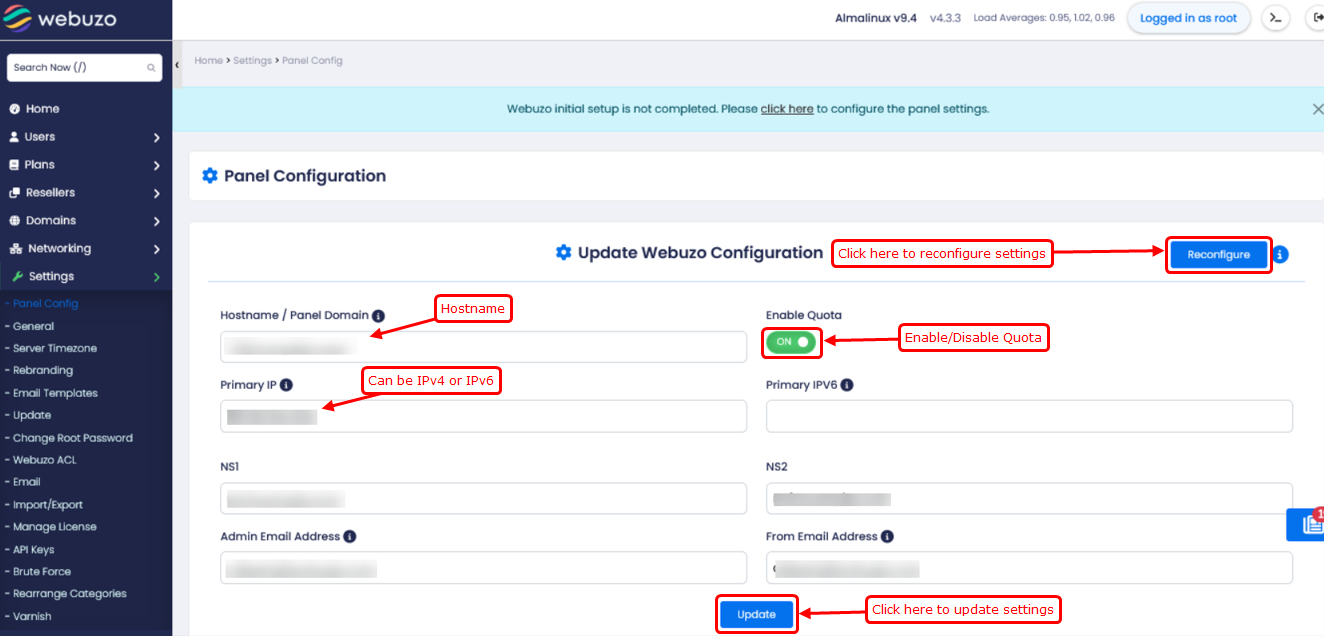
Webuzo Panel Settings
In the Webuzo Panel Settings section, you can adjust configurations if you have issues with phpMyAdmin or PHP settings within Webuzo. you will find options to modify the settings to resolve such problems or optimize performance.
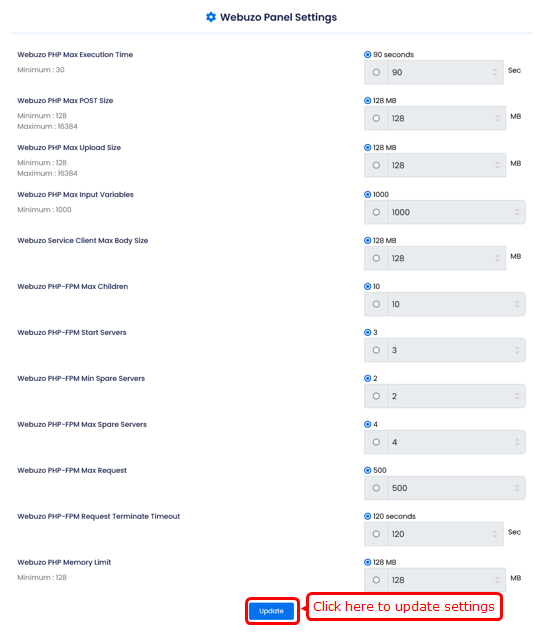
Webuzo Panel Ports
You can use any custom ports for Webuzo login. (You can even use Webuzo default ports)
For example:
Admin port SSL - 3005 and Enduser port SSL - 3003
Admin port Non-SSL - 3004 and Enduser port Non-SSL - 3002
Redirect to SSL Ports :- If enabled this checkbox webuzo panel will be redirected to SSL Ports.
Redirect to Hostname :- If enabled the webuzo panel will be redirected to hostname
Enduser Panel Alias : You can add several names (aliases), separated by commas, to open the end-user panel. For example, you can use https://domain.com/webuzo and other similar links.
Admin Panel Alias : You can add several names (aliases), separated by commas, to open the admin panel. For example, you can use https://hostname/whm or similar links.