The Exim system filter file scans messages that your server has received, but that it has not yet delivered. There are 2 ways to add custom filter rules:
1) Through Mail Settings
2) Through custom filter file
How to set custom filter rules through admin panel
Go to Admin Panel >> Email >> Mail Settings. Find the Filters tab under Basic Editor. There is Custom Filters option there. You can add custom filter rules in the text box.
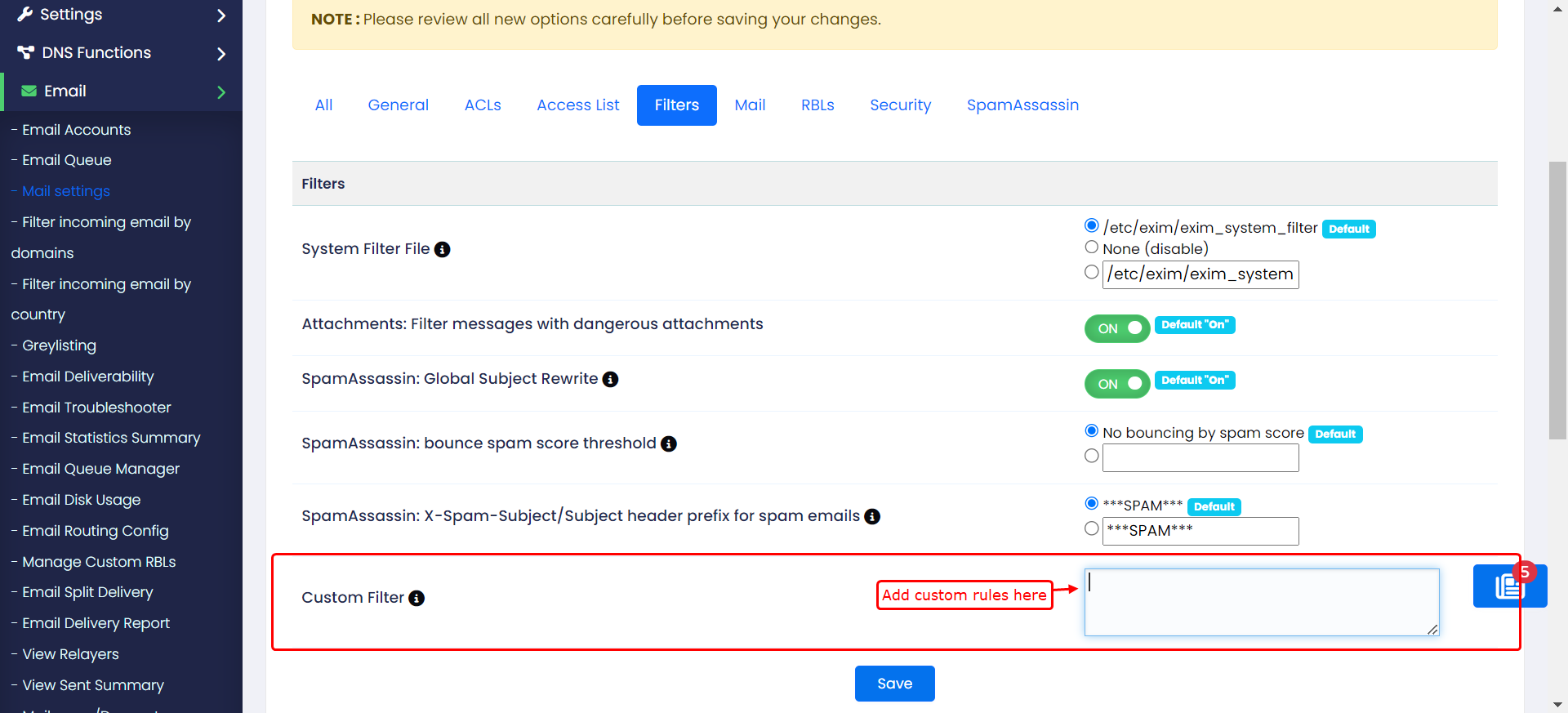
How to set custom filter rules through filter file
Create a file named "customfilter" in /var/webuzo/conf/exim/. You can add the custom filter rules in the file. After adding the rules, execute the command webuzo --exim_rebuild_conf from the terminal as the root user.
Sample custom filter rule
Below is an example of custom filter rule which blocks mails from user@example.com.
if ("$h_from:" contains "user@example.com")
then fail
endifNote: If custom filter rules are set by both the methods, the one set in the Mail Settings will be given first preference.
