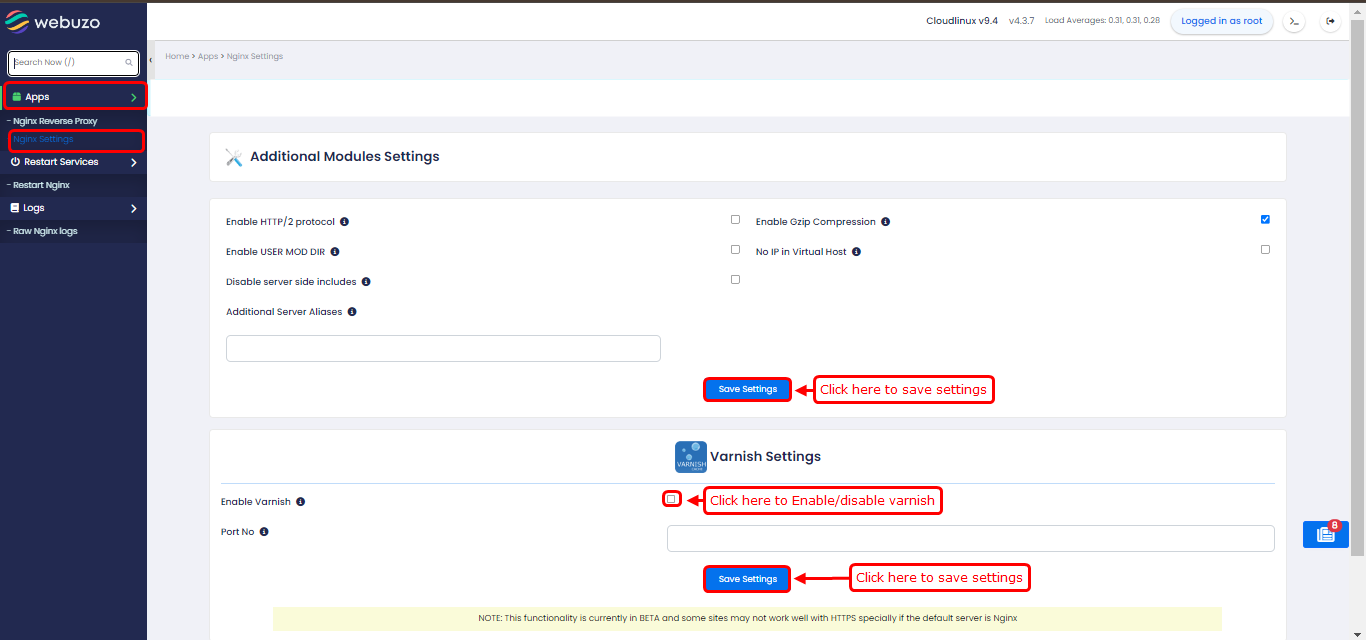Overview
This guide shows you how to enable and configure NGINX in the Webuzo Control Panel. It includes setting up NGINX, enabling HTTP/2, Gzip compression, USER MOD DIR, managing SSL., and configure Varnish caching.
Enabling and configuring NGINX in Webuzo improves site performance, speeds up loading times, and enhances security. It also simplifies SSL management, allows for custom user directories. and enables caching for greater resource efficiency.
Settings
Navigate to the Home > Apps > Nginx Settings