Overview
The "Allow Session on IP Change" setting is a security feature that controls whether a user's session stays active or gets terminated when there is an IP address change during the session.
How To Enable
Go to admin panel > Settings > General scroll down general settings section and tick the checkbox button and click edit settings button.
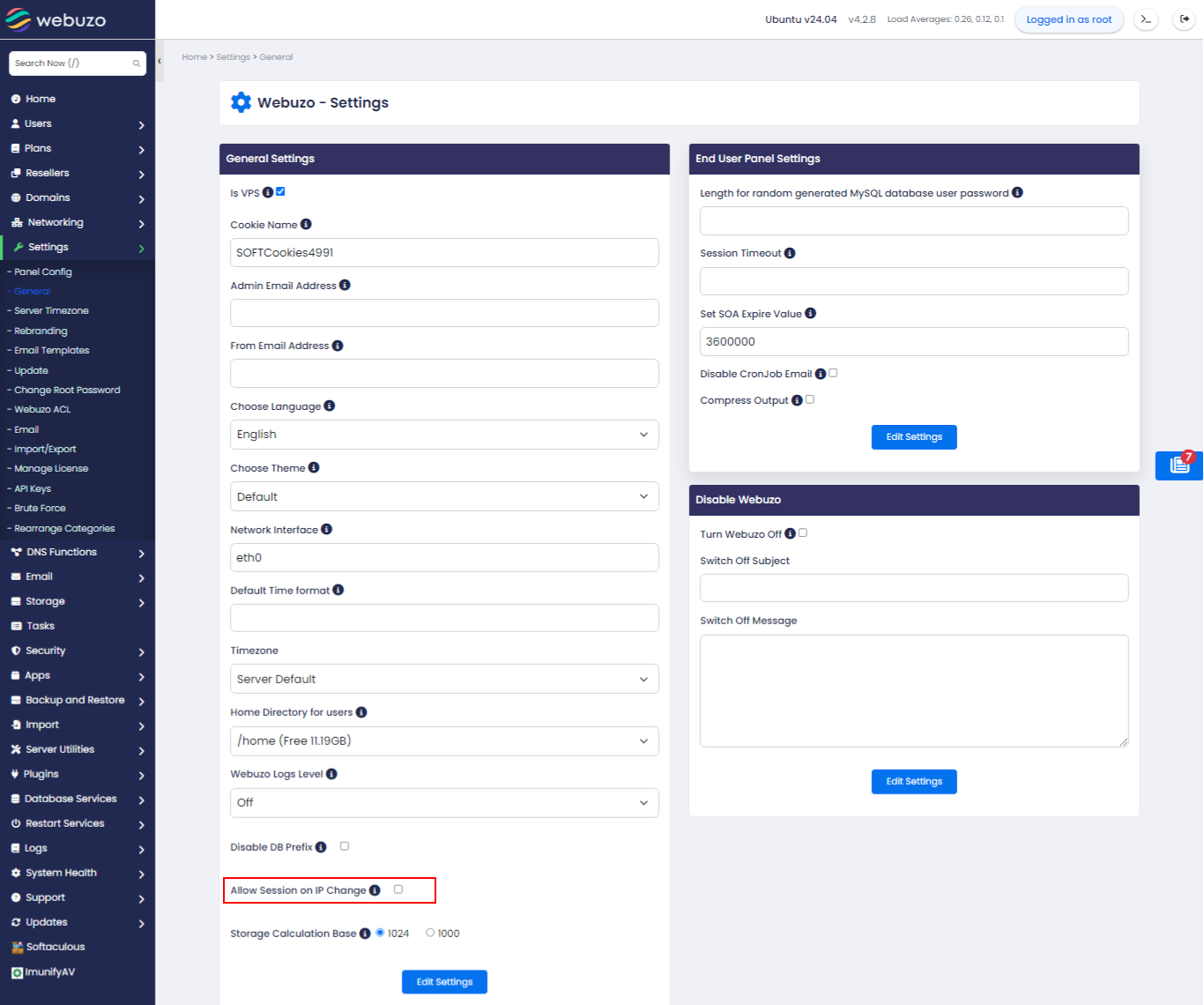
Enabled : If this feature is enabled, a user's session will remain active even if their IP address changes.
Disabled : If this feature is disabled, a user's session will be terminated or require reauthentication when their IP address changes.
