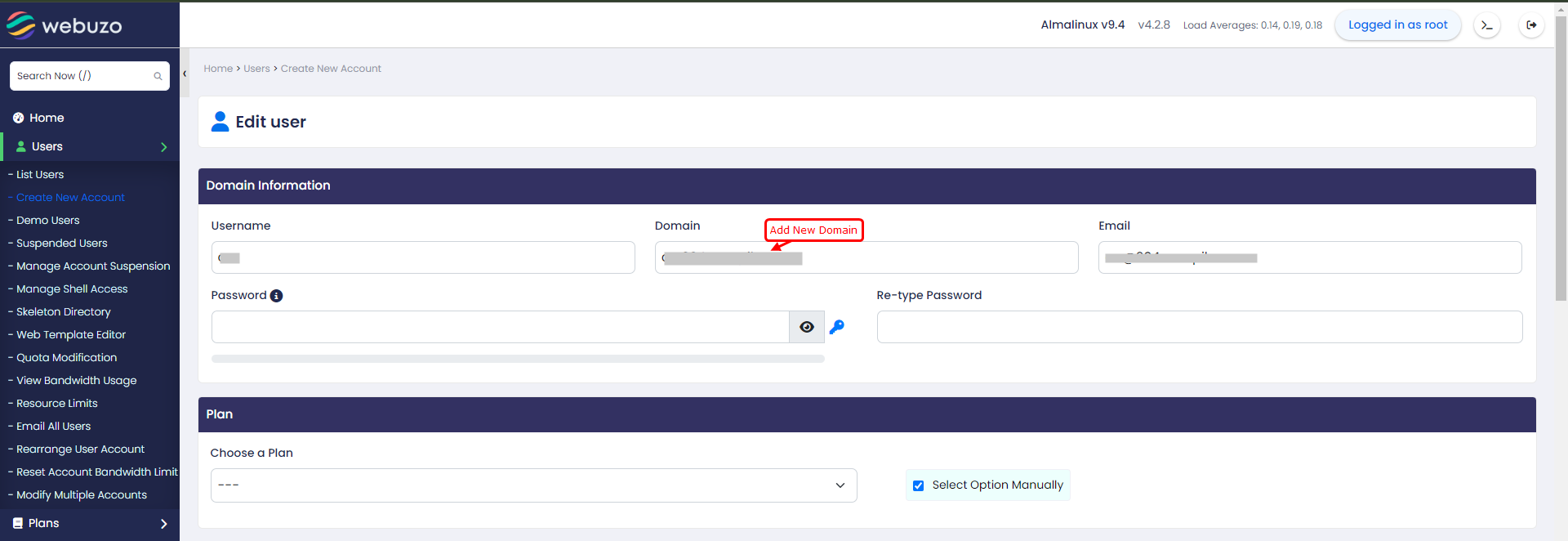Overview
If you want to change the primary domain, this guide will show you how to change the Primary Domain.
Procedure
You can edit the primary domain from the Webuzo admin panel by following these steps:
1. Navigate to the Users Section:
- Go To Home
- Select Users
- Click on List Users
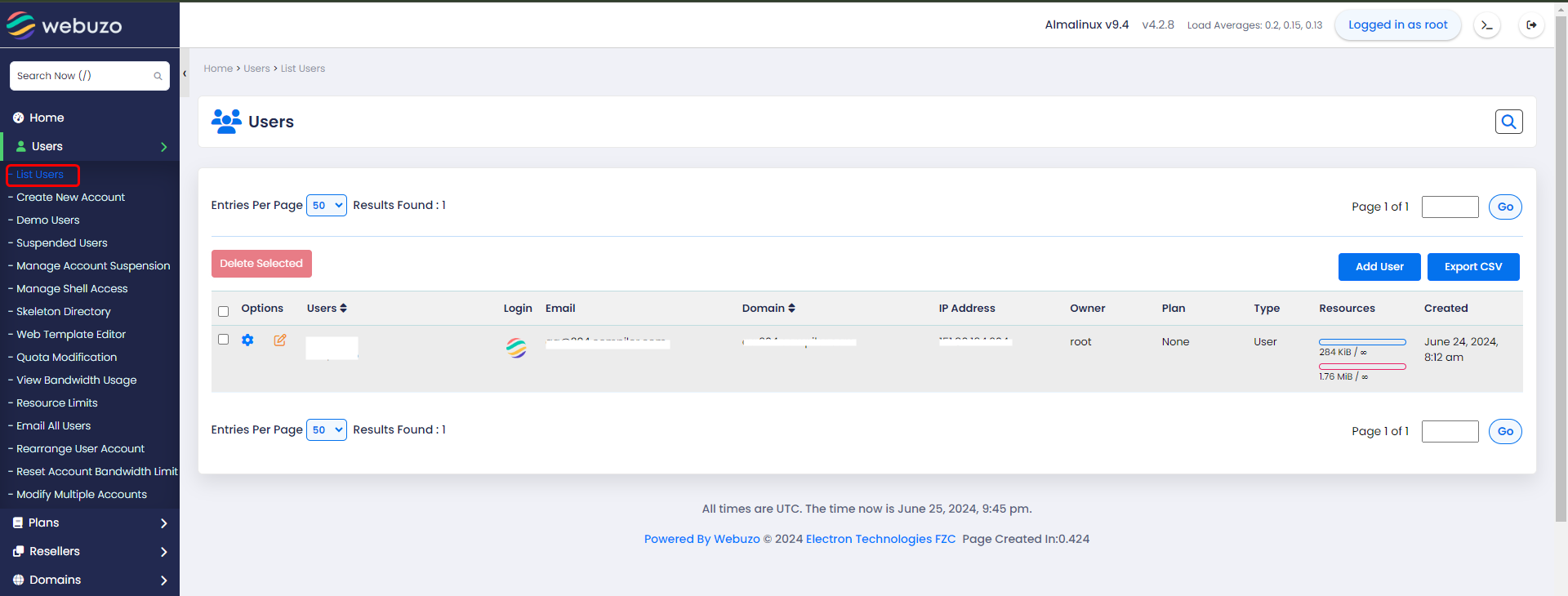
2.Edit the Primary Domain:
- Find the user whose primary domain you want to edit.
- Click on Edit next to the user's details.
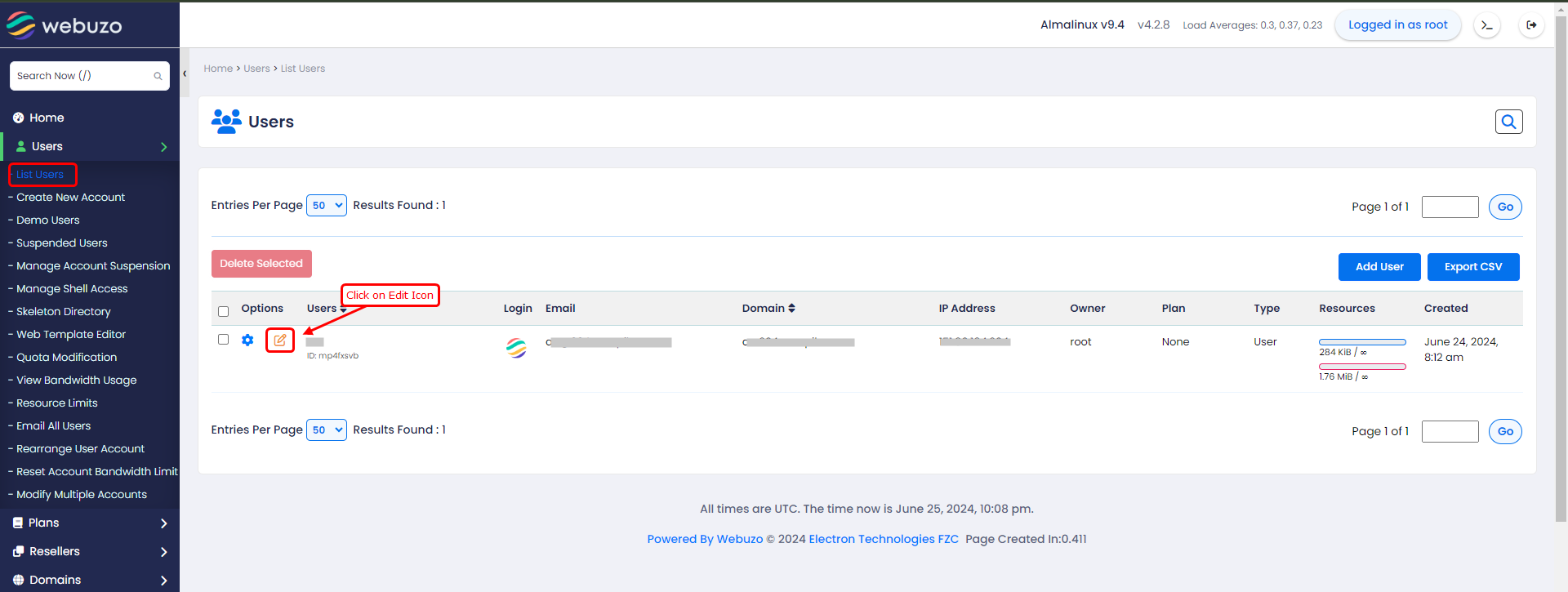
3.Update the Primary Domain:
- Enter the new primary domain in the Domain field.
- Save your changes.