Overview
This guide will show you how to Add an Web Disk Account.
Procedure
You can Add a Web Disk Account from your Webuzo Enduser Panel > Server Utilities > Web Disk
Screenshot : Web Disk
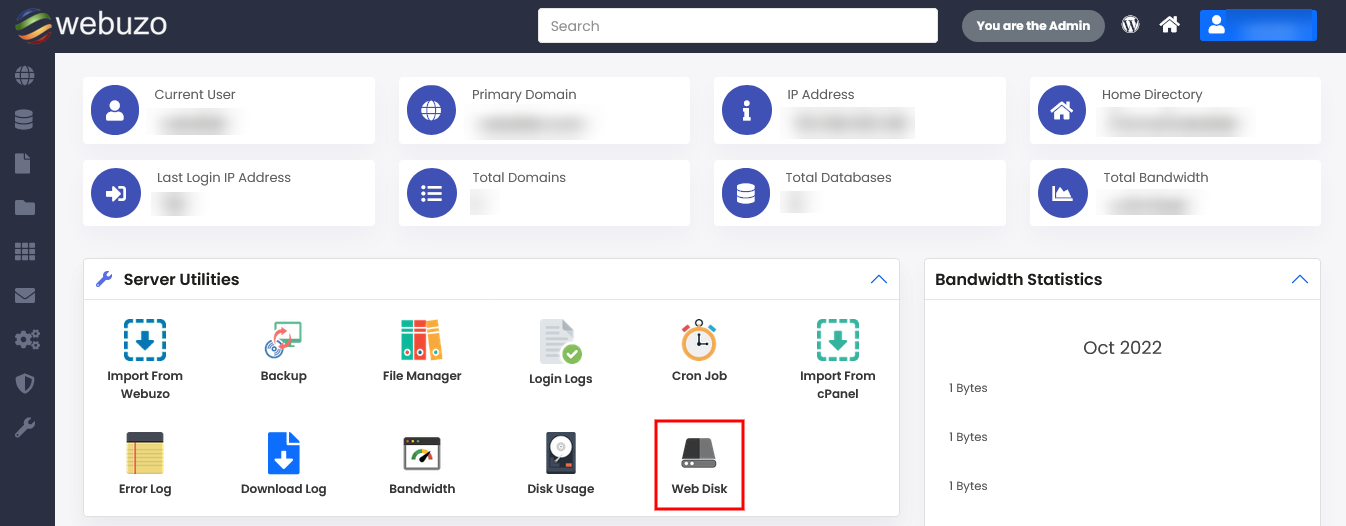
Steps:
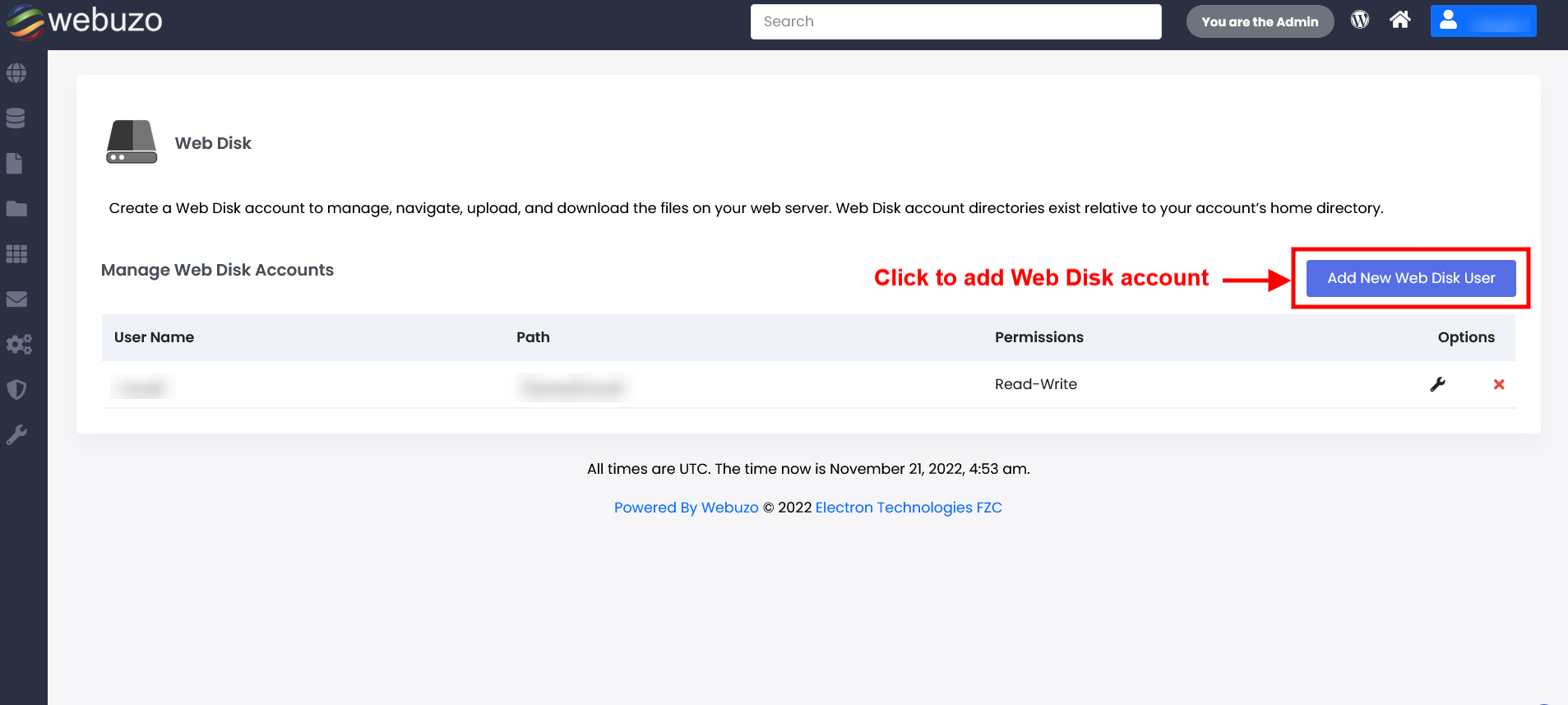
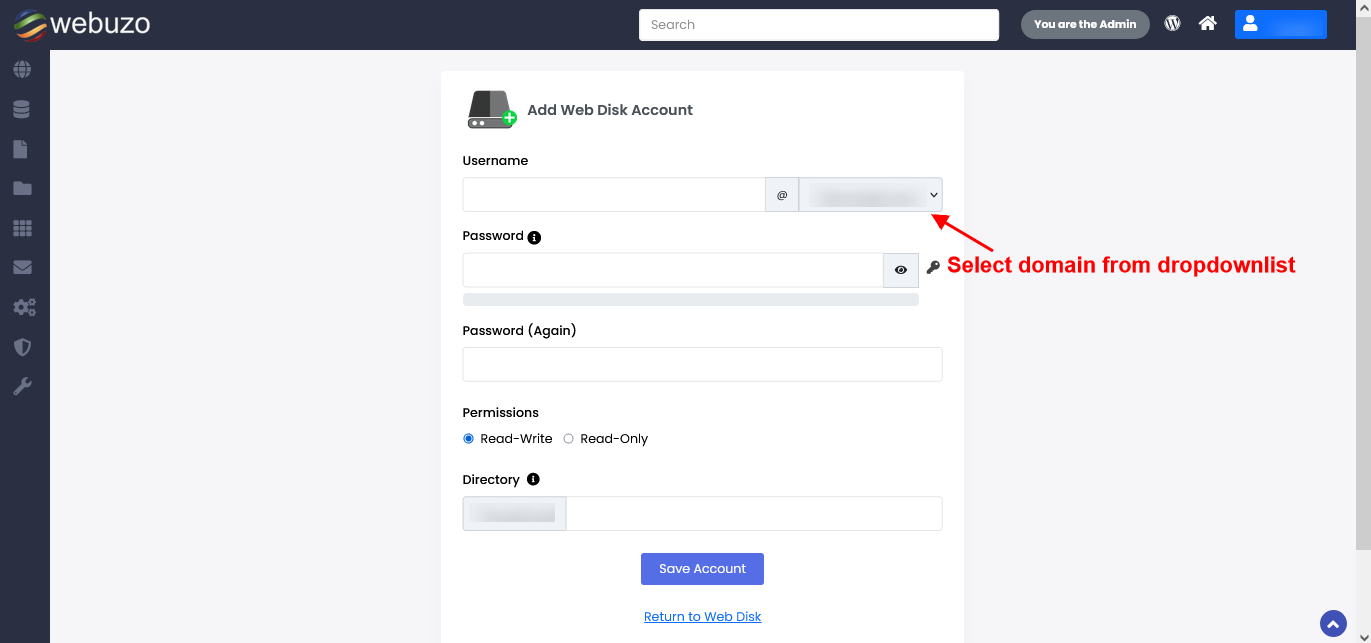
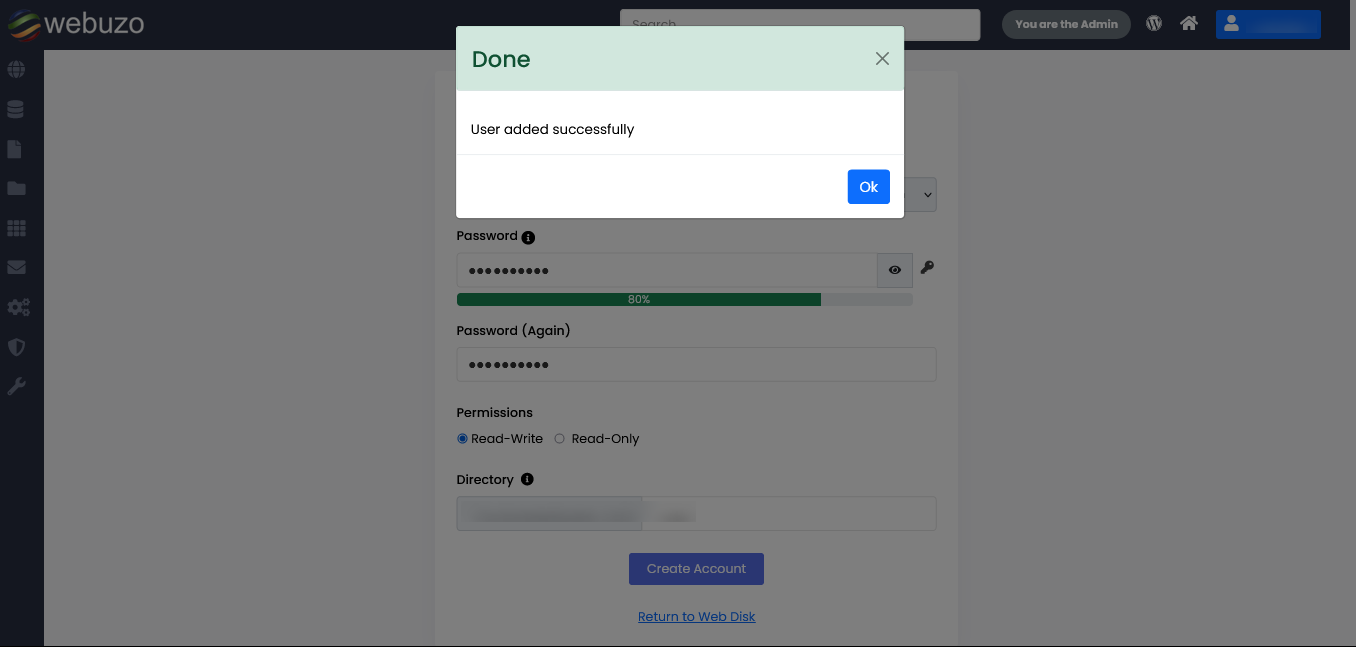
Required Inputs
Web Disk User - Web Disk account to be created for the domain.
Web Disk Password - Corresponding password for the Web Disk Account.
