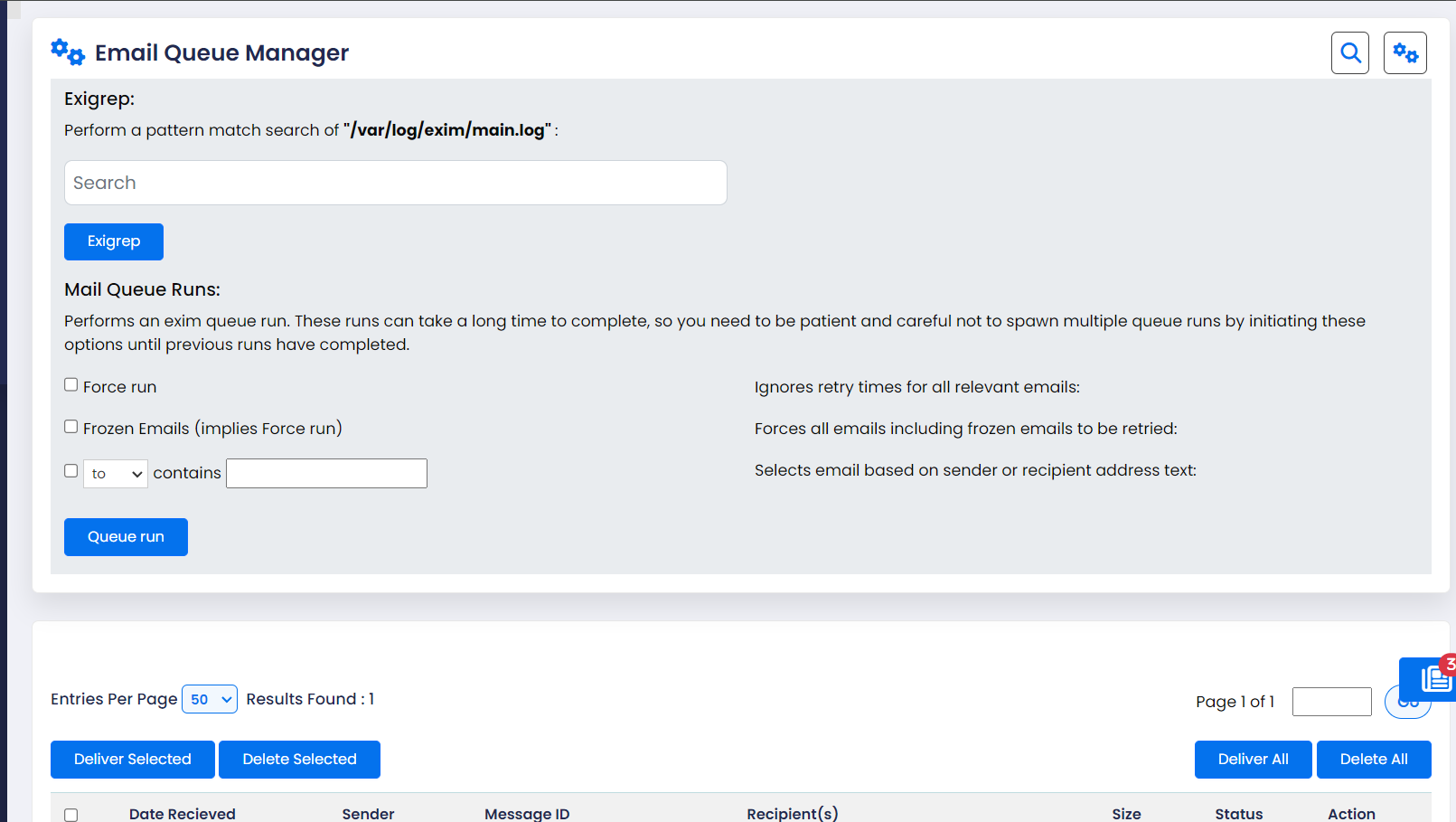Overview
The guide will show you to view, delete, and attempt to deliver queued messages that has not yet delivered to their destinations.
Queued Mails
You can view queued mails in Webuzo Admin Panel > Email > Email Queue Manager.
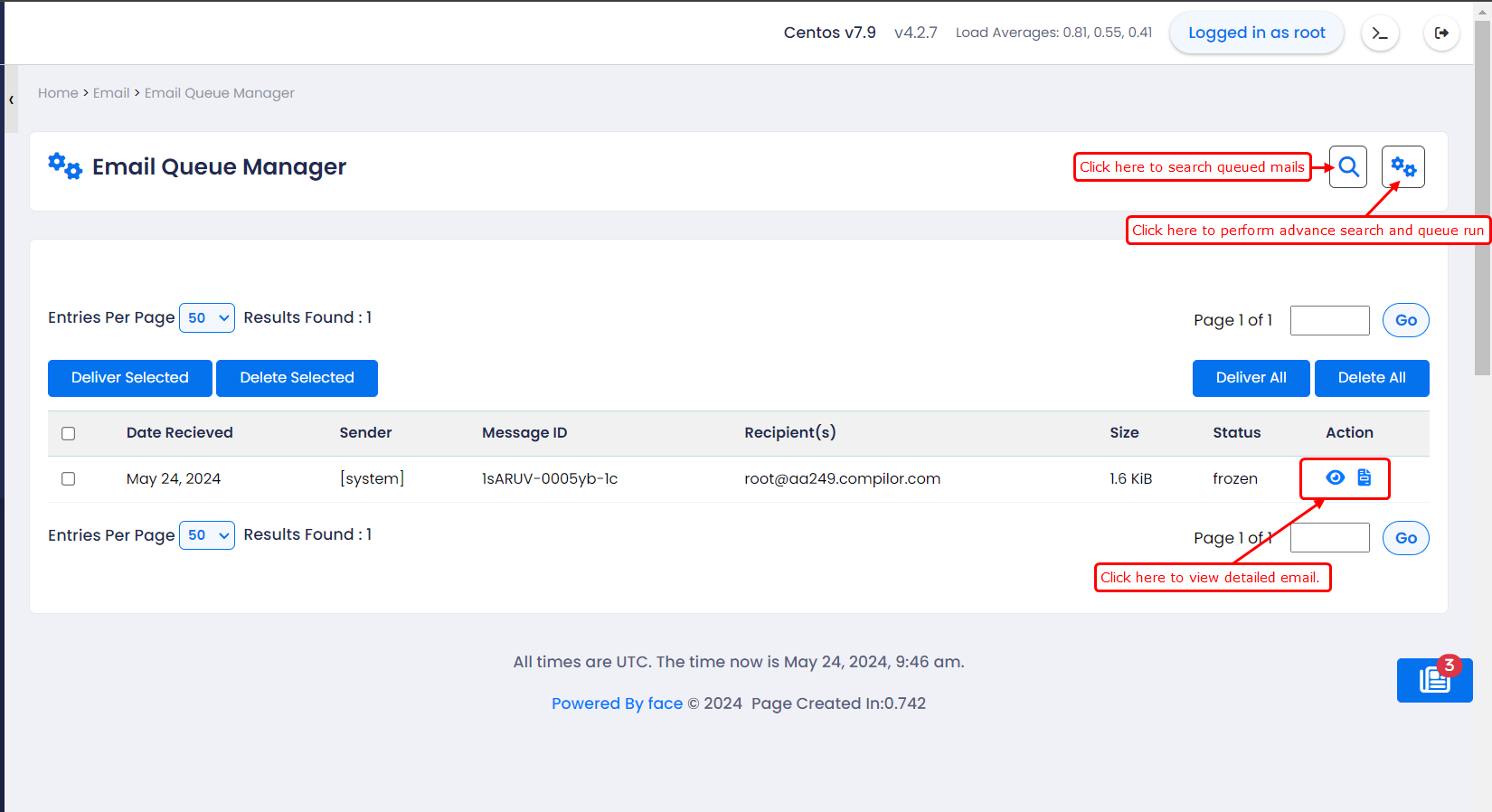
The detail information of the queued mail.
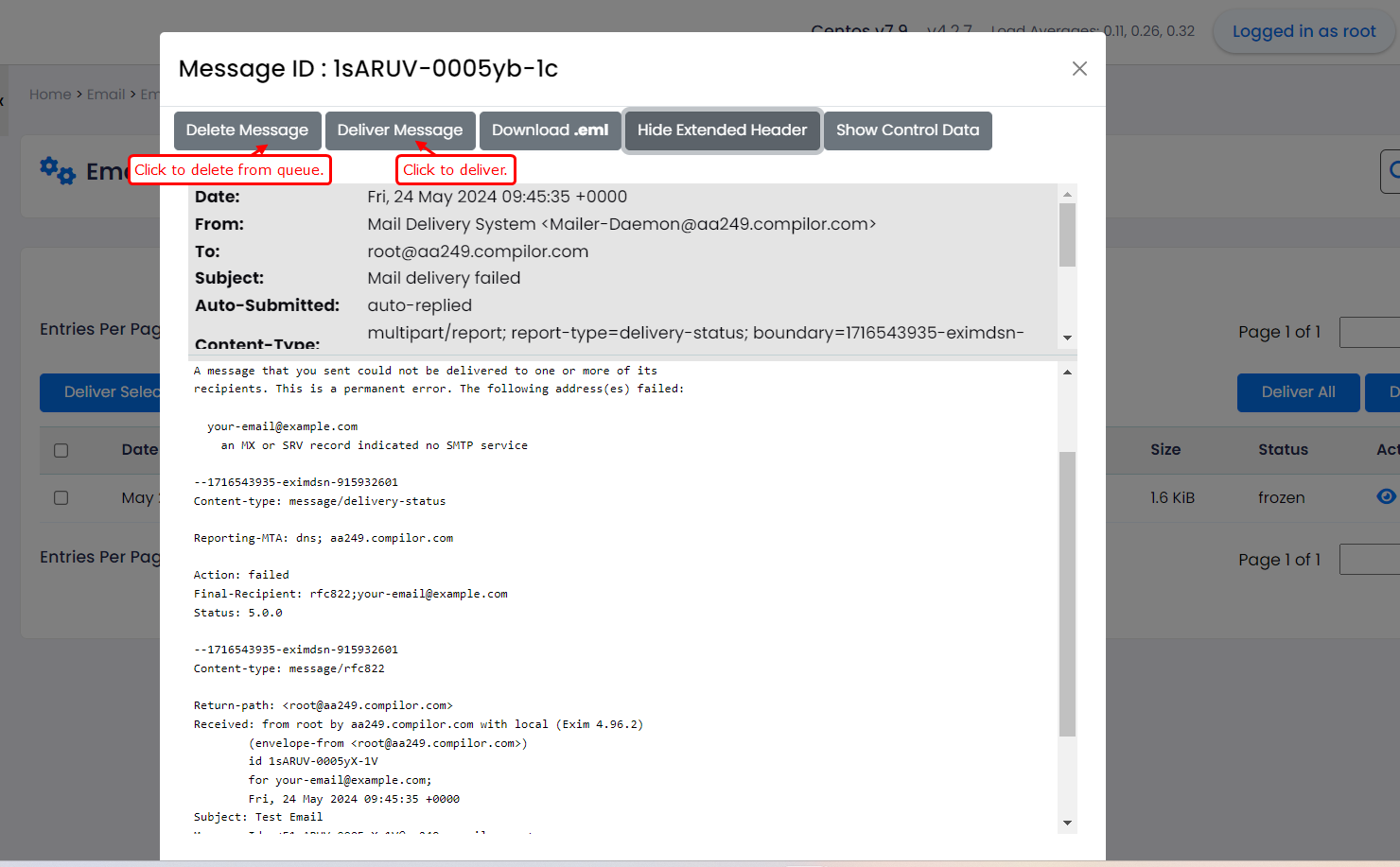
- If you want to delete or deliver multiple emails, so you can select the emails and then click on "Delete Selected" or "Deliver Selected".
- You can also delete or deliver all emails in queue by clicking "Delete All" or "Deliver All" button.
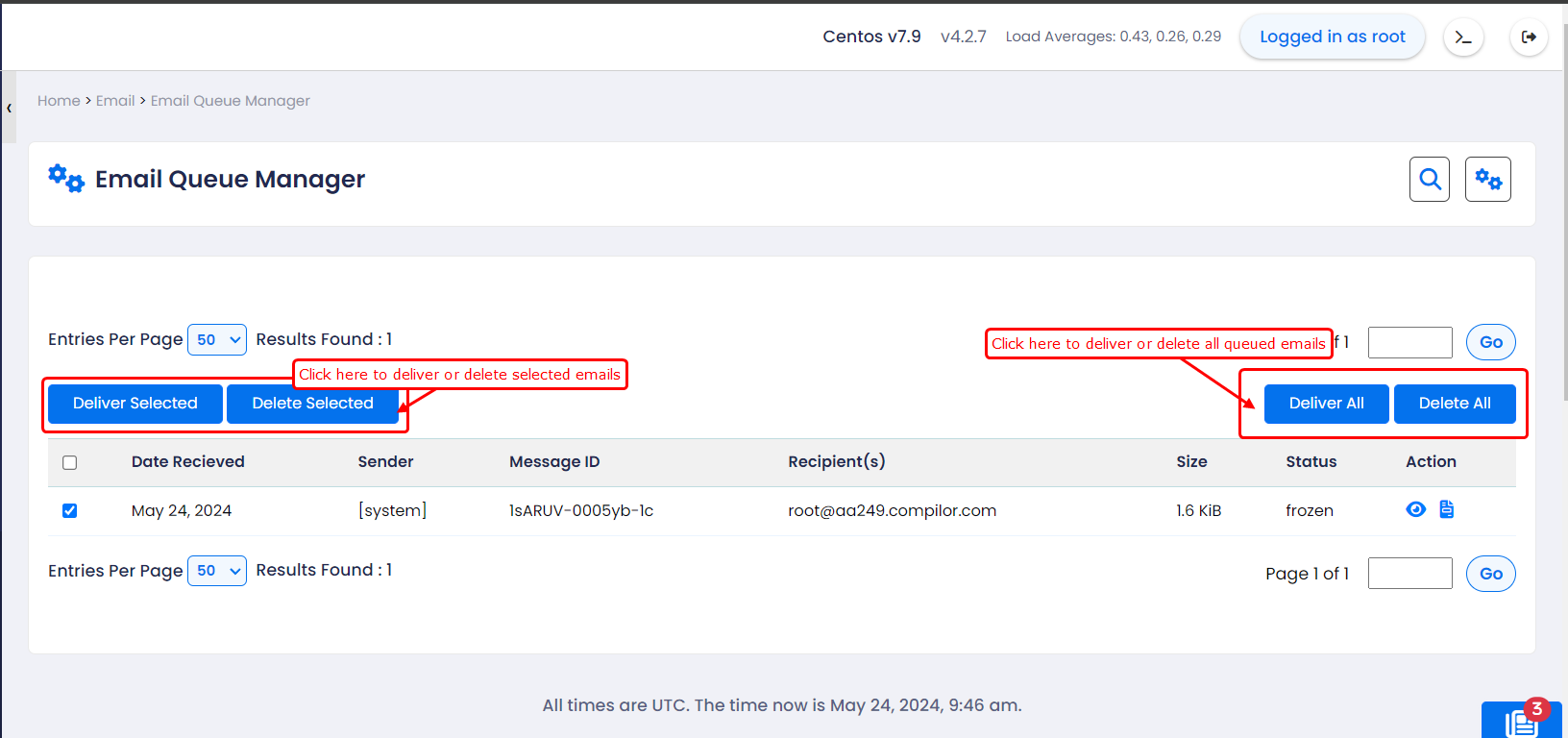
Search Queued emails
This will help to search the emails by different methods like search by sender, reciever, message ID, start date and end date.
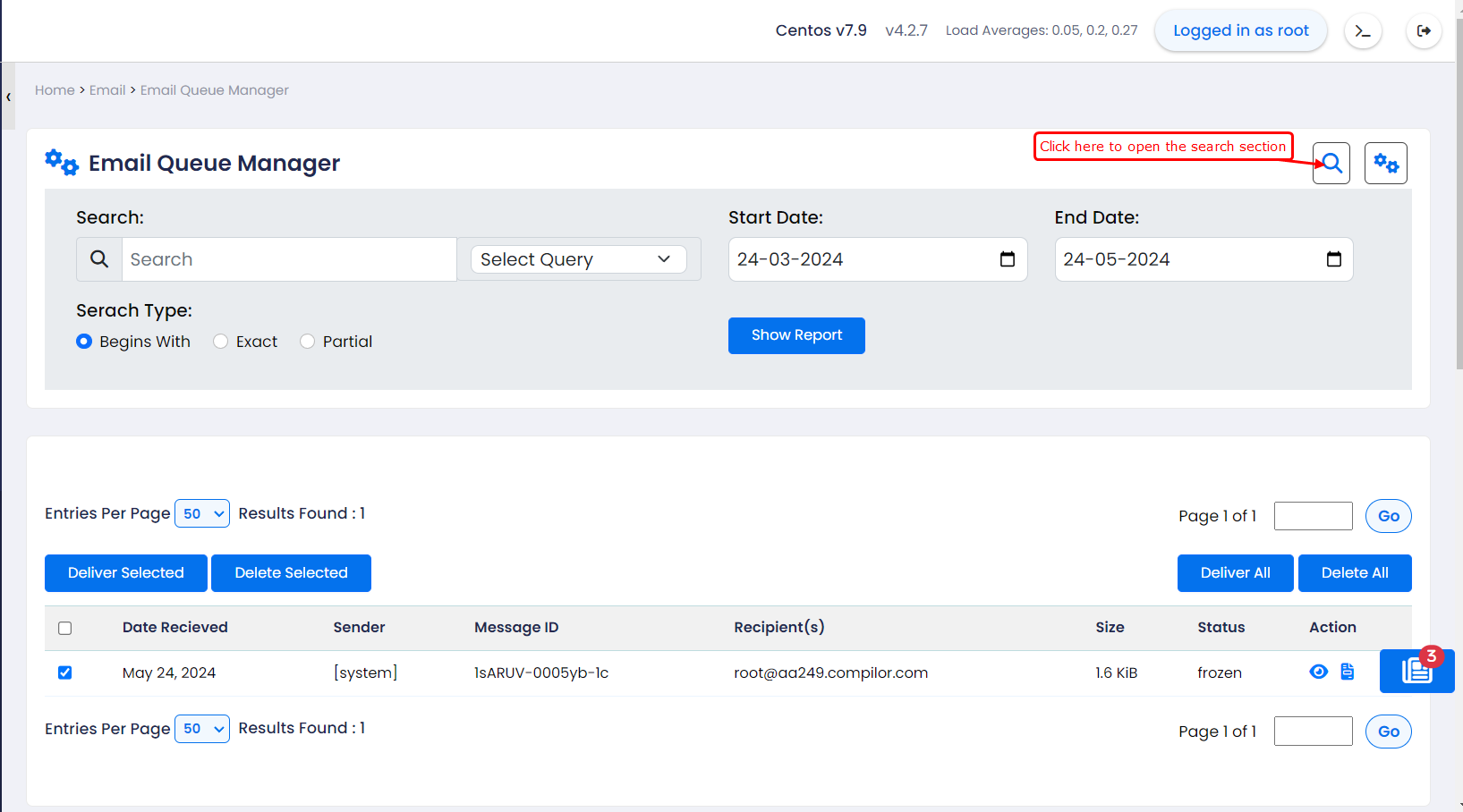
advanced Search and Queue run
Exigrep: This will search by pattern match in "/var/log/exim/main.log" file.
Enter in search text box and click on "Exigrep" button.
Mail Queue Runs: This will execute email queue run with selected options on queued emails.
- Force run : Ignores retry times for all relevant emails.
- Frozen Emails : Forces all emails including frozen emails to be retried.
- Customize run : Selects email based on sender or recipient address text.