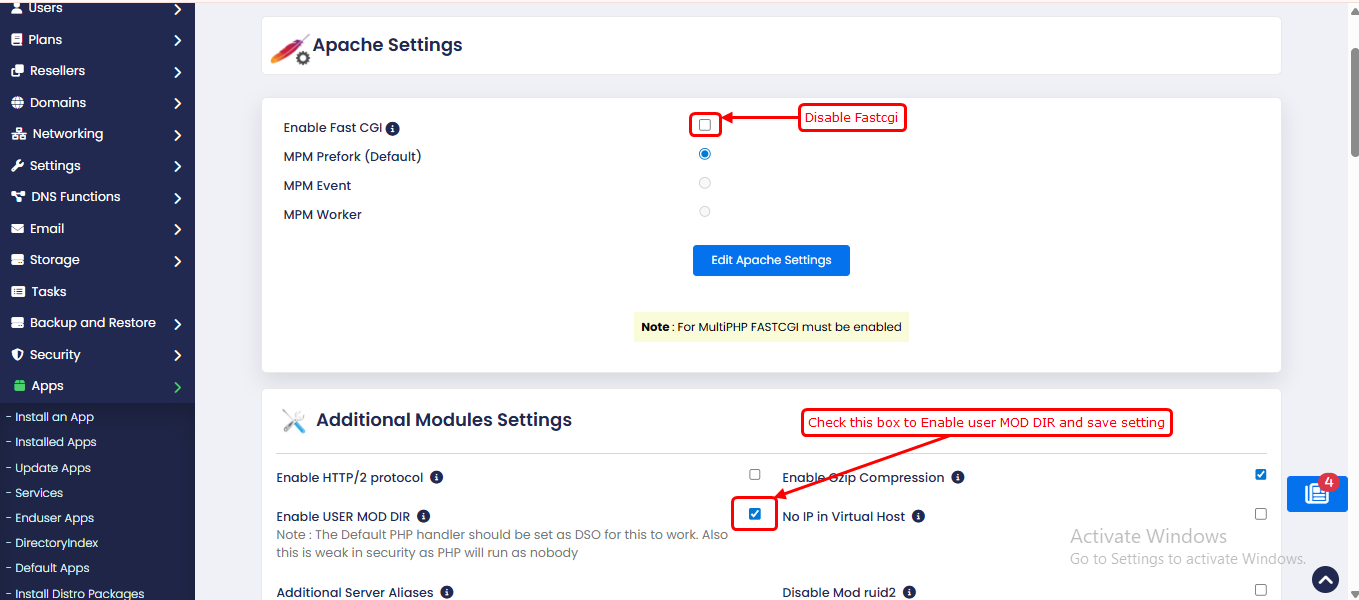This guide will show you how to enable User MOD DIR.
- Enable USER MOD DIR from Webuzo Admin Panel > Apps > Apache Settings
- Access your site at http://IP/~user. eg. http://192.168.1.1/~user
Note:
You can change your Apache PHP Handles from Webuzo Admin Panel. Please refer here.
Please refer to the screenshot below: