Overview
Webuzo provides an intuitive interface to manage Apache settings directly from its panel.
This guide will show you how to enable or disable settings in the Apache web server.
Procedure
1. To enable or disable settings for Apache, navigate to Home > Apps > Apache Settings.
You can enable or disable settings for Apache by clicking the checkbox to select the setting, and then clicking the "edit apache settings" button to save the changes.
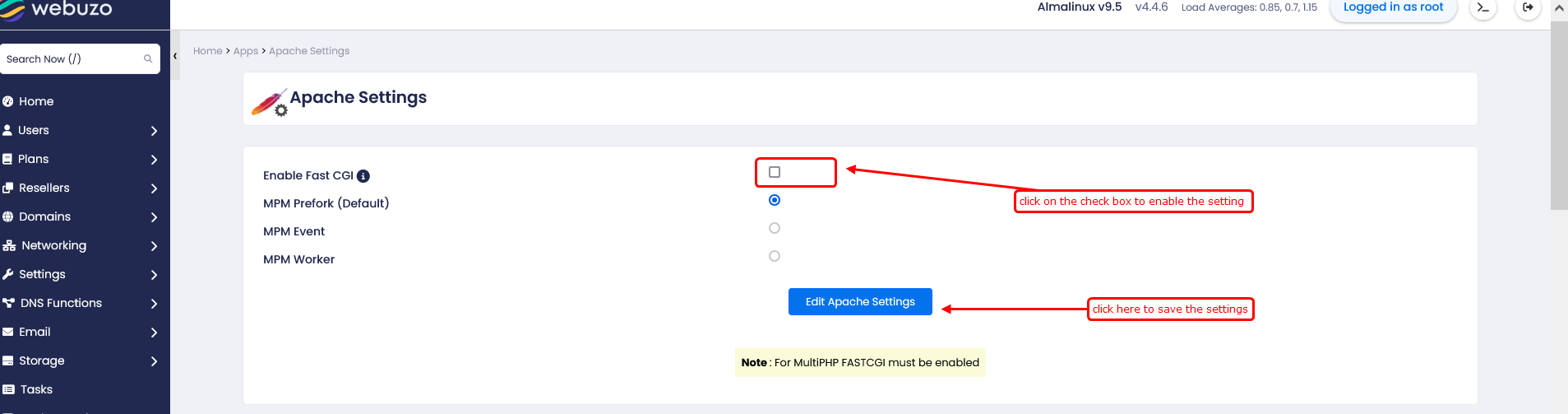
2. At the same location, Home > Apps > Apache Settings, we also have additional Apache module settings.
You can enable or disable settings for additional Apache module by clicking the checkbox to select the setting, and then clicking the "save settings" button to save the changes.
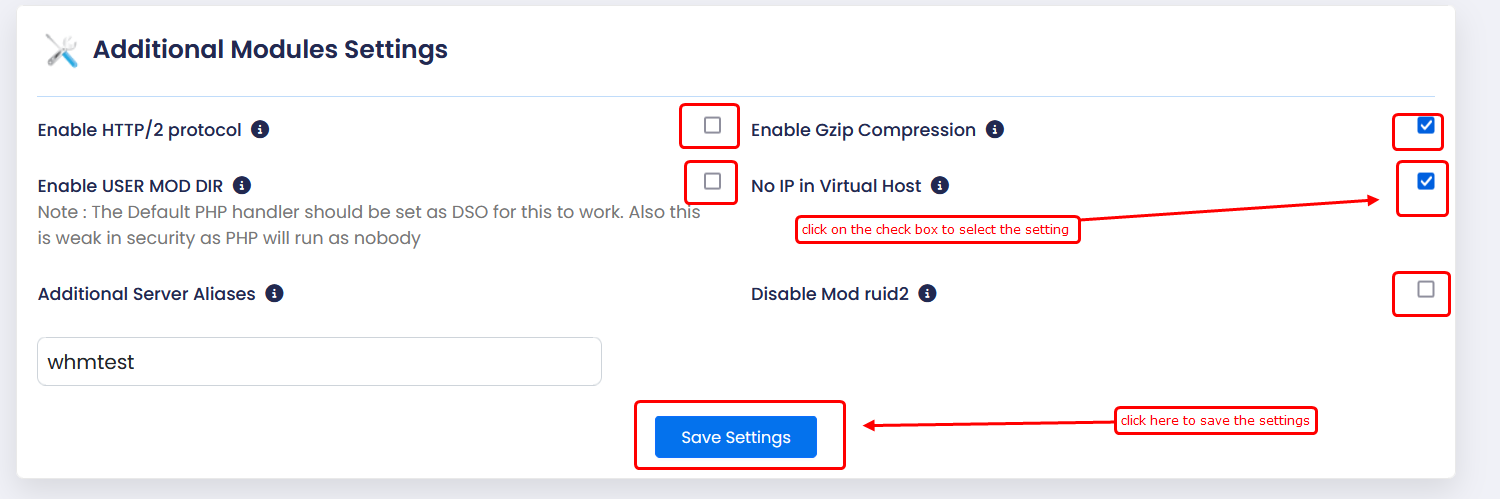
3. You can also check the global settings for Apache and enable or disable them (turn them on or off) as per your requirements. Once selected, please click the "Save settings" button to save the settings.
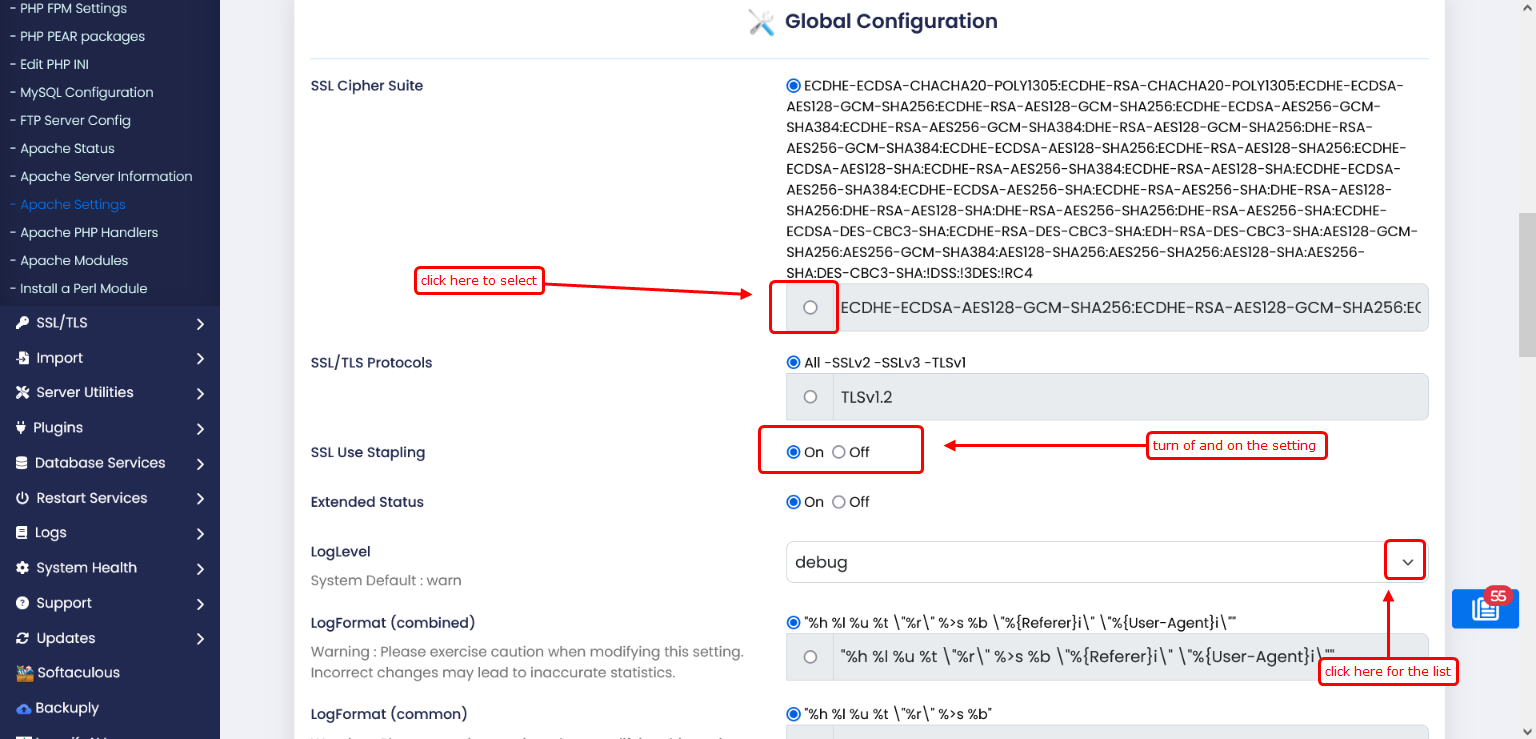
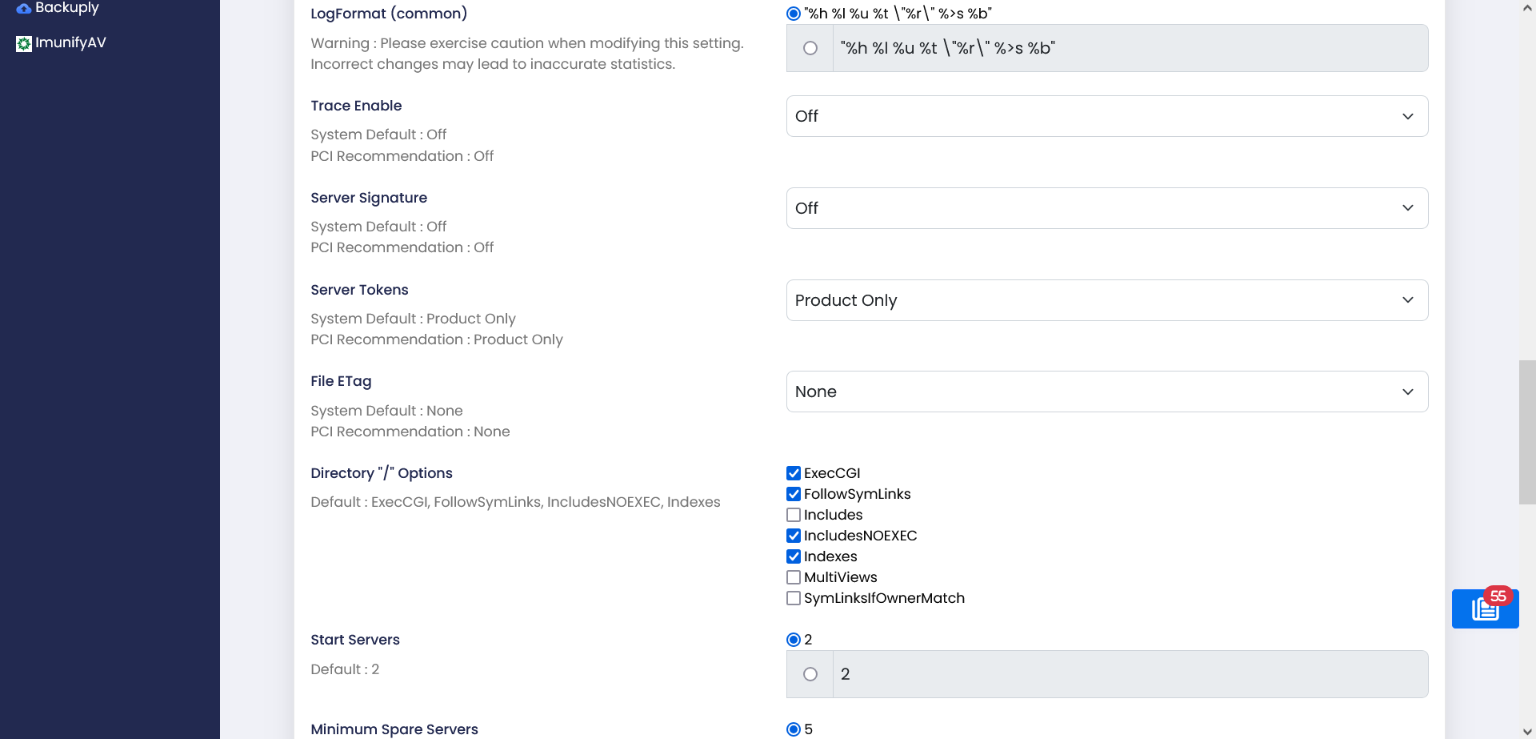
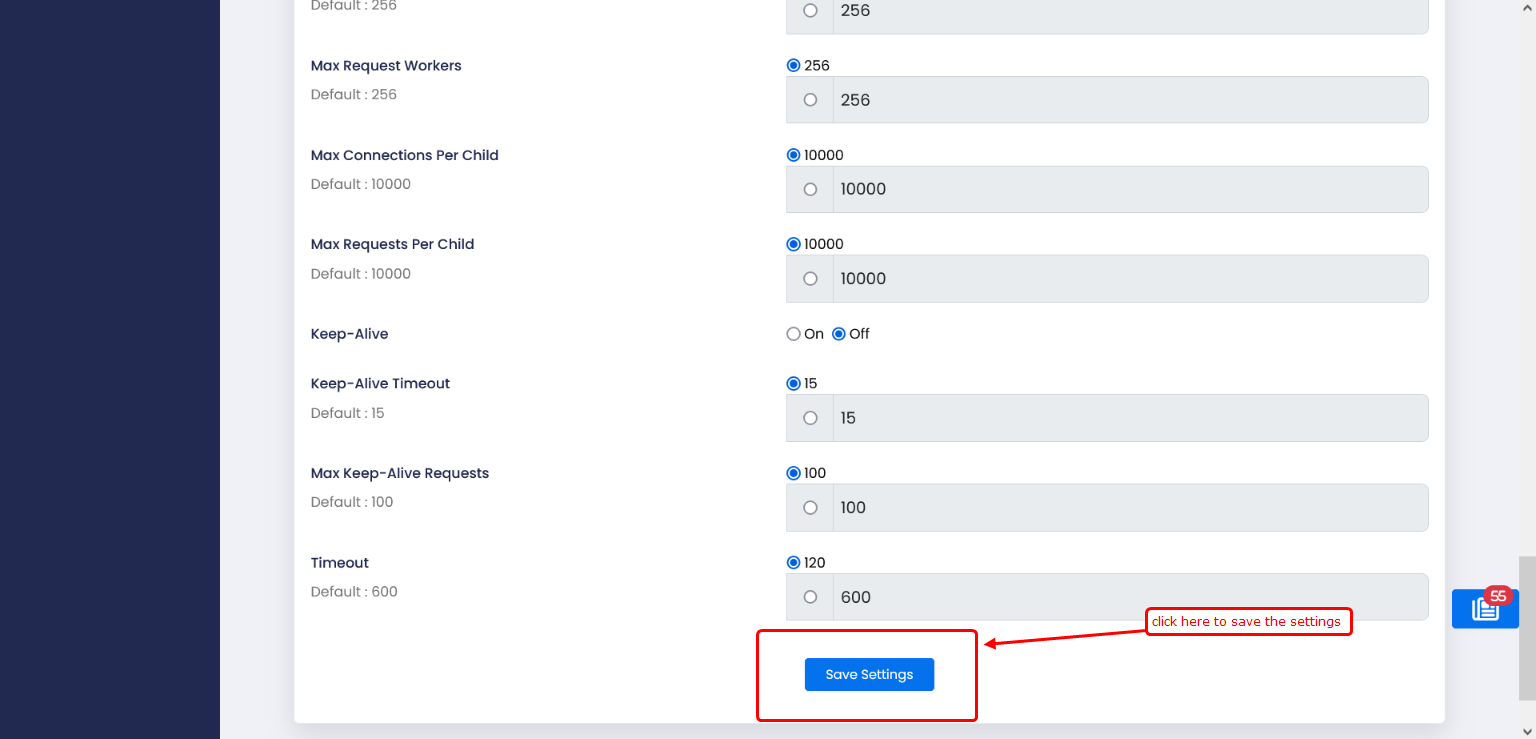
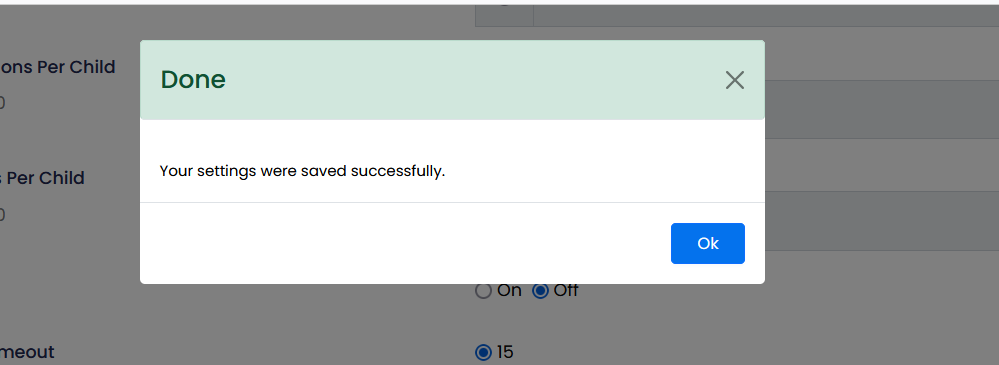
Your settings have been saved successfully.
