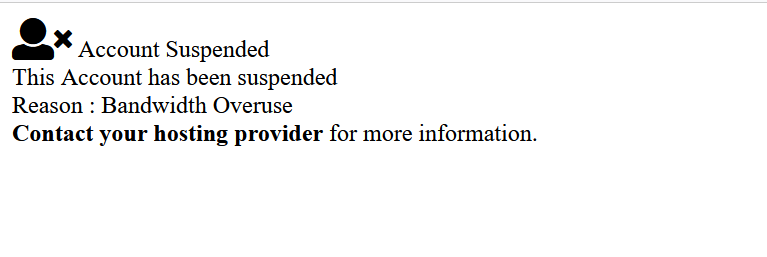Procedure to Display Suspension Reasons on Suspend Page
You can follow this guide to show suspended reason on suspend page by default it is not enable.
Access Admin panel
Home > Users > Web Template Editor
Insert Code Snippet:
Within the suspended template, find the appropriate location where you want to display the suspension reasons.
Add the following code snippet at that location
<!--Reason-->
For example
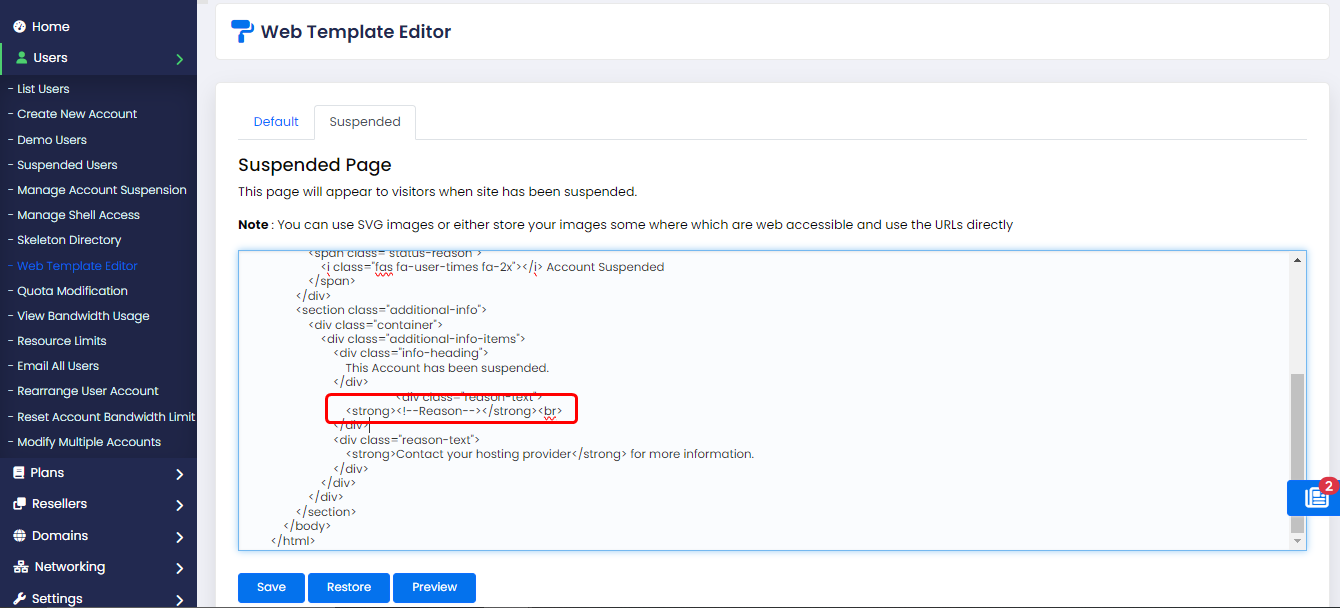
Once the users account suspended it will show Reason when users access domain