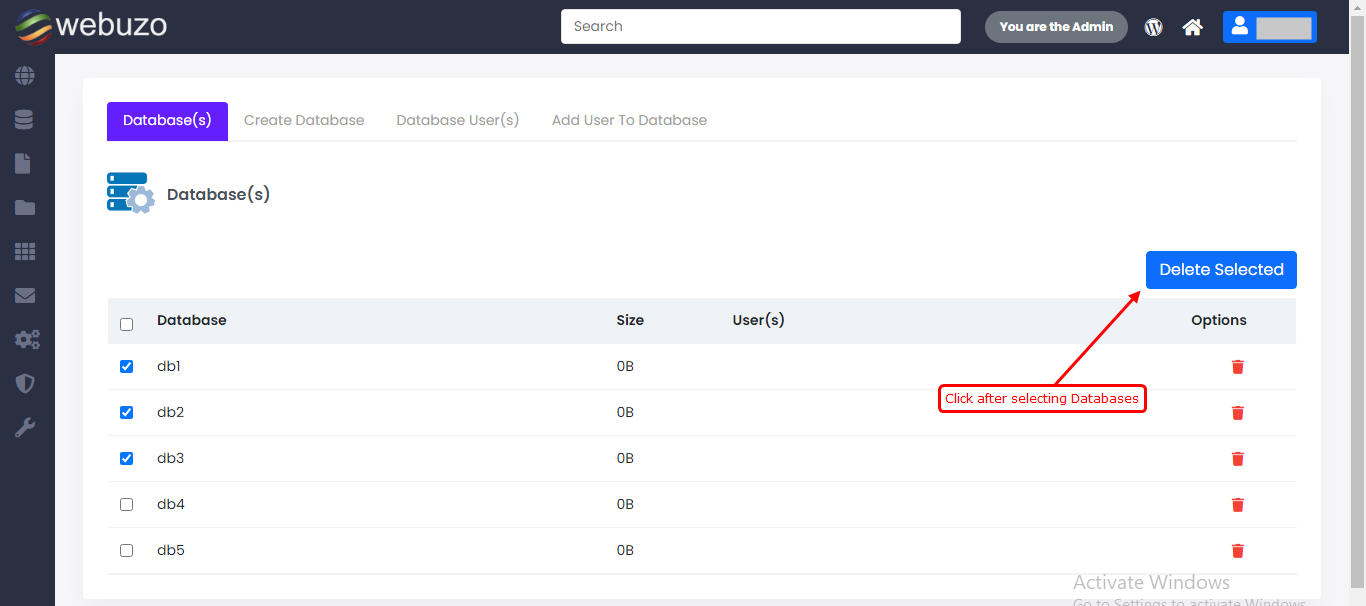Overview
This guide will show you how to delete MySQL Databases.
You can delete MySQL Databases from Webuzo Enduser Panel > Database > Current Databases.
Delete Databases
You can manage MySQL Databases from this wizard.
From this wizard you can delete single or multiple Databases.
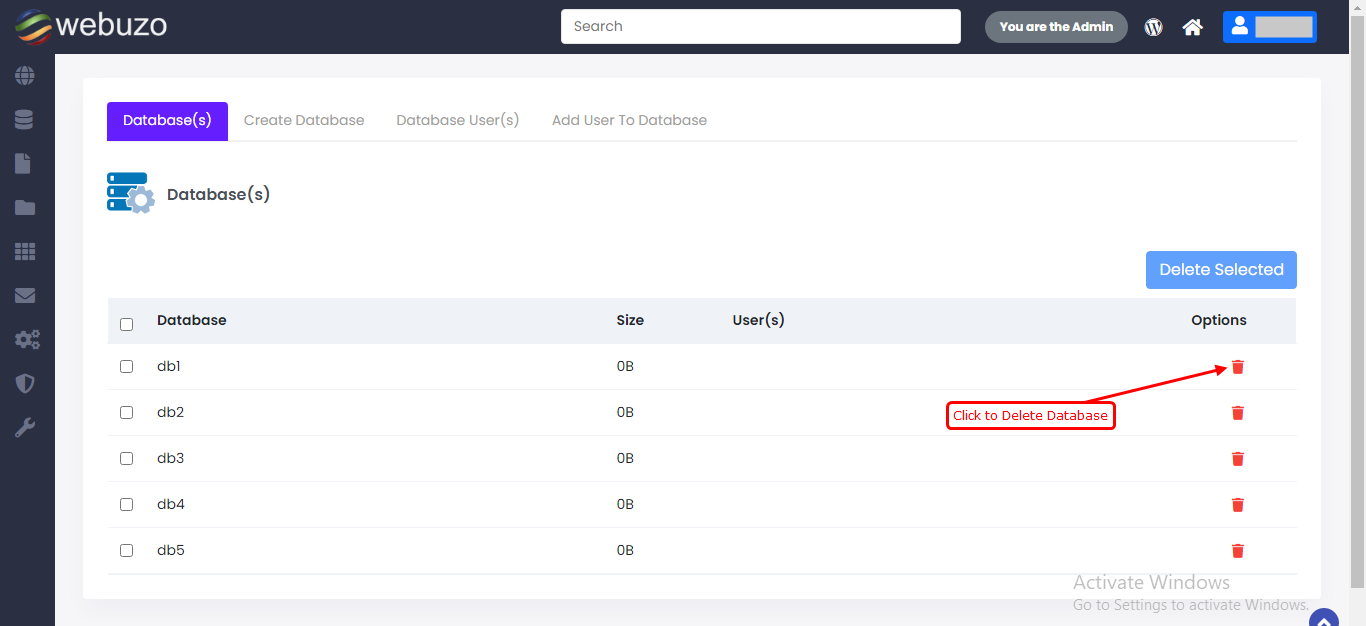
To Delete multiple Databases select databases you want to delete, then click on Delete Selected button.