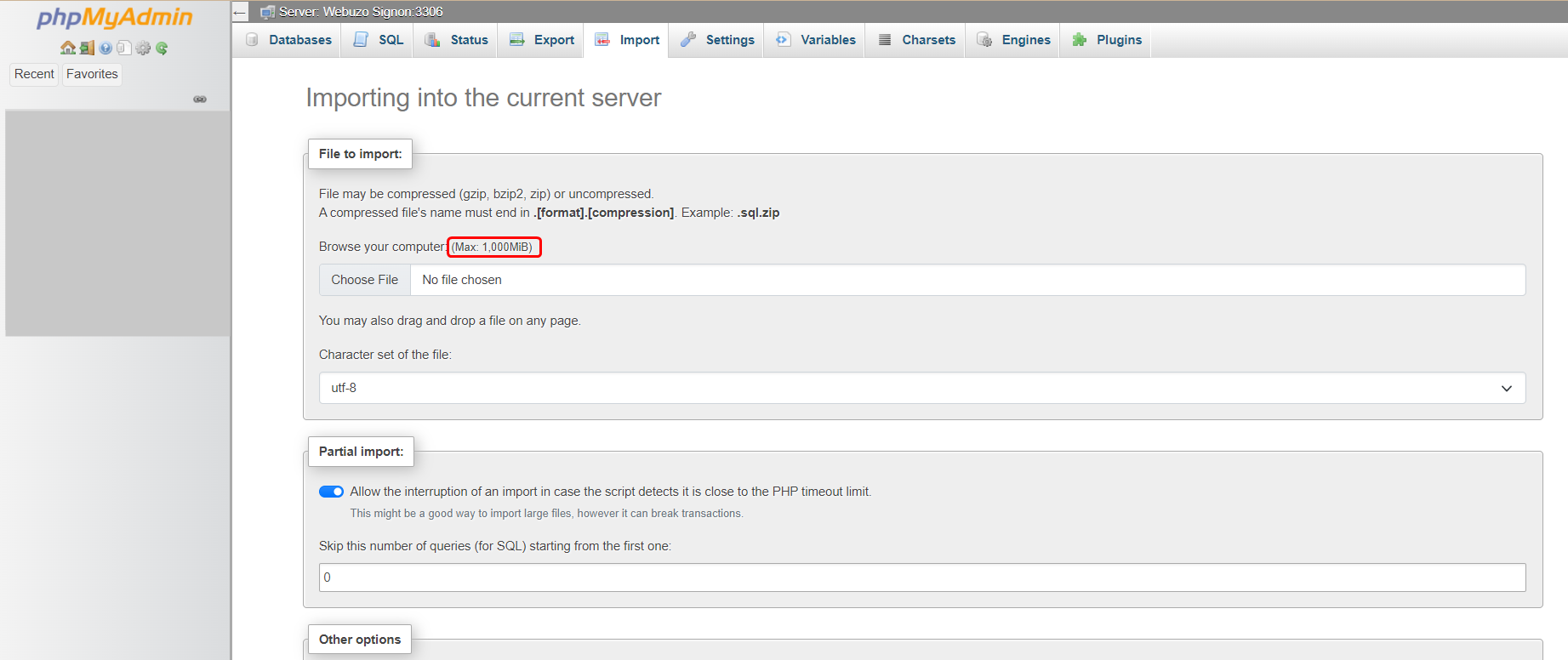Overview
This guide will show you how to edit PHPMyAdmin limits.
Procedure
You can increase max execution time, max post size, max upload size from Webuzo Admin Panel >> Settings >> Panel config >> Webuzo PHP Settings
For "Webuzo PHP Max Execution Time" option, increase the execution time.
For "Webuzo PHP max POST size" option, increase the POST value.
For "Webuzo PHP max upload size" option, increase the upload limit to your desired value.
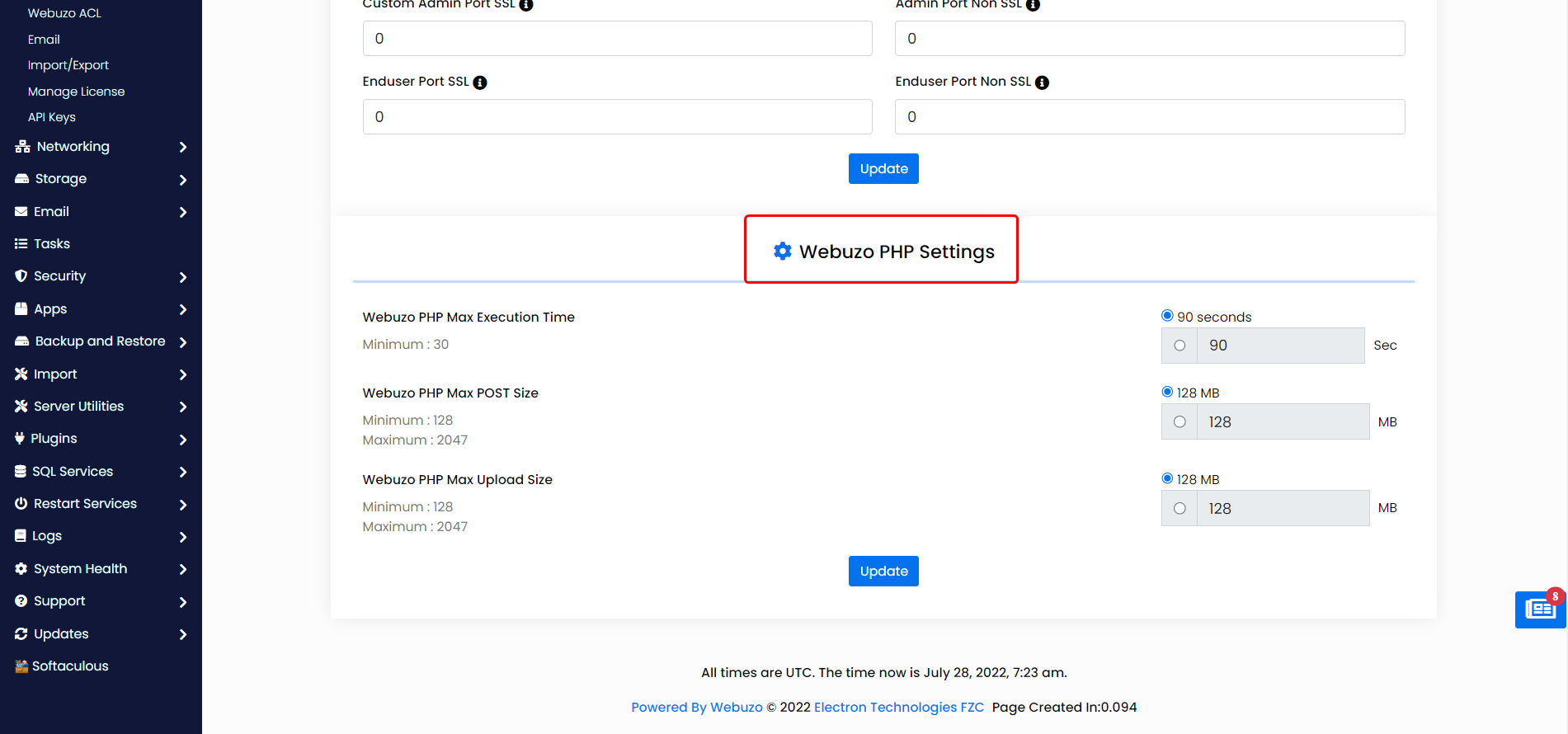
Click on update you will get a success message.
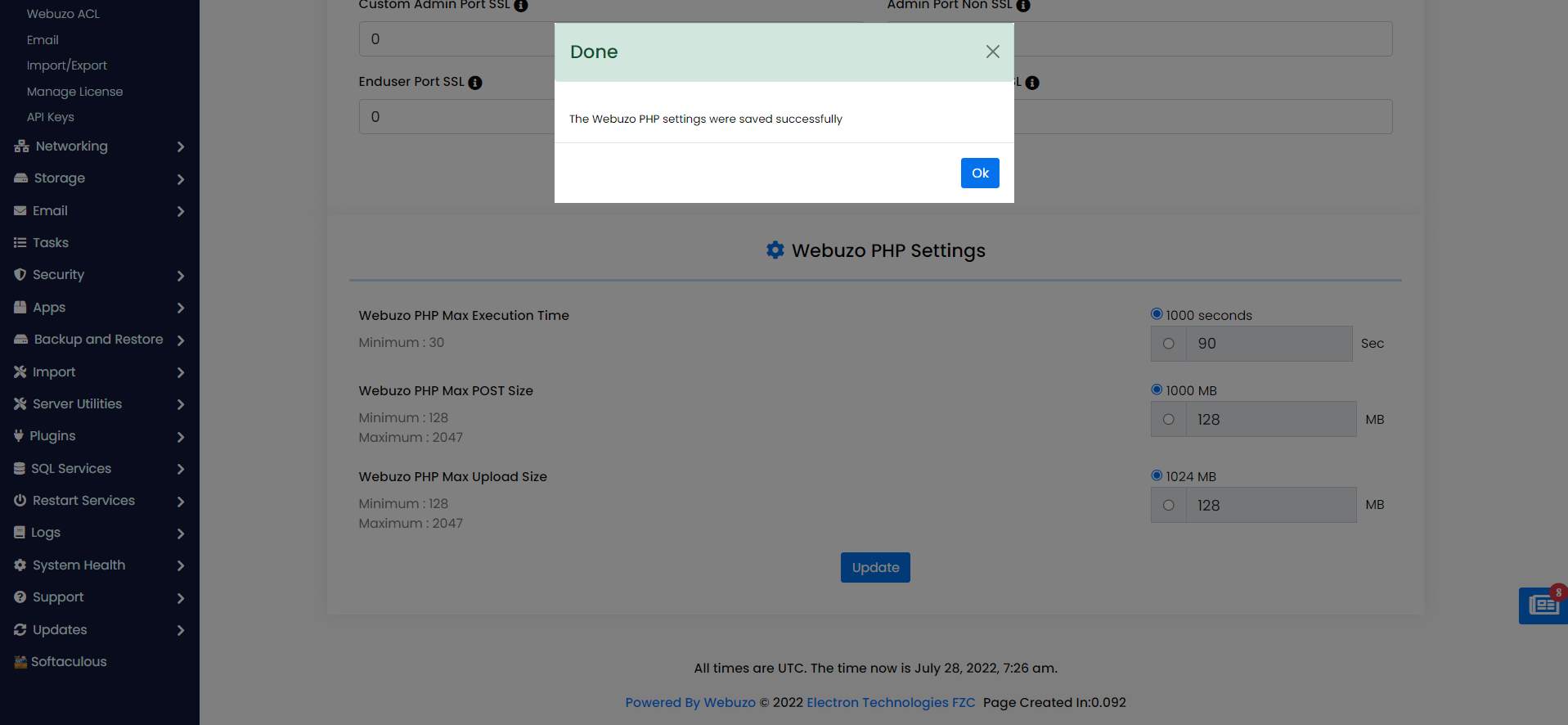
Once this is done, you'll see that phpMyAdmin now shows the new maximum upload size on the import screen.