Overview
This page will guide you to install a perl module.
Navigate To Apps
Navigate to the Apps section and click on install a perl module.
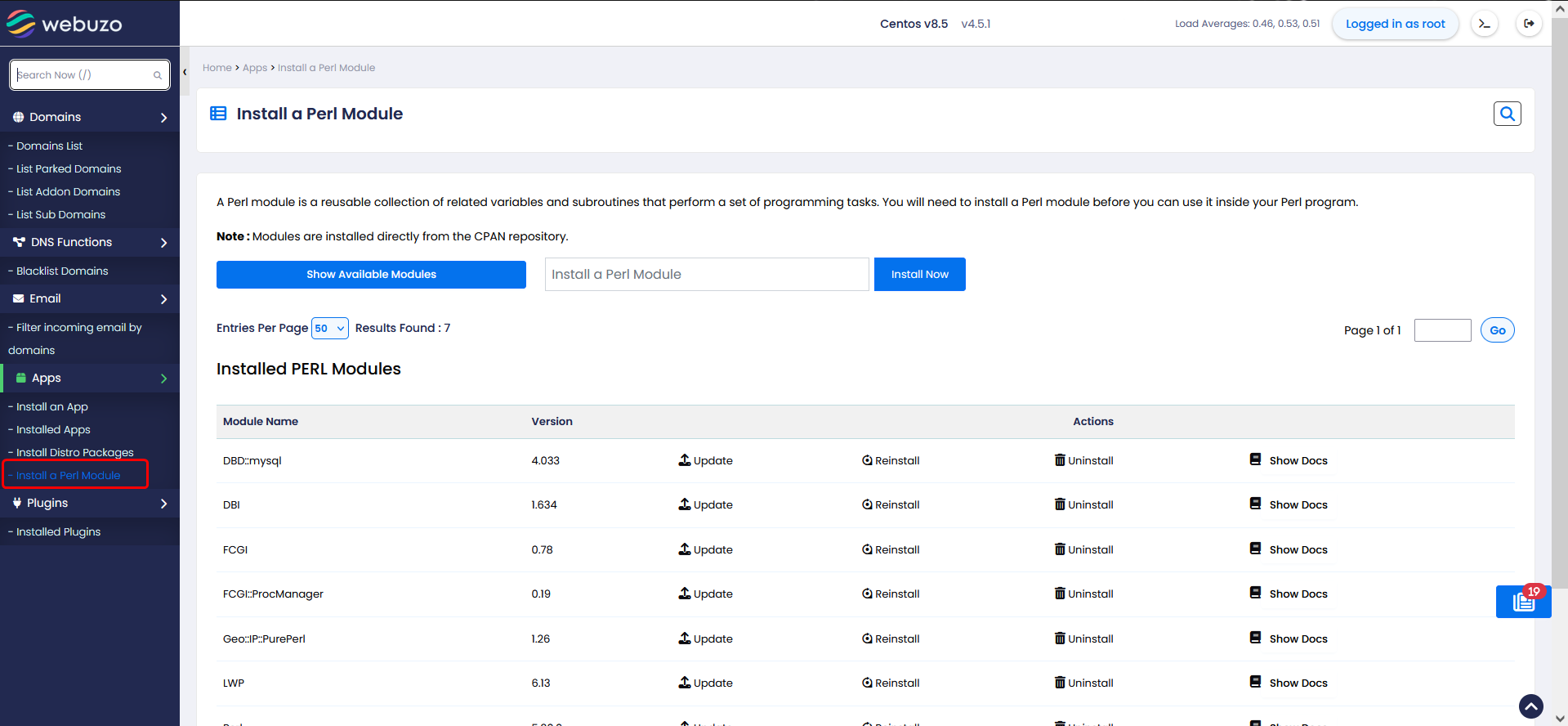
Click on "Show Available Modules" to display a list of all available Perl modules.
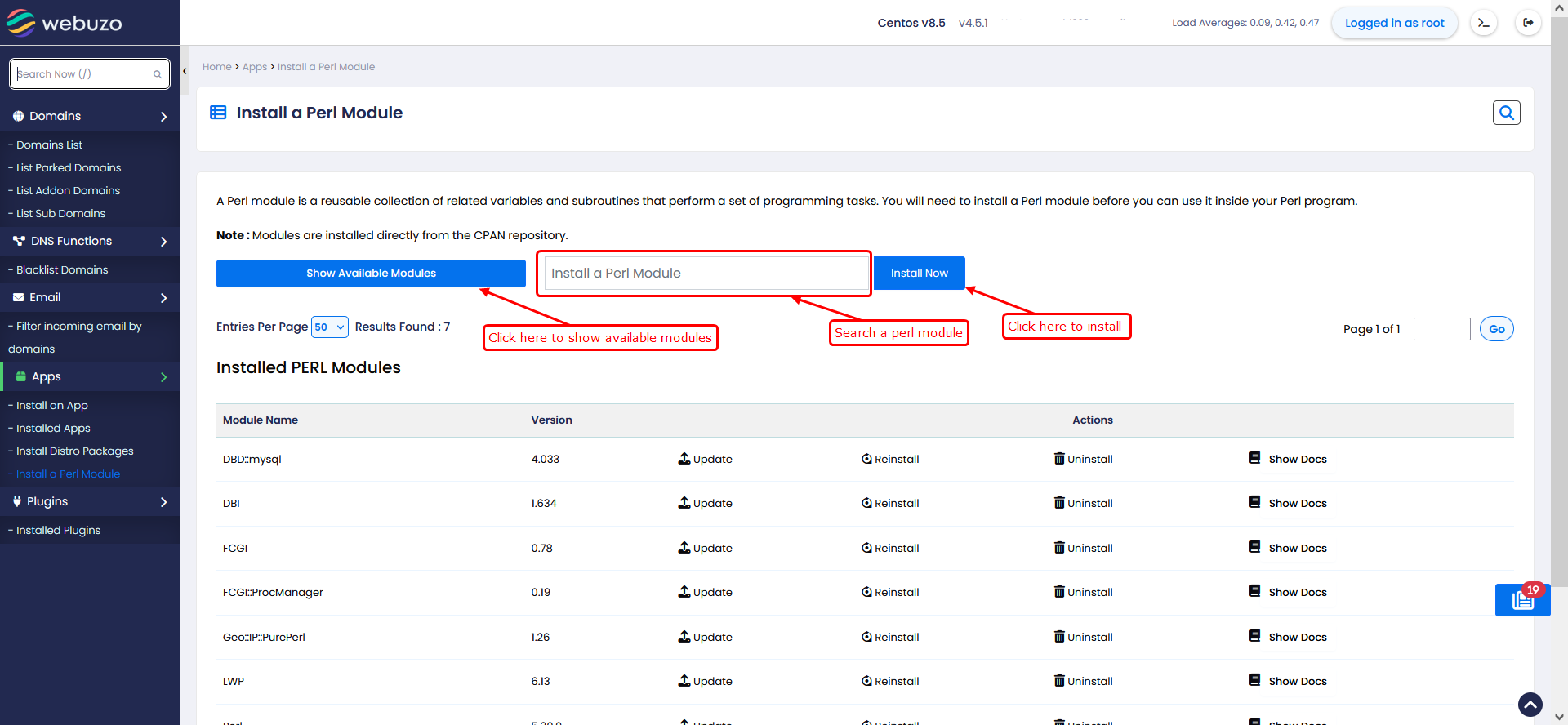
Or In the "Search" text box, type the name or keyword of the Perl module you're looking for.
Once you've found the desired module
Click on the "Install" button next to the module name.
To view a module’s documentation, click on "Show Docs" for that module.
