Overview
This guide will help you change the server time zone
Procedure
1. To change the server time zone, navigate to the Webuzo Admin Panel > Settings > Server Time Zone
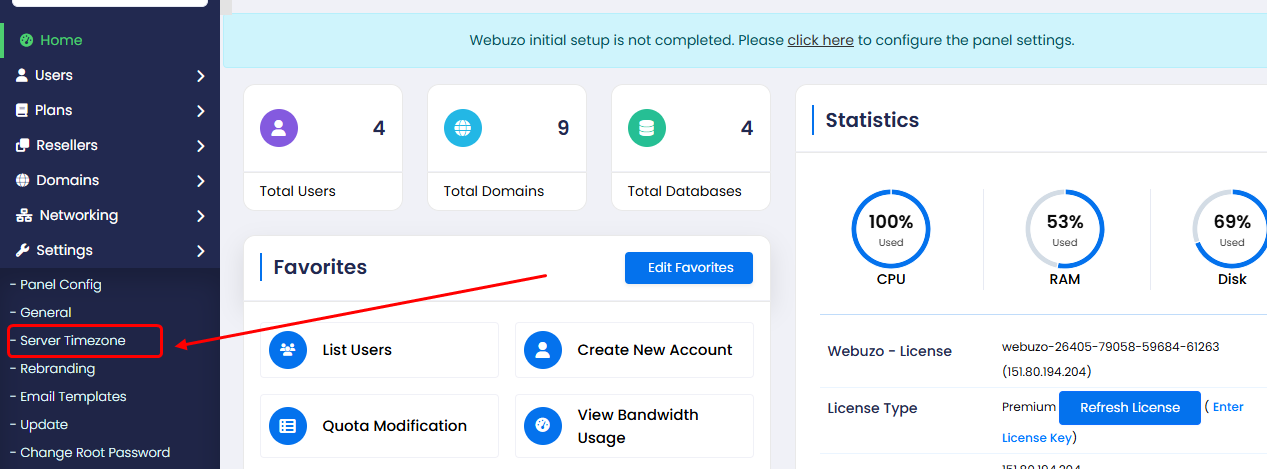
2. You can select the time zone from the drop-down list.
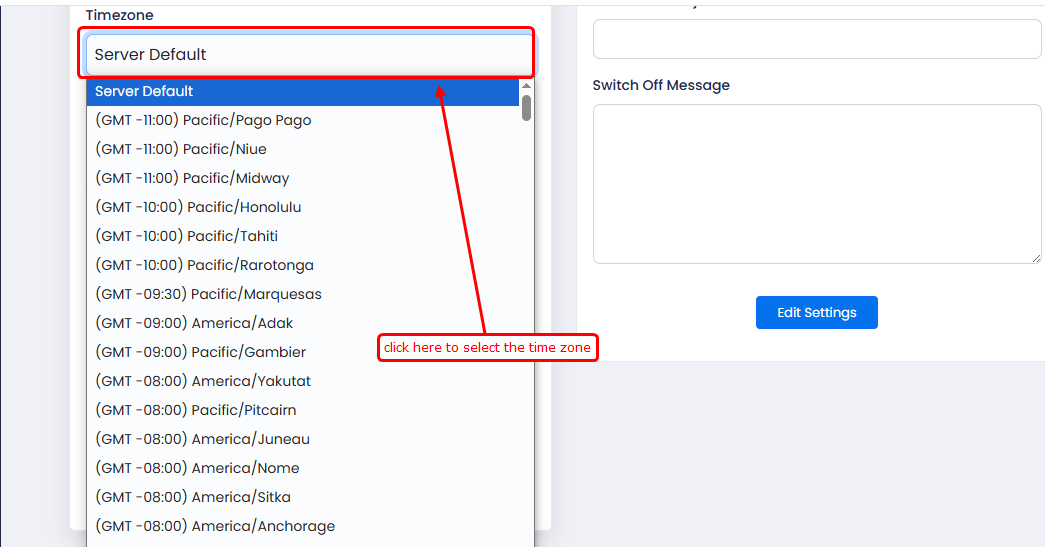
3. Click on the Edit button to save the changes.
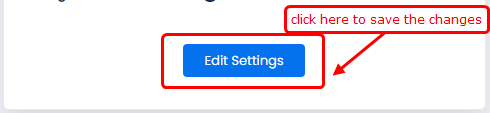
"The server time zone has now been updated."
