Overview
Managing PHP extensions is important for improving the performance, security, and compatibility of your applications. By enabling or disabling specific extensions, you can customize your PHP environment to fit the needs of your projects.
This guide will help you to allow you to enable/disable extensions for select PHP versions.
Navigate to Enduser panel > Configuration > PHP Extension
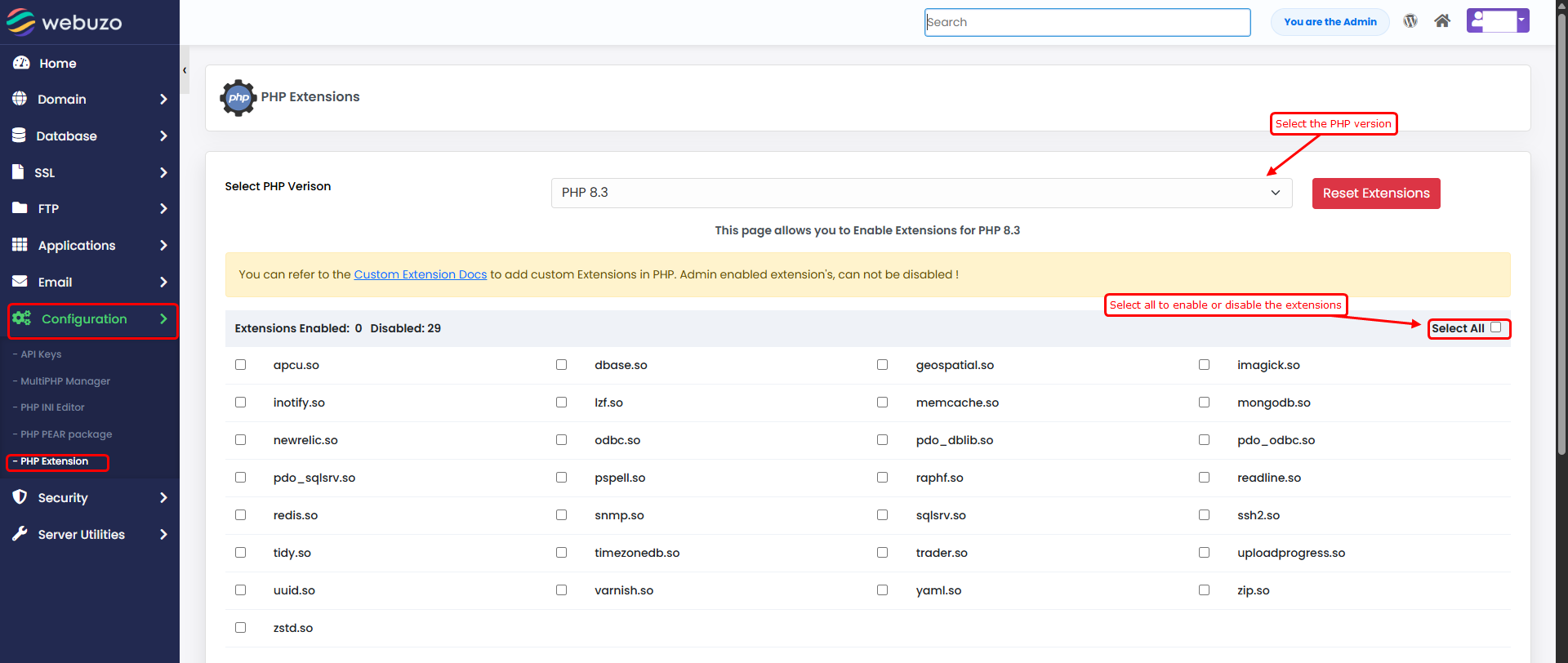
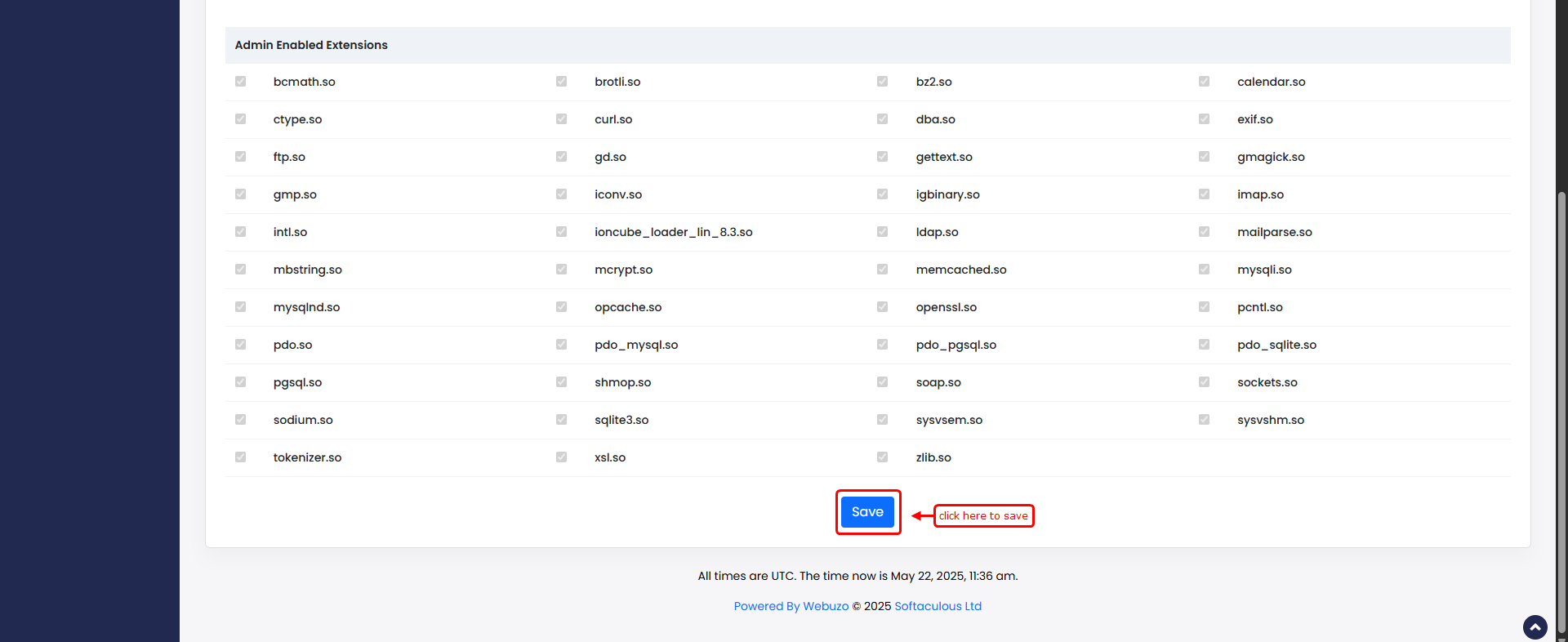
Note: Admin enabled extensions cannot be disabled by the end user; they can only be disabled from the admin panel.
