Description
This guide will show you how to manage the shell access
Overview
The "Manage Shell Access" section in Webuzo allows you to control whether users can access the server via SSH, either with a full (normal) shell or a restricted (jailed) shell
Step-by-Step Guide:
1. Navigate to → Manage Shell Access in the Webuzo admin panel
A. give all users normal shell access, click Allow all under "Normal Shell"
B. Restrict all users to no normal shell access, click Disallow all.
C. Similarly, manage Jailed Shell access with Allow all or Disallow all buttons
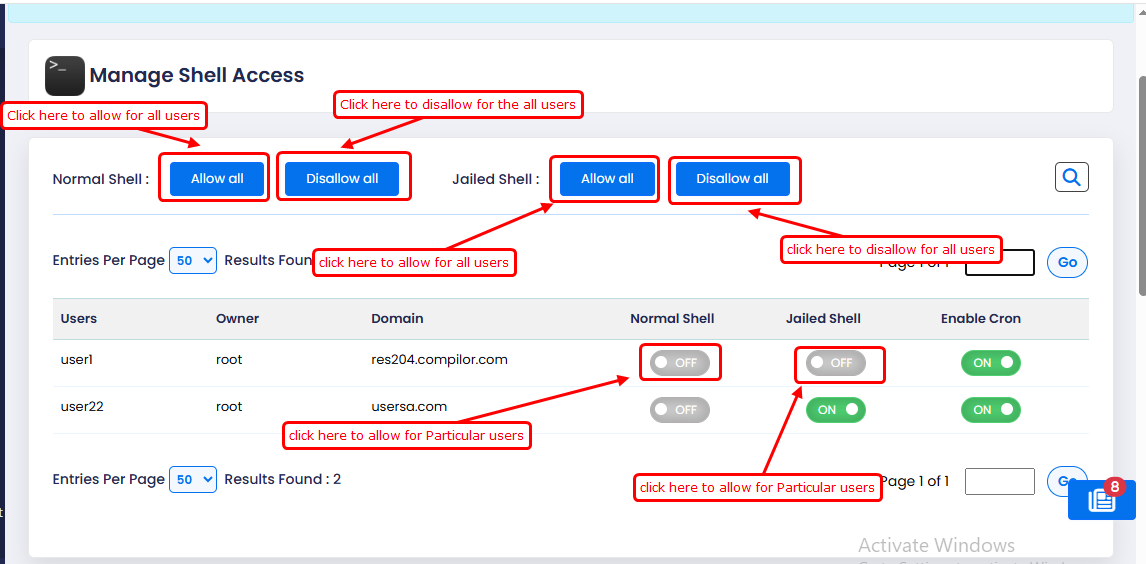
Note: If the Jailed Shell option is not available, you need to install Jailed Shell first.
