Overview
This guide will show you how you can check Reseller's resource usage.
Procedure
To check the Reseller's Resource Usage go to Webuzo Admin Panel > Resellers > Reseller Resource Usage wizard.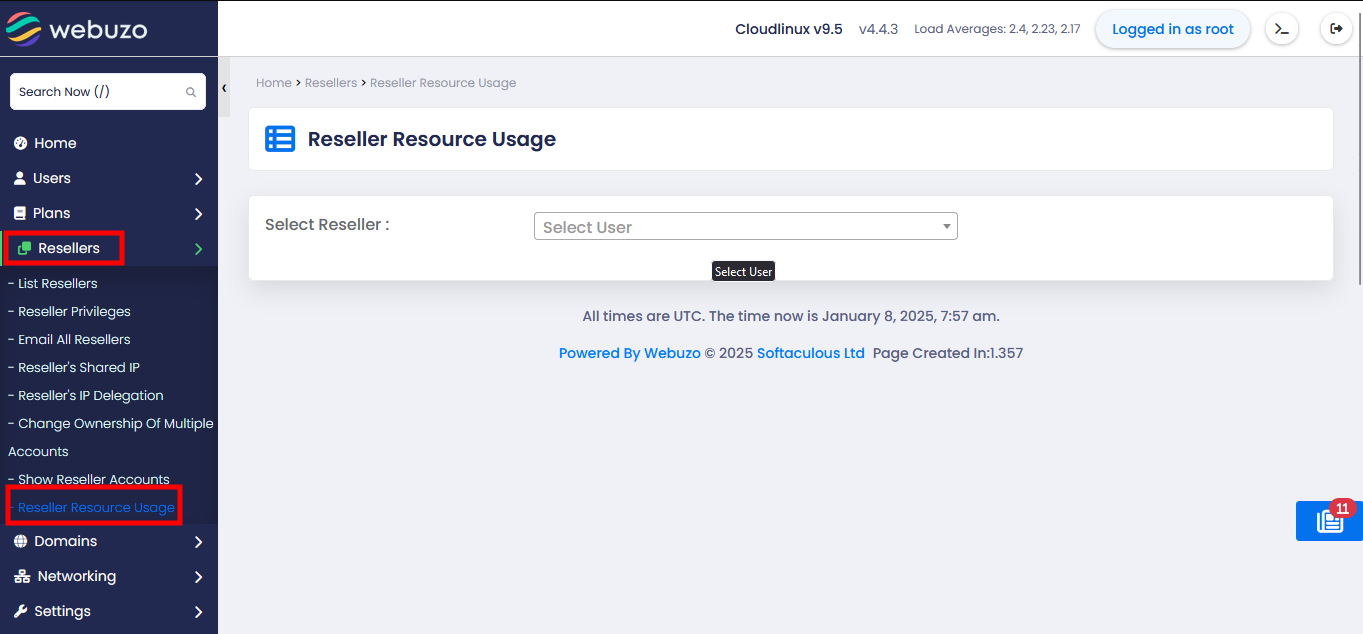
Select the Reseller from the dropdown list whose resource usage you want to check.
After selecting the Reseller account you can see the resource usage in details.
