overview
This guide explains you to change the password of mysql user in Webuzo.
1) Navigate to the Webuzo Admin Panel Home > Database Services > Change MySQL User Password
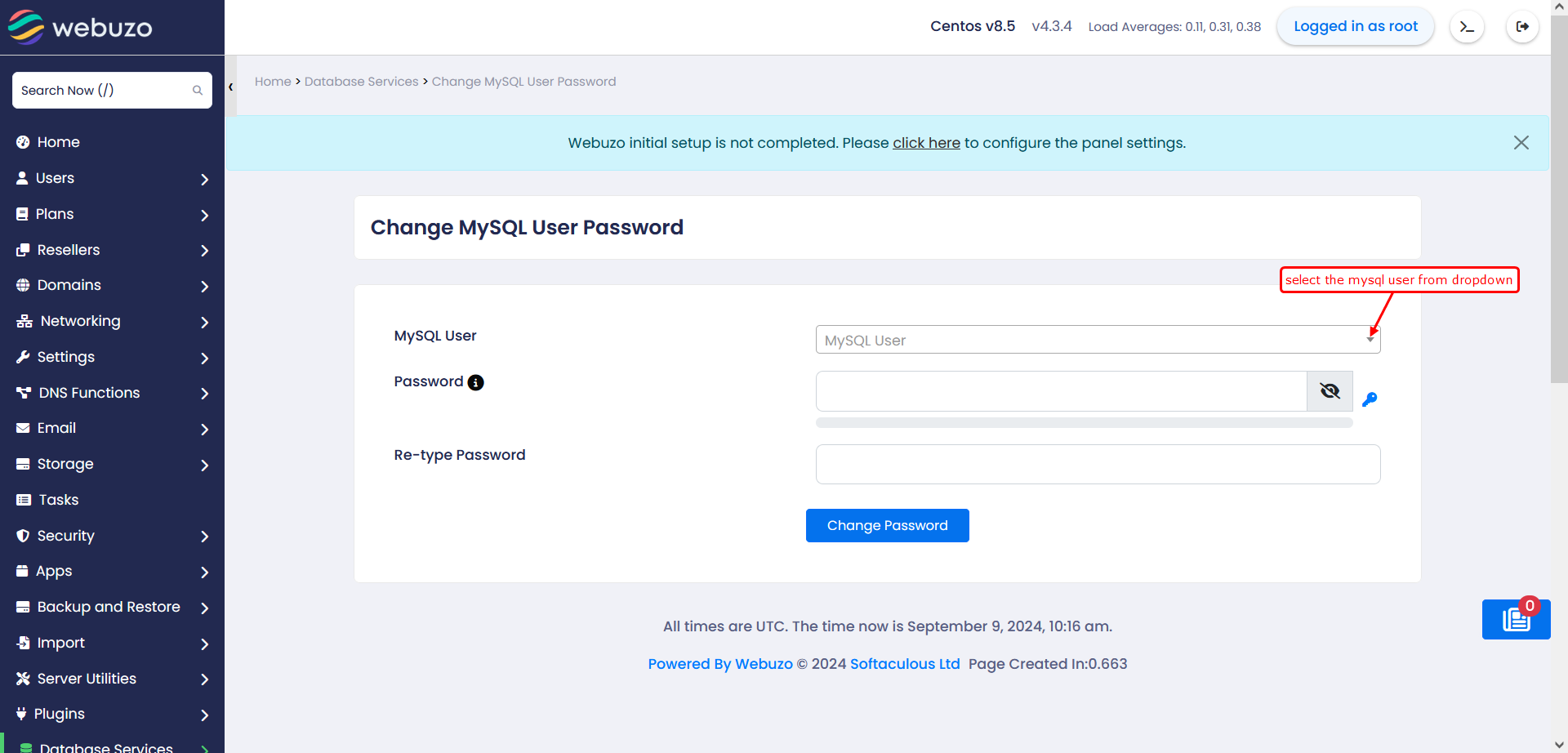
2) Populate the field
select Mysql user
Password
Re-type Password
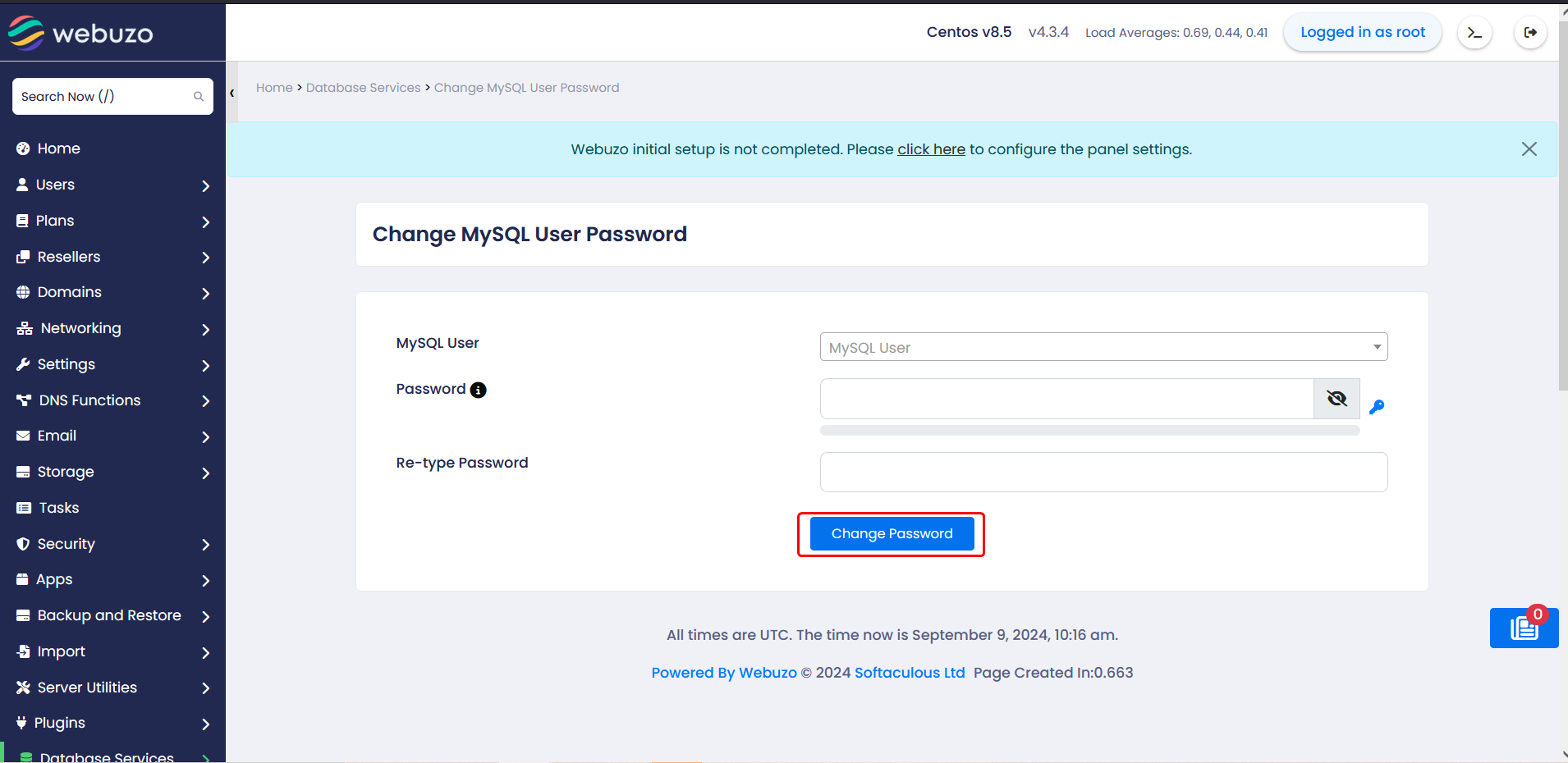
3) Click the Change Password button to apply the changes
Required Inputs
Password - Enter the Password you wish to be set.
Re-type Password - Confirm the password you wish to set.
