Overview
This guide will show you how can you change the Certificate Authority from Webuzo panel.
Steps
- Go to Webuzo Admin Panel > Settings > General or you can search "general" in the search box and click on it.
Go to "Choose SSL CA" section as shown in below image.
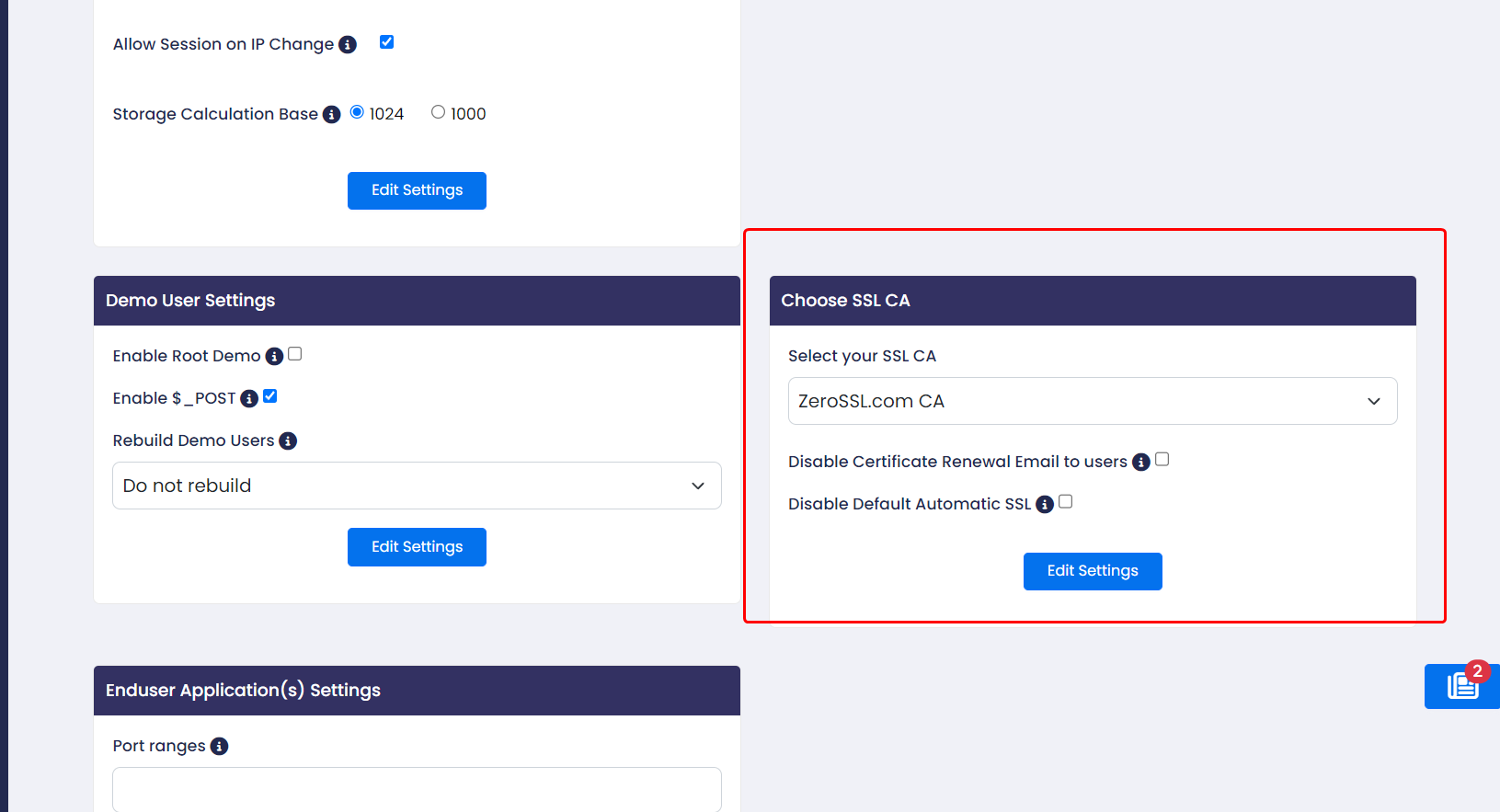
Available SSL CA are as follows:-
Zero SSL (Zerossl.com), Lets Encrypt(Letsencrypt.org), Buypass (Buypass.com)
- Select the SSL CA from the dropdown and click on "Edit Settings" button to save it.
