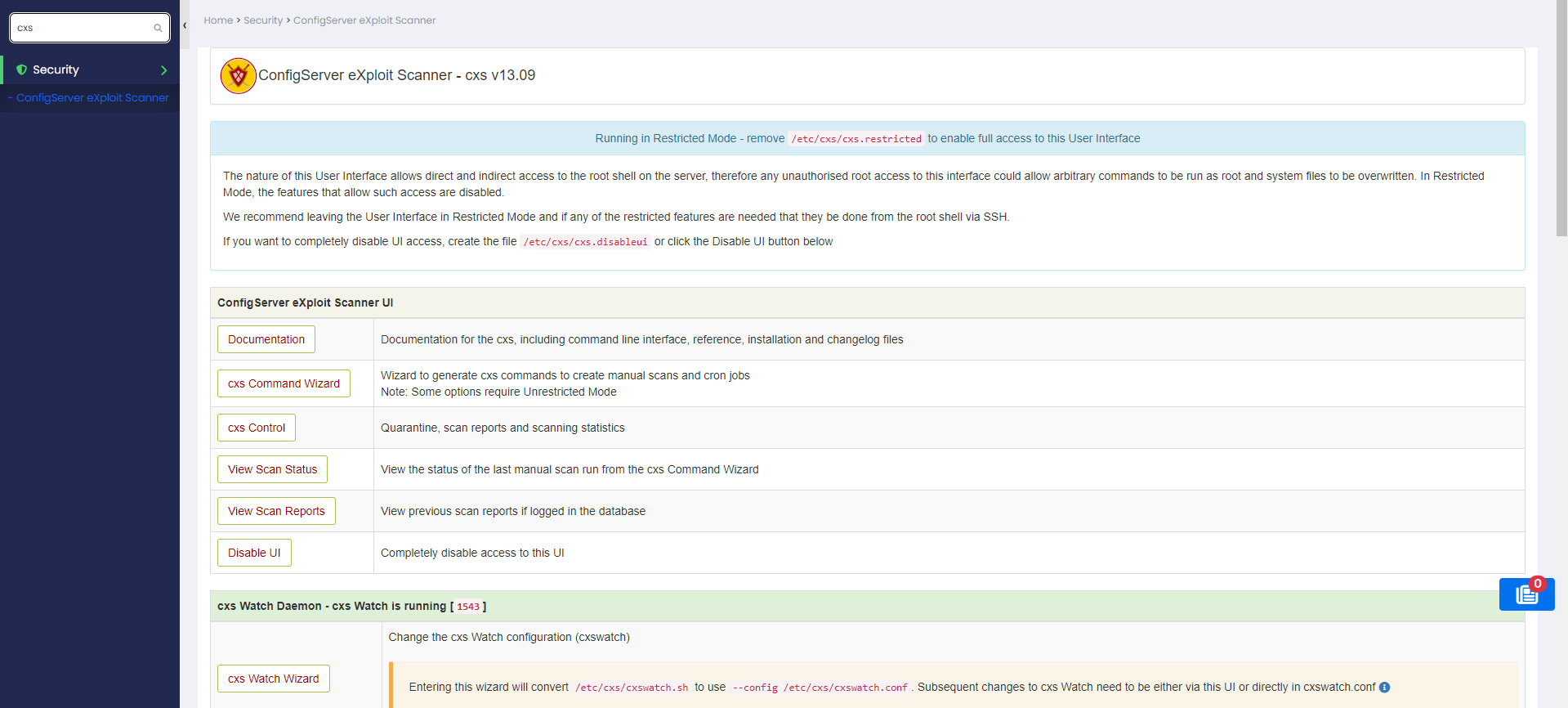This guide will help you to install Config eXploit Scanner (CXS) which helps you secure your server from malware and compromise.
Requirements
You need a valid CXS license for the app to run.
Login to your Webuzo admin panel and go to Install an App page. Here search for CXS in the right menu to go to CXS install page.
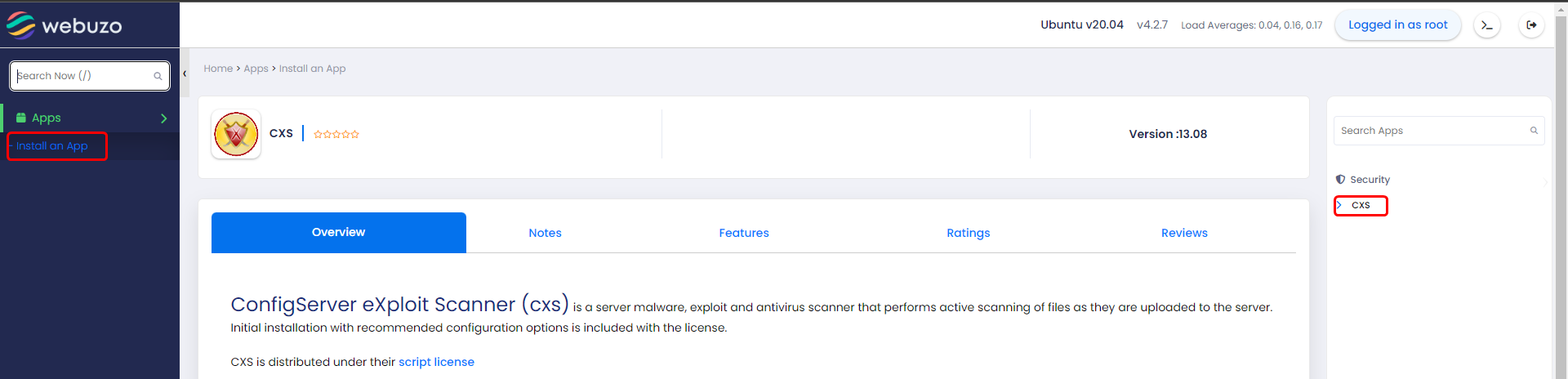
Now that you are on the CXS install page hit the Install button to start the installation process.
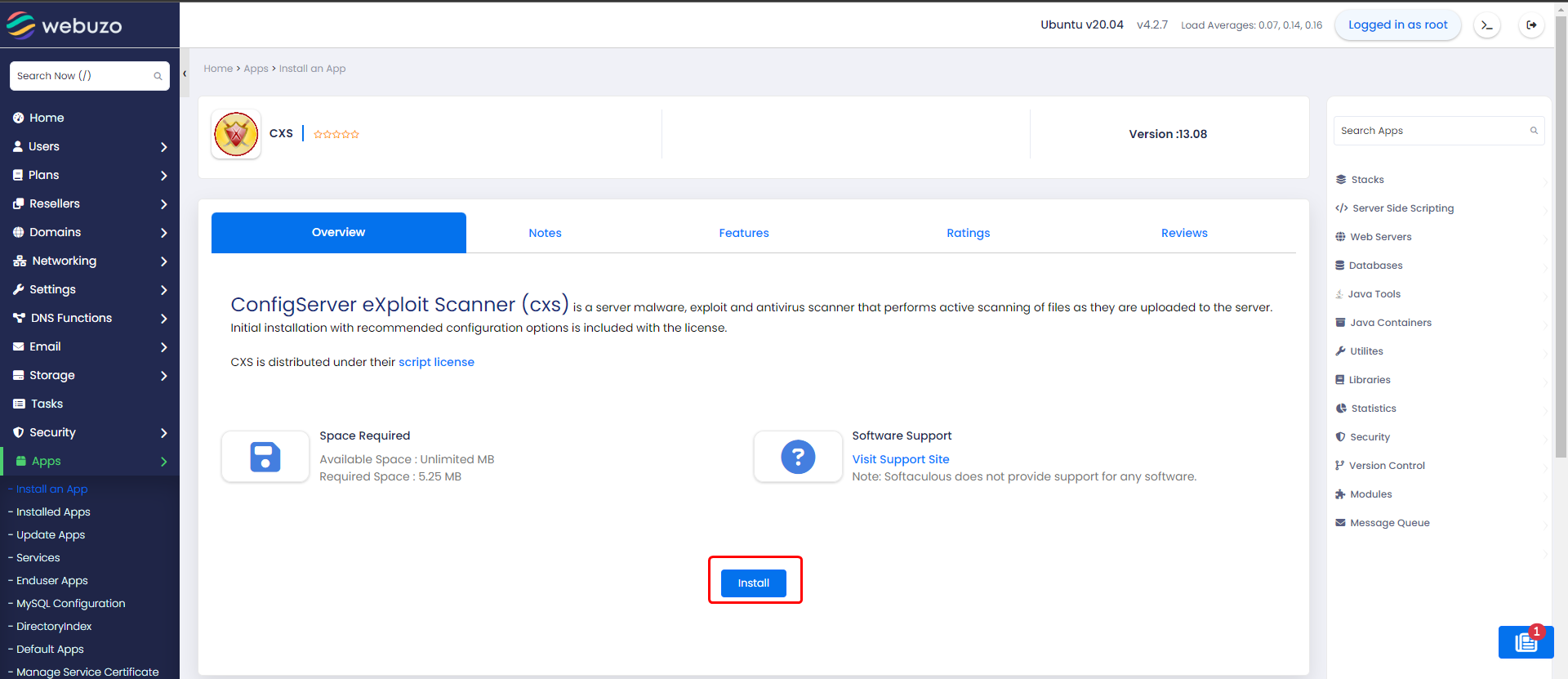
In a few seconds when CXS is installed you will see a success message as seen in the below screenshot.
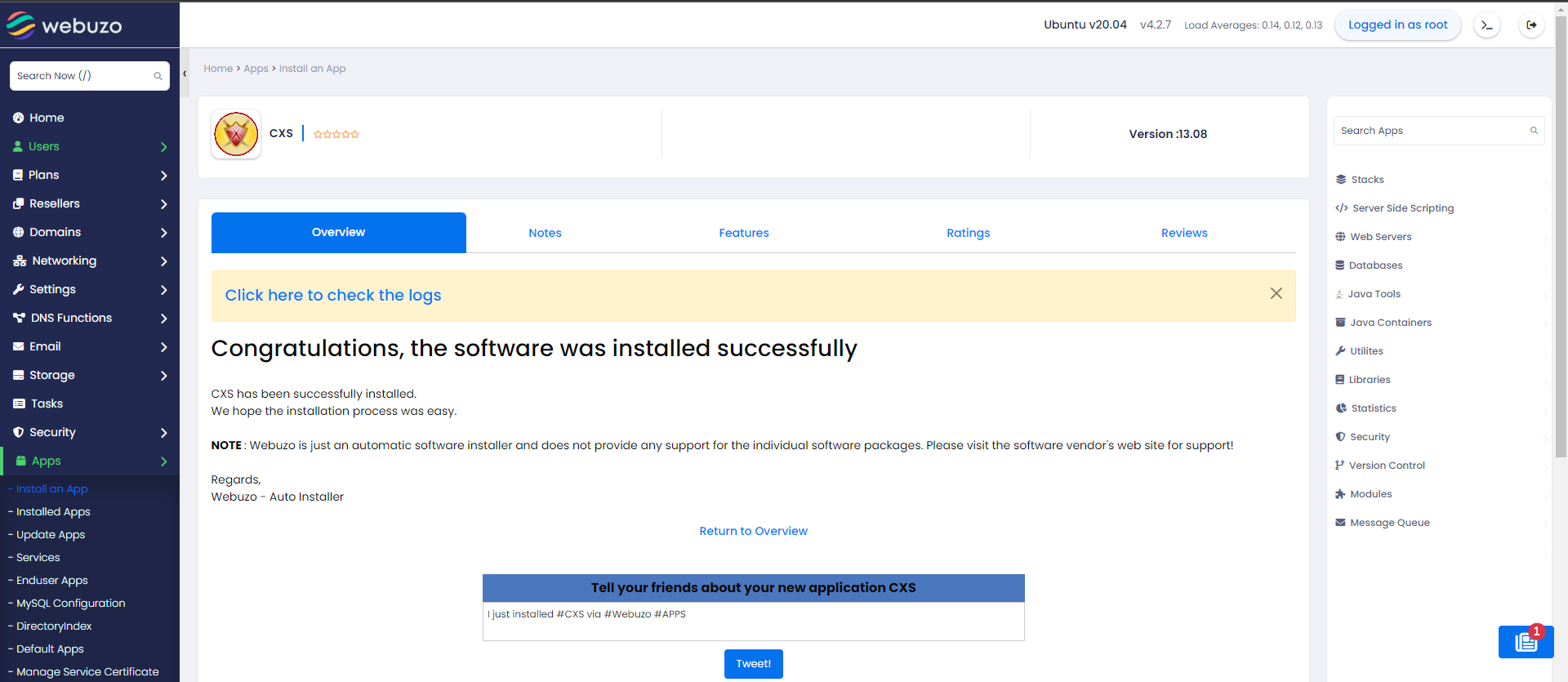
After CXS is installed you can access the CXS panel by searching it from the left menu as shown in the screenshot below