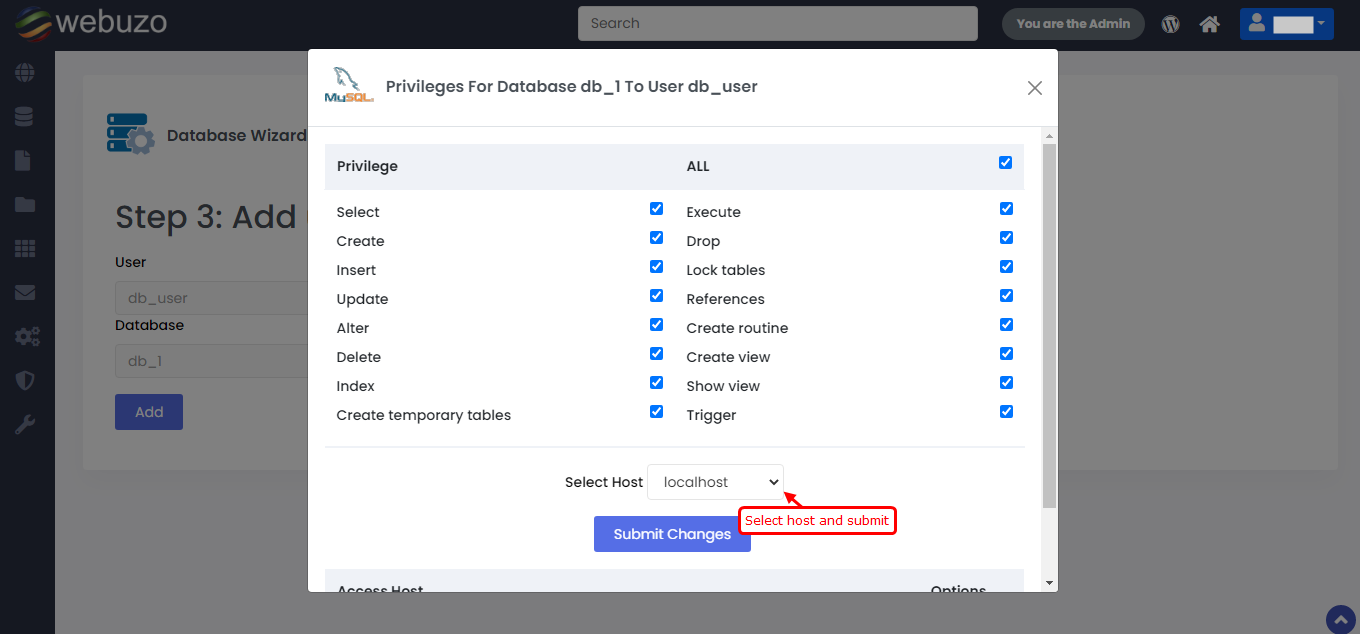Overview
This Page will help you in Creating your MySQL Databases, Database User, Add user to database And assign Privileges to user. You can do this from Webuzo user panel > Database > Database wizard. Here are the Screenshots that shows how to Add this.
Create Database
Just name the database you wish to create and click on the Create button to the create the database.
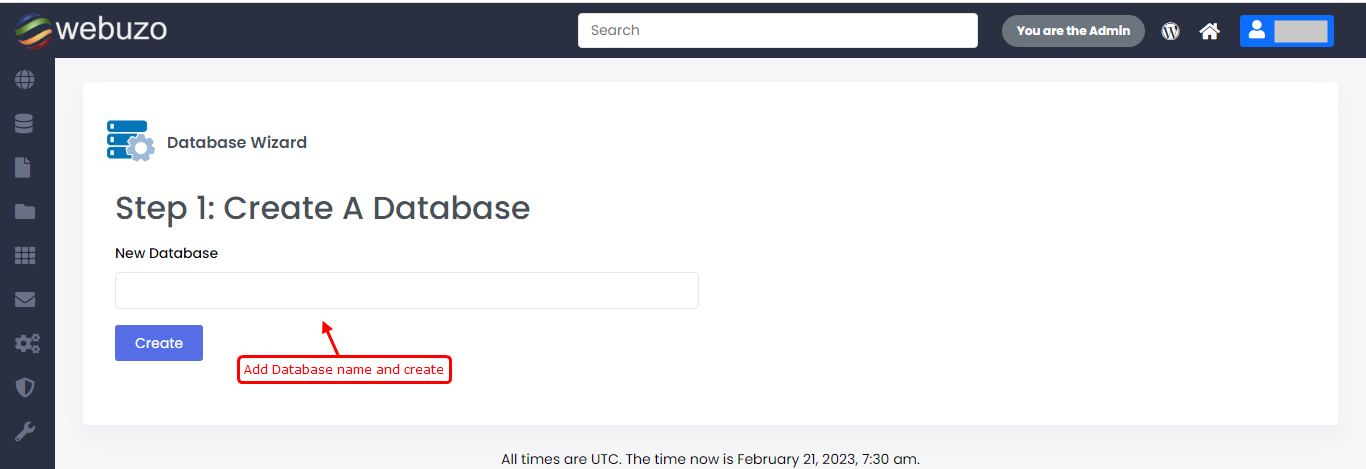
Create Database User
Just name the database user you wish to create and click on the Create button to the create the database user.
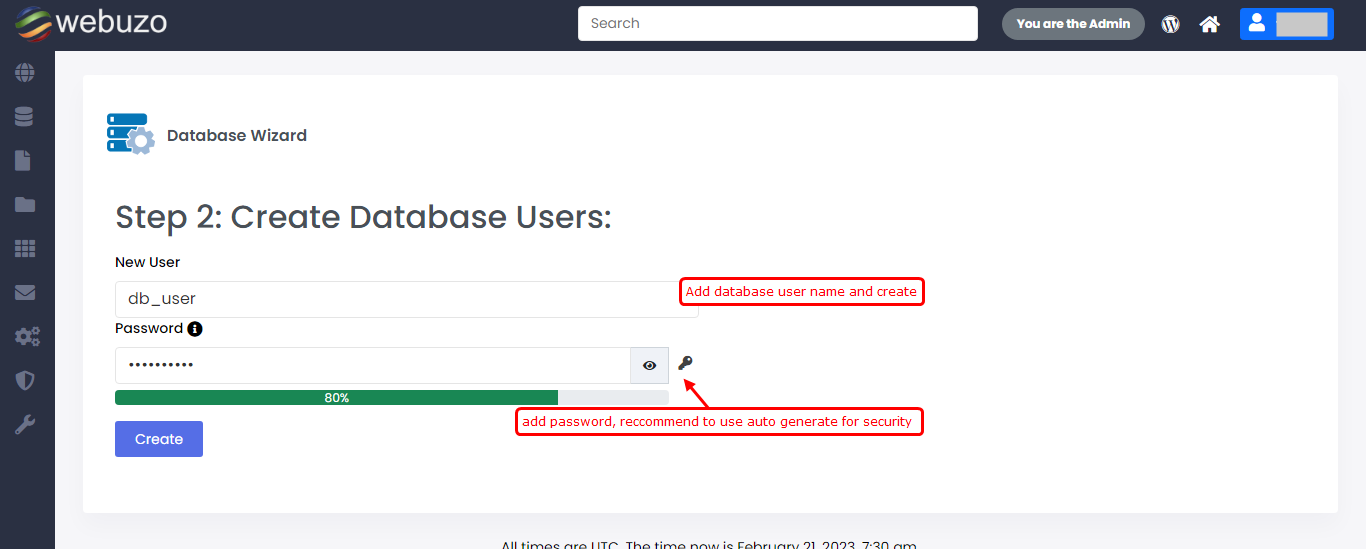
Add User to the Database
Add user to database, it will be pre-defined as you added database name and database user name.
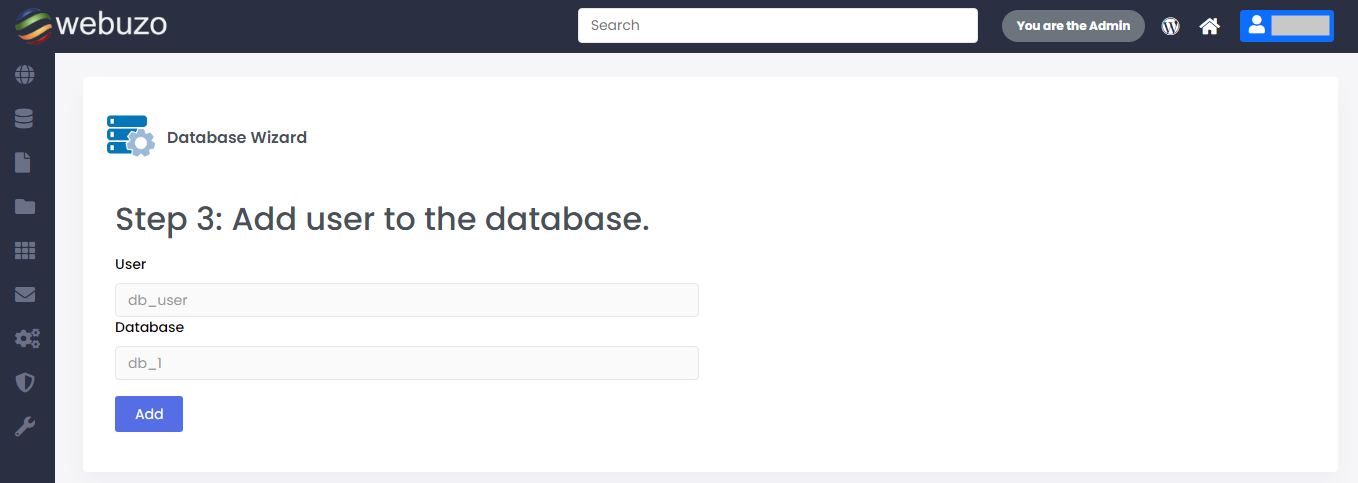
After you click on Add button Privileges screen will pop up to add privileges. Select privileges you want to assign user and submit changes.