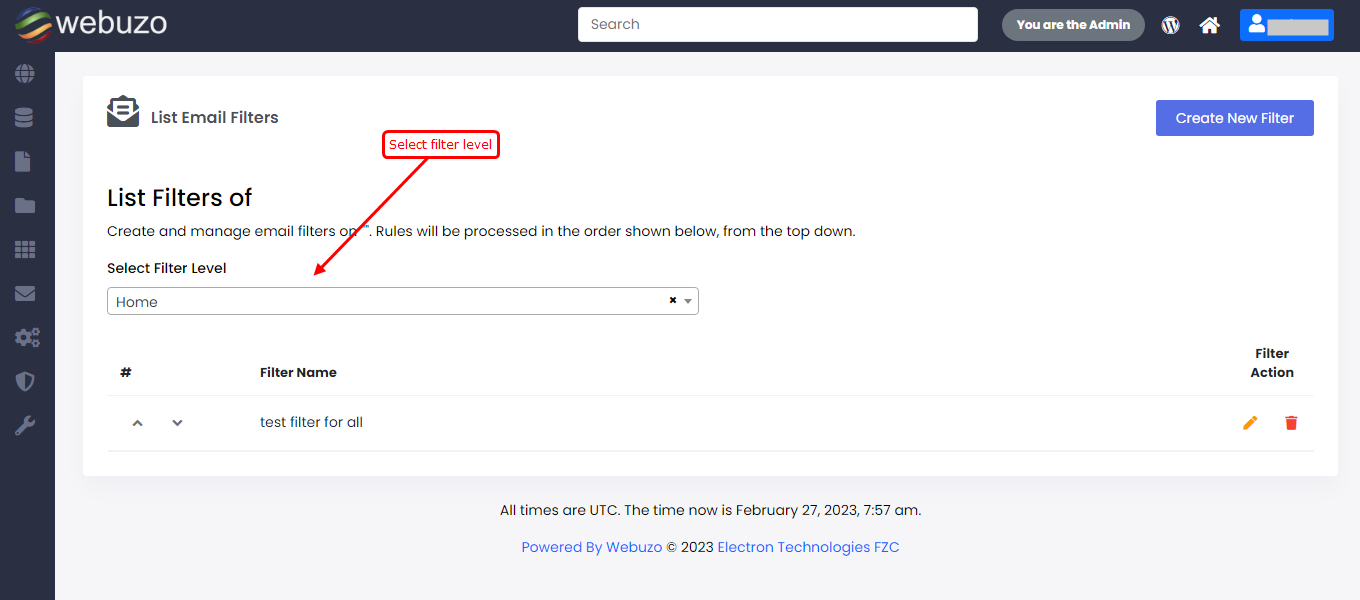Overview
Email filters assess incoming emails for spam content They look at known trigger words, spoofed IP addresses, and suspicious links to identify spam.
You can Create Email filter from Webuzo User Panel > Email > Email Filters.
Create Email Filter
You can apply the filter for All Email Accounts, Email accounts of a Domain, or a Single email accounts. If you select a particular domain it will affect all Email account(s) on that domain. If you select an email account filter only that email account will be affected.
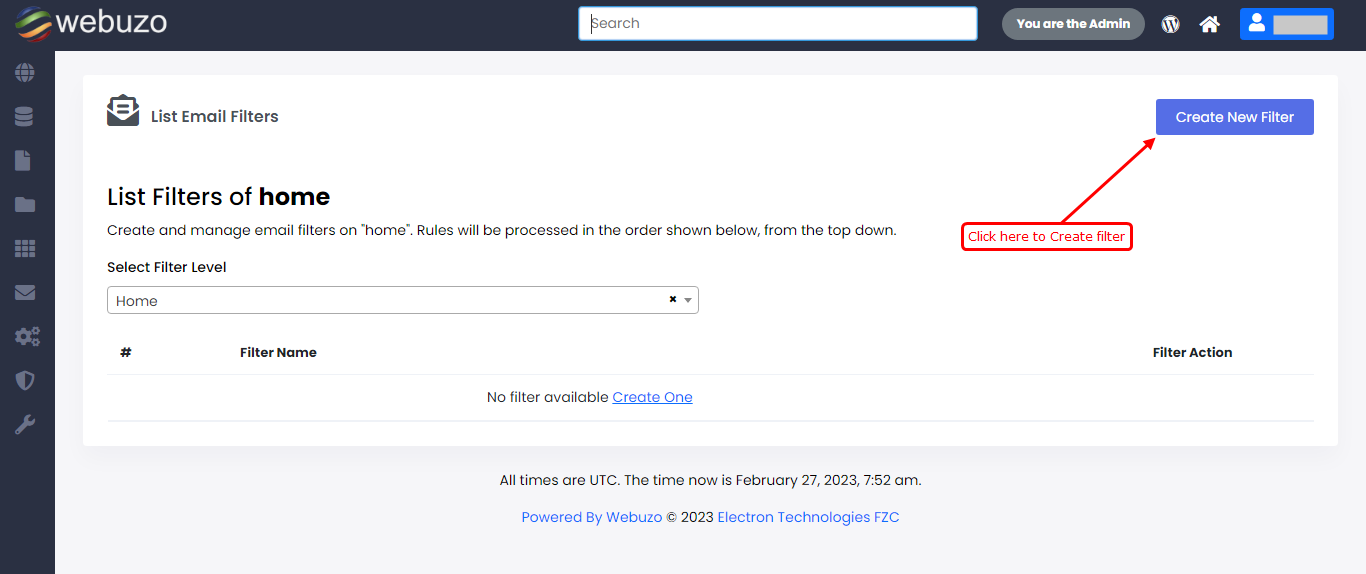
Select Filter Level : Here you can set if you want to apply this filter for all Email accounts or for selected Domain.
Select Email Account : Select if you want to apply filter for all email's of selected domain or select mail id which you want to apply filter.
Filter Name : Add filter name
Rules : Set rules for the Filter.
Action : Select action for mail if filter rules match with incoming mail.
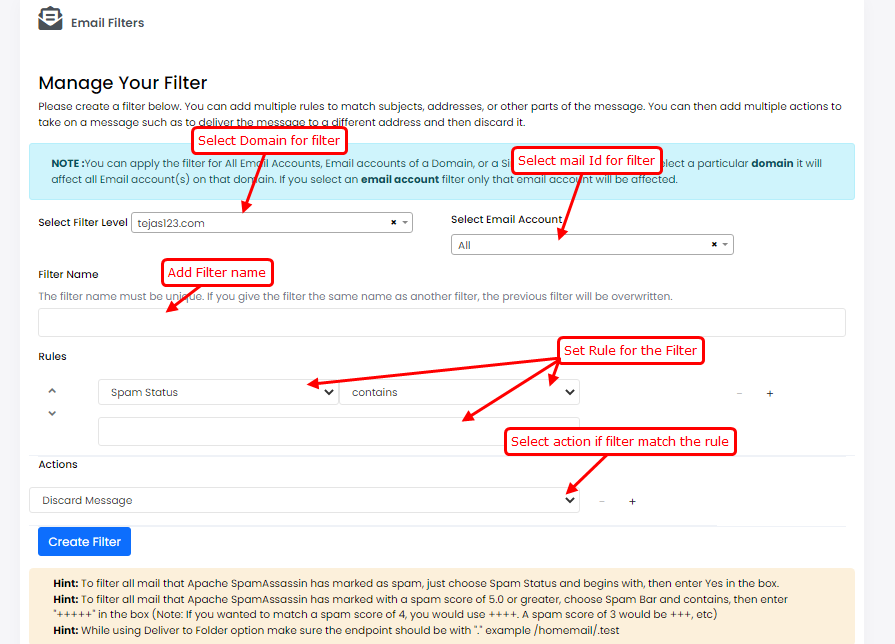
You can add multiple rules to match subjects, addresses, or other parts of the message.
example, set first rule as subject - contains - test . if in subject "test" word will contain then this will apply.
second rule as body - begins with - test mail. if body of mail start with "test mail" then this filter will apply.
set condition for rules as "or" or "and".
if you have set "or" then if any of rule satisfied the condition then filter will apply.
if you have set "and" then if both rules satisfied the condition then only filter will apply.
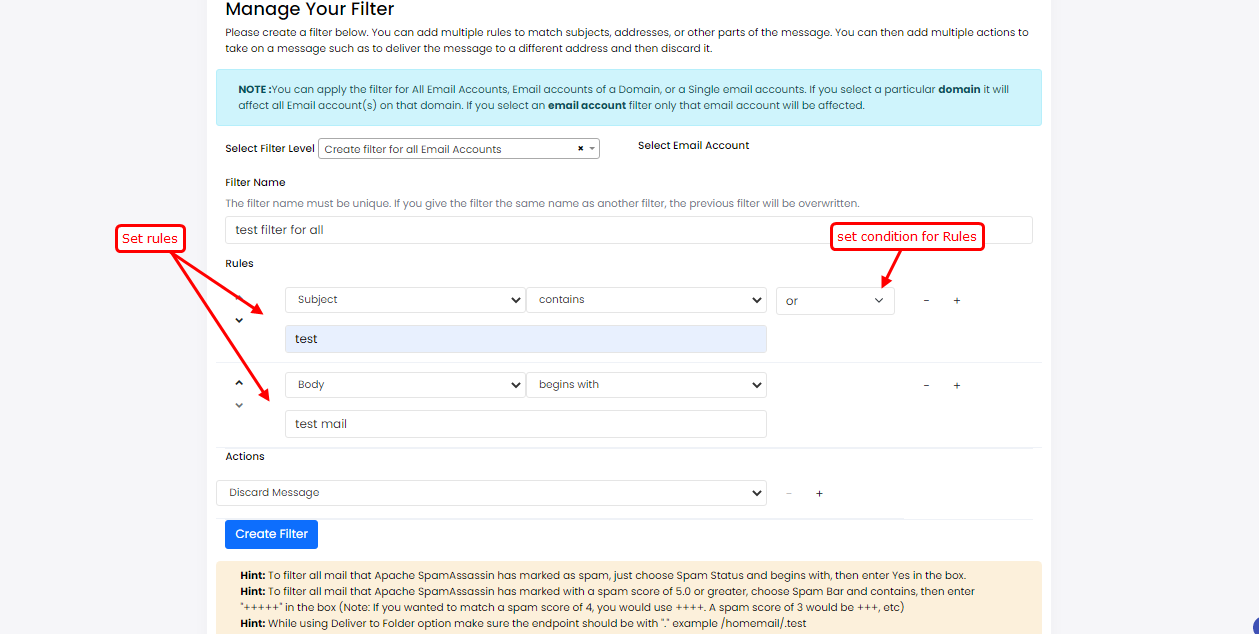
You can then add multiple actions to take on a message such as to deliver the message to a different address and then discard it.
example, if filter apply as per rules then all actions be done.
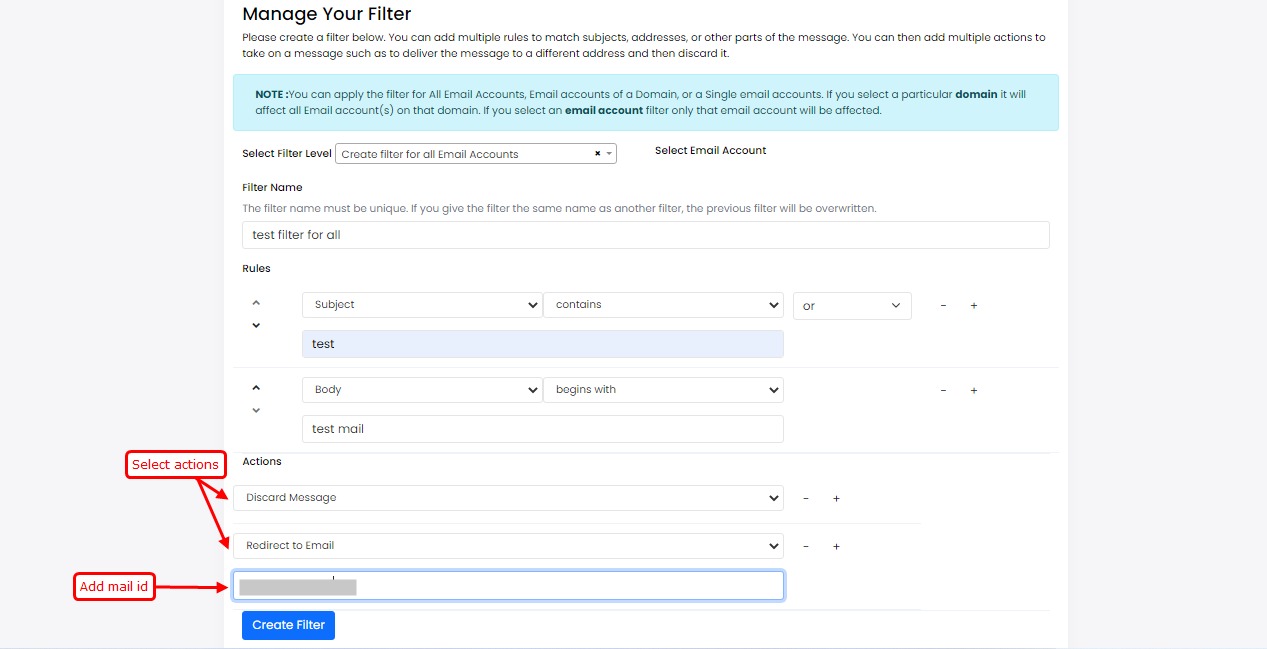
Hint: To filter all mail that Apache SpamAssassin has marked as spam, just choose Spam Status and begins with, then enter Yes in the box.
Hint: To filter all mail that Apache SpamAssassin has marked with a spam score of 5.0 or greater, choose Spam Bar and contains, then enter "+++++" in the box (Note: If you wanted to match a spam score of 4, you would use ++++. A spam score of 3 would be +++, etc)
Hint: While using Deliver to Folder option make sure the endpoint should be with "." example /homemail/.test
Created filter will listed here, Select Filter Level as you have set.