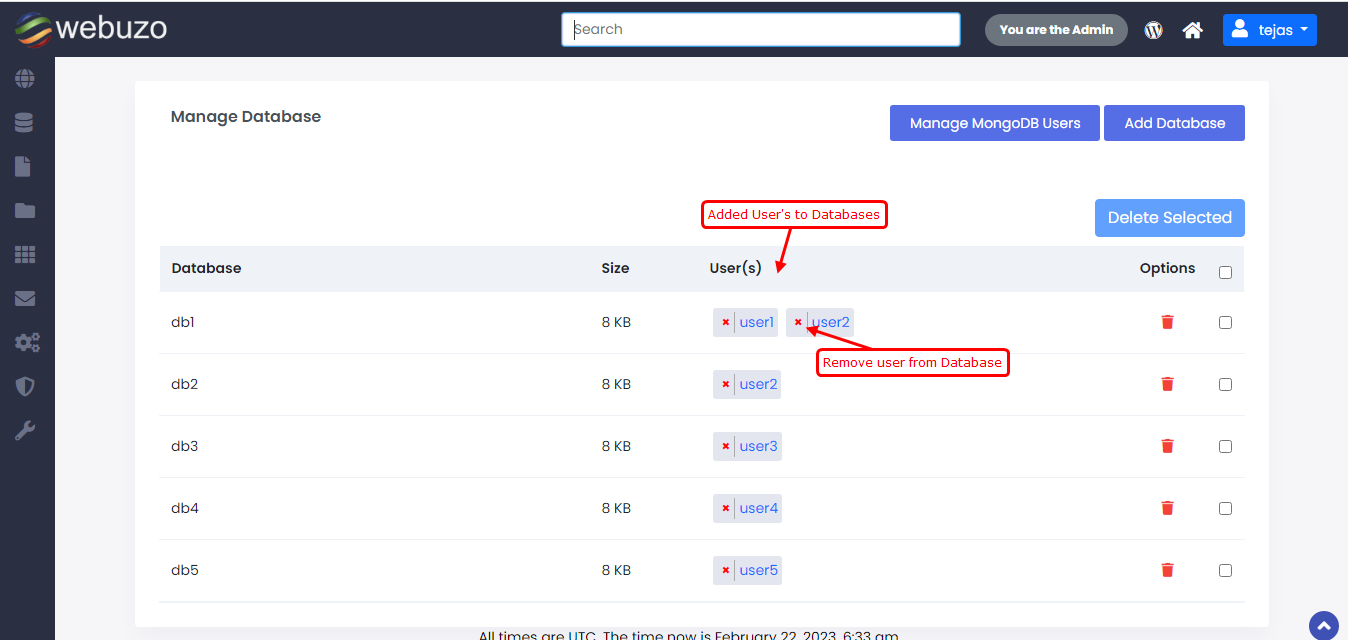Overview
This guide will show you how add User to Database and assign privileges.
You can grant access for MongoDB database to a MongoDB database user from your Webuzo Enduser Panel > Database > Manage MongoDB Users.
Add User To Database
To add user to database click on Add DB user To Database.
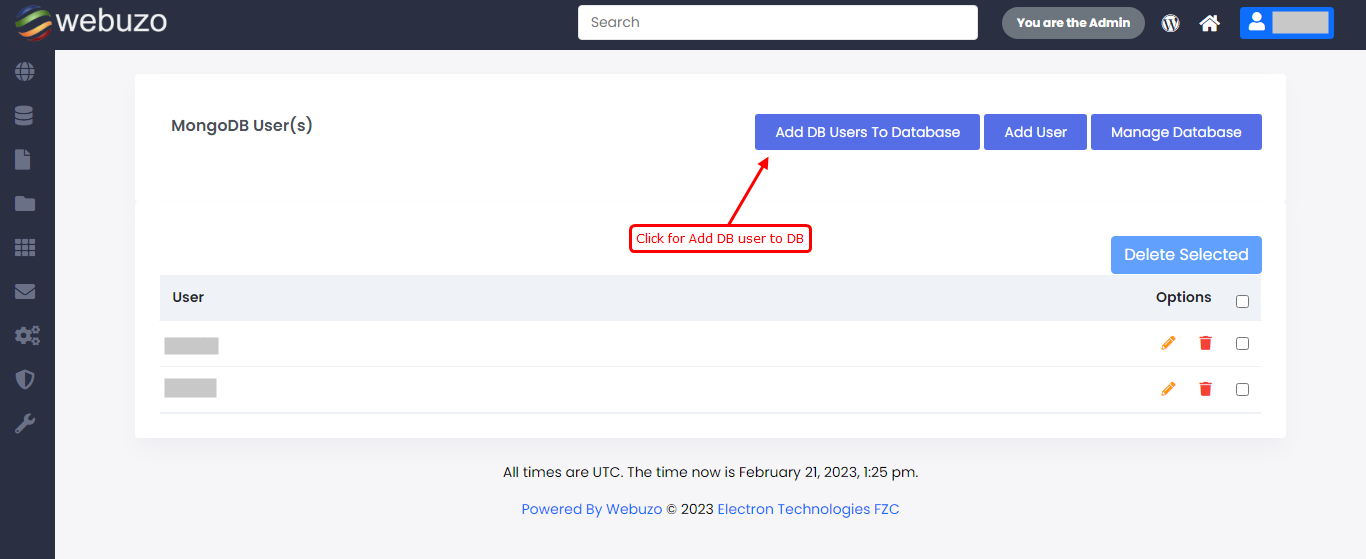
Select user to grant access from Select User dropdwon.
Select Database for add user from Select Database dropdown.
Select role for user from Select Role dropdown.
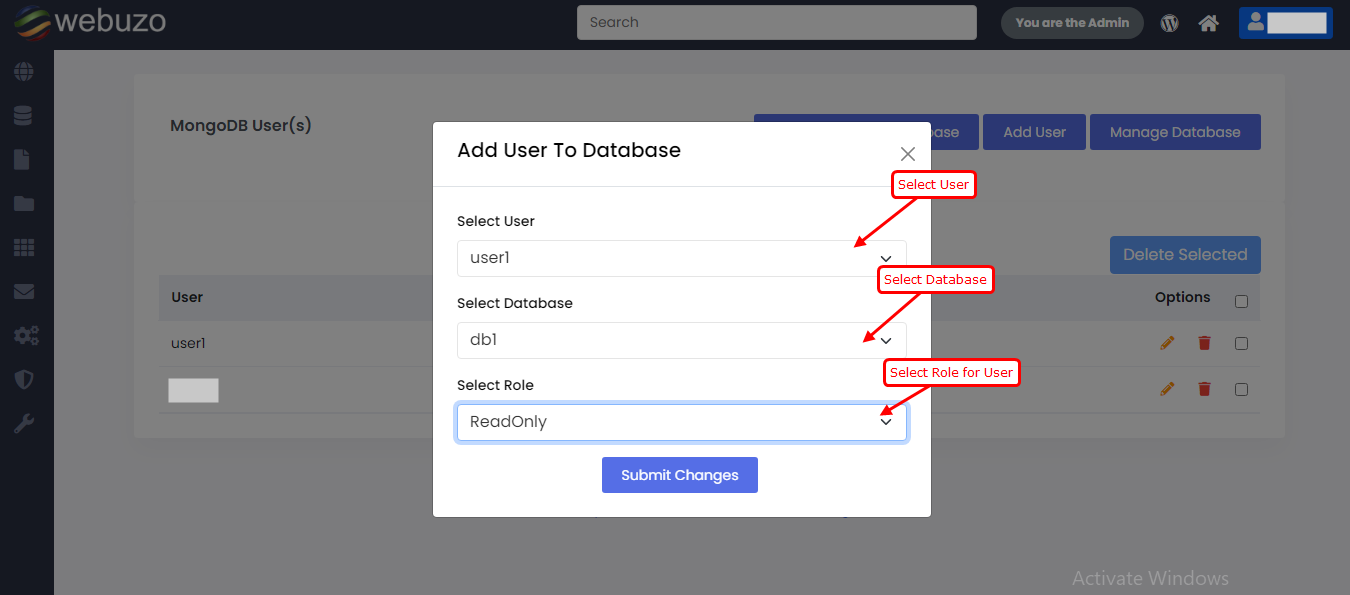
To view added user in database click on Manage Database.
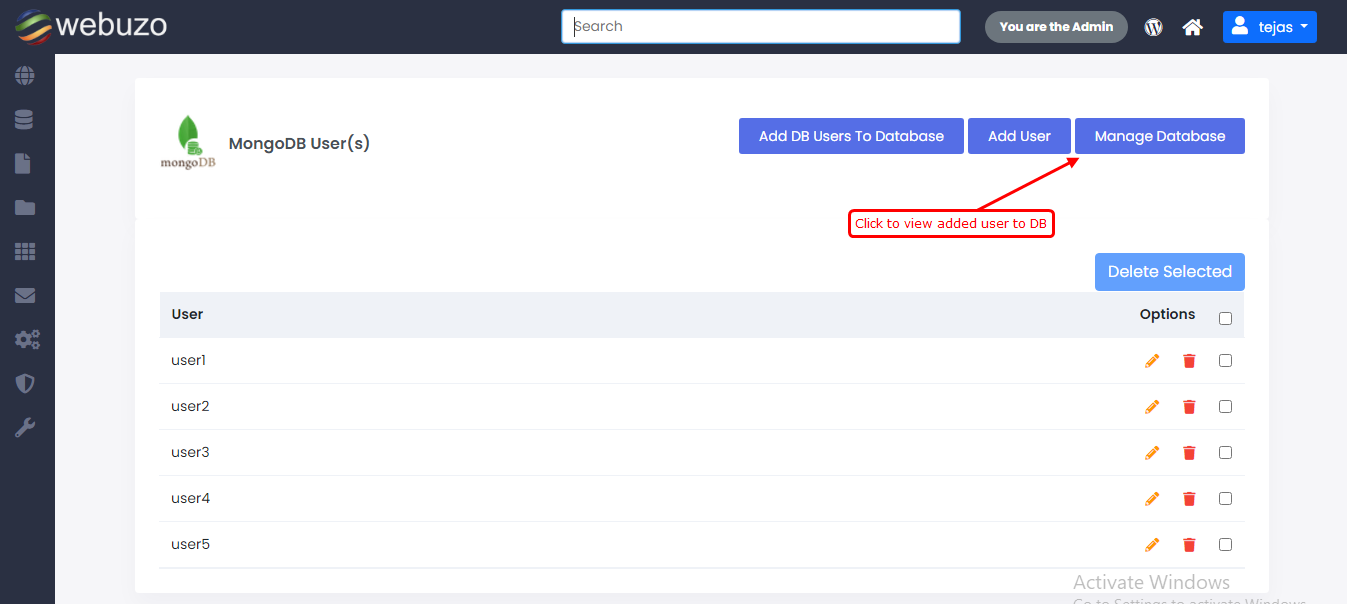
Here you find added user to Database, you can add multiple users to database.
If you want to remove any user from database, you can remove this from this wizard.