Overview
Use this feature to restrict certain aspects and functionality of the panel.
GUI
Navigate to the Webuzo Admin Panel > Settings > Webuz ACL
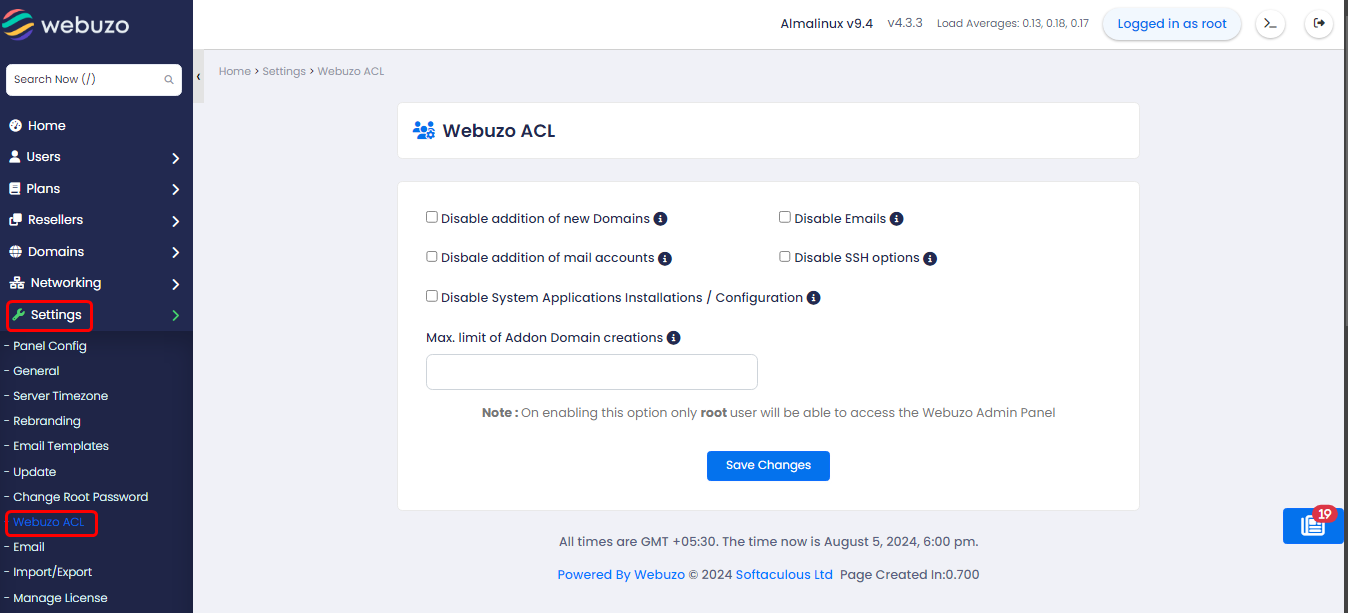
Check the check box to disable features that you want from the Webuzo Enduser Panel. Click the Save Changes button to save the settings.
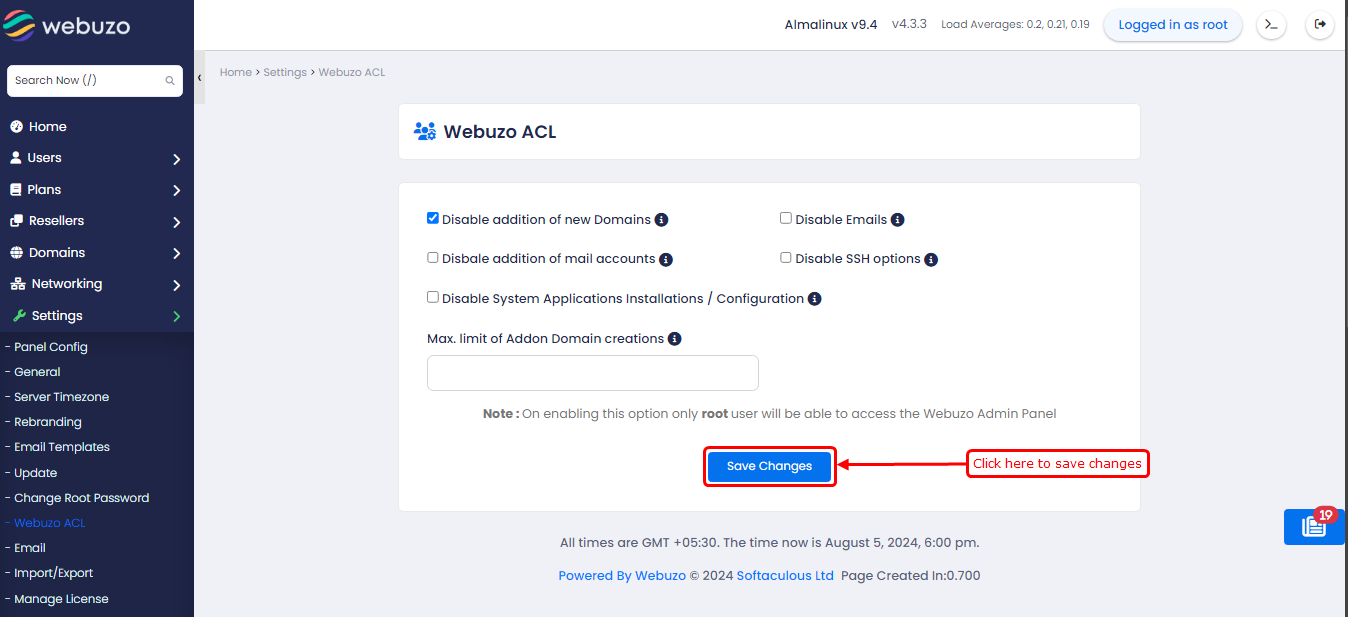
That's it !!! Done.
CLI
You can also disable features using the CLI utility of the panel.
To disable installations, updation and removal of system applications from the Webuzo Enduser Panel, run the following command as root user:
/usr/local/emps/bin/php /usr/local/webuzo/cli.php --webuzo_acl --disable_sysapps=1To enable installations, updation and removal of system applications from the Webuzo Enduser Panel, run the following command as root user:
/usr/local/emps/bin/php /usr/local/webuzo/cli.php --webuzo_acl --disable_sysapps=0Variables to manage other options of Webuzo ACL from CLI utility
1) To disable addition of all types of Domains, pass --disable_domainadd=1 and to re-enable the functionality pass --disable_domainadd=0
2) To restrict addition of add-on Domains to 'x' number, pass --disable_addon=x and to re-enable the functionality pass --disable_addon=0
3) To disable all email functionality, pass --disable_email=1 and to re-enable the functionality pass --disable_email=0
4) To disable mail user addition, pass --disable_emailadd=1 and to re-enable the functionality pass --disable_emailadd=0
5) To disable ssh page, pass --disable_ssh=1 and to re-enable the functionality pass --disable_ssh=0
Important Note
On enabling DISABLE_SYSAPPS, only root user will be able to access the Webuzo Admin Panel.
