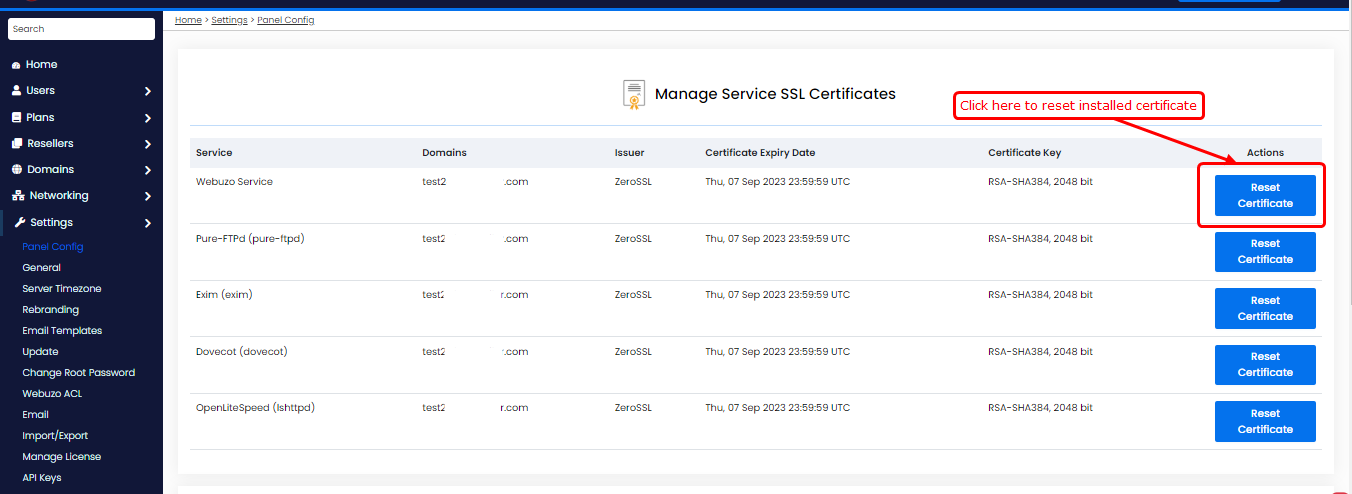Overview
This guide will show you how to manage and configure SSL certificates for Webuzo services. You have various options including Let's Encrypt CA, ZeroSSL CA, Bypass CA and manual installation. Additionally, you can also choose to use existing end-user certificates for Webuzo services.
This Utility can be found in the Admin Panel -> SSL/TLS -> Manage Service Certificates and it allows you to manage certificates for various server services. You can manage certificates for the following services:
1) Webuzo Service
2) Pure-FTPd (pure-ftpd)
3) Exim (exim)
4) Dovecot (dovecot)
5) OpenLiteSpeed (lshttpd)
Use SSL certificate Authority
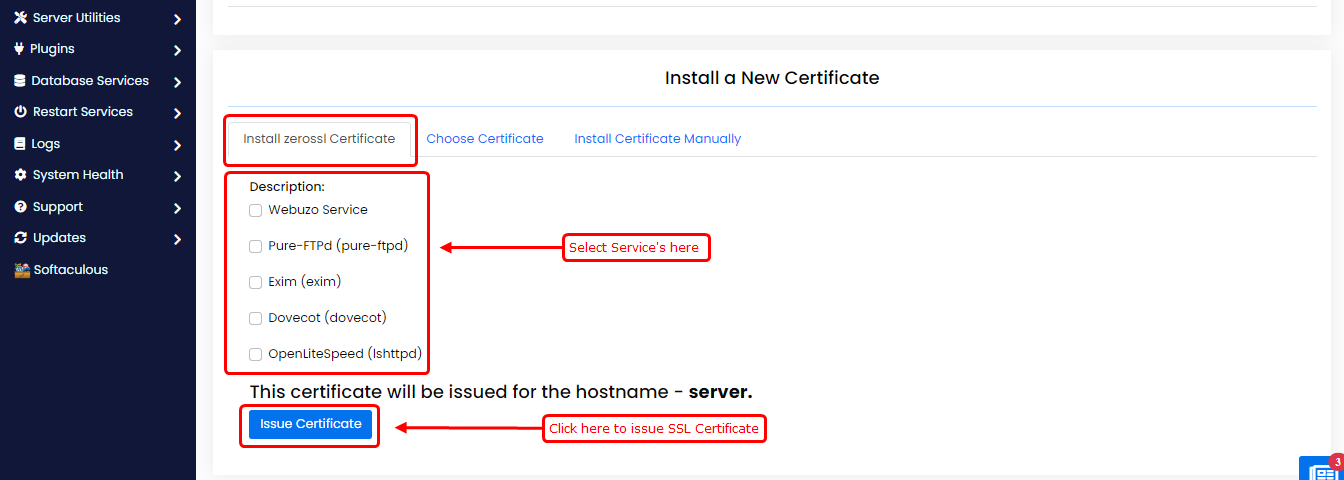
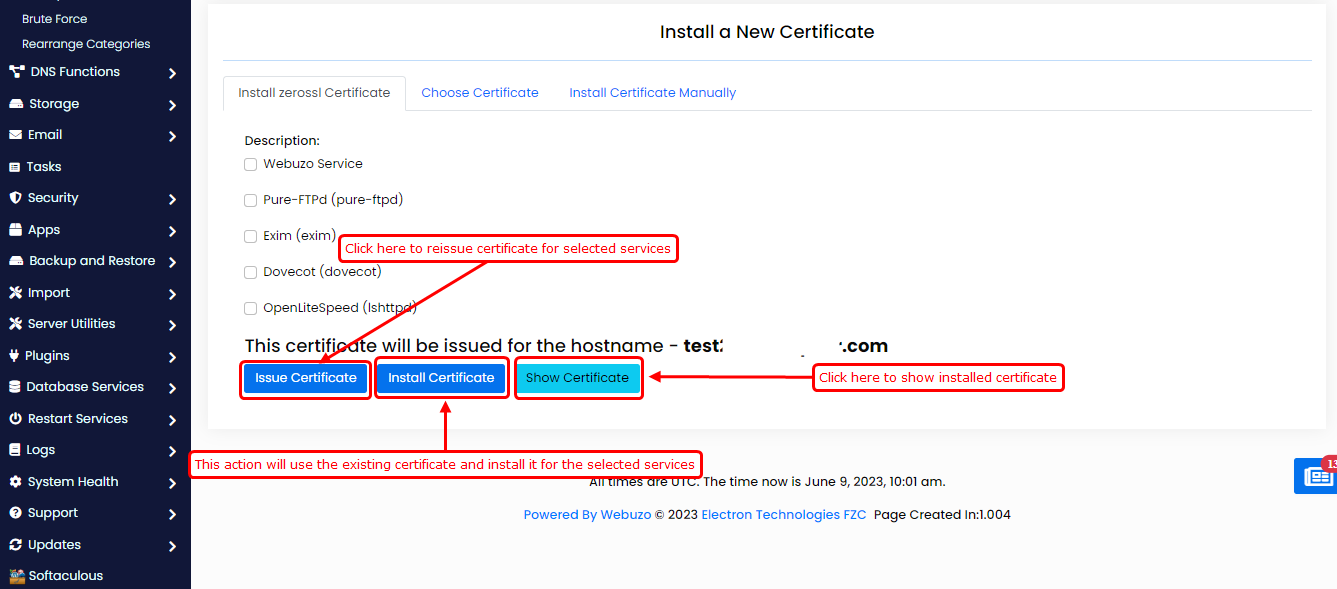
Use Enduser's certificate
You can choose the existing enduser certificates for any Webuzo services.
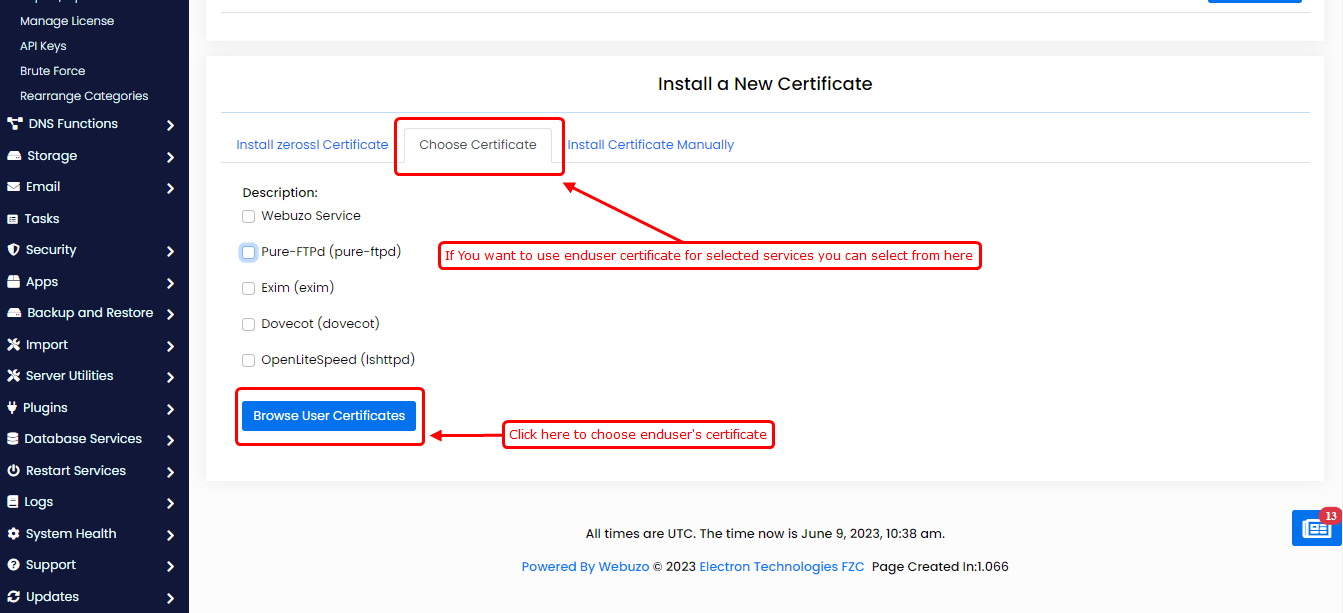
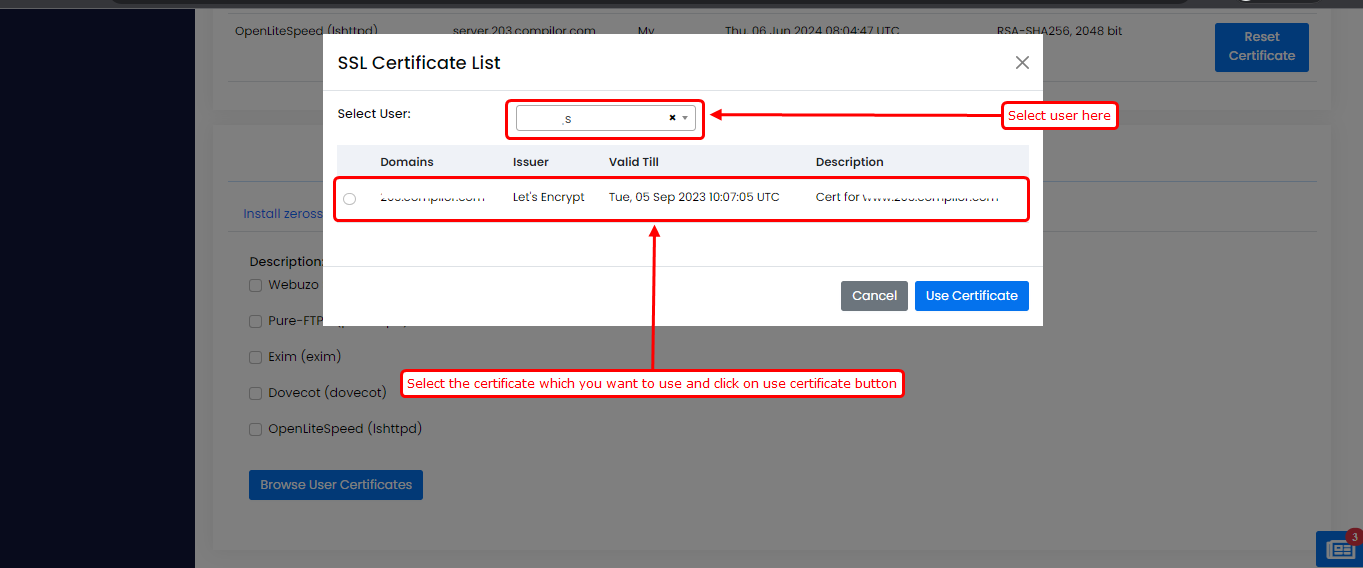
If you would like to change the CA, you can change SSL certificate authority as per the guide shown here.
Use Manual certificate
You can also install the SSL certificate manually if you have the necessary information such as private key, certificate, and CA bundle.

After successfully issuing an SSL certificate, you can retrieve and view important information about the certificate. This information typically includes the certificate issuer, certificate expiry date, and the certificate key.
You can also reset the installed certificate.