Overview
This guide shows you how to Forward a domain.
Procedure
You can Forward a domain from your Webuzo Admin Panel > Domains > Domain Forwarding
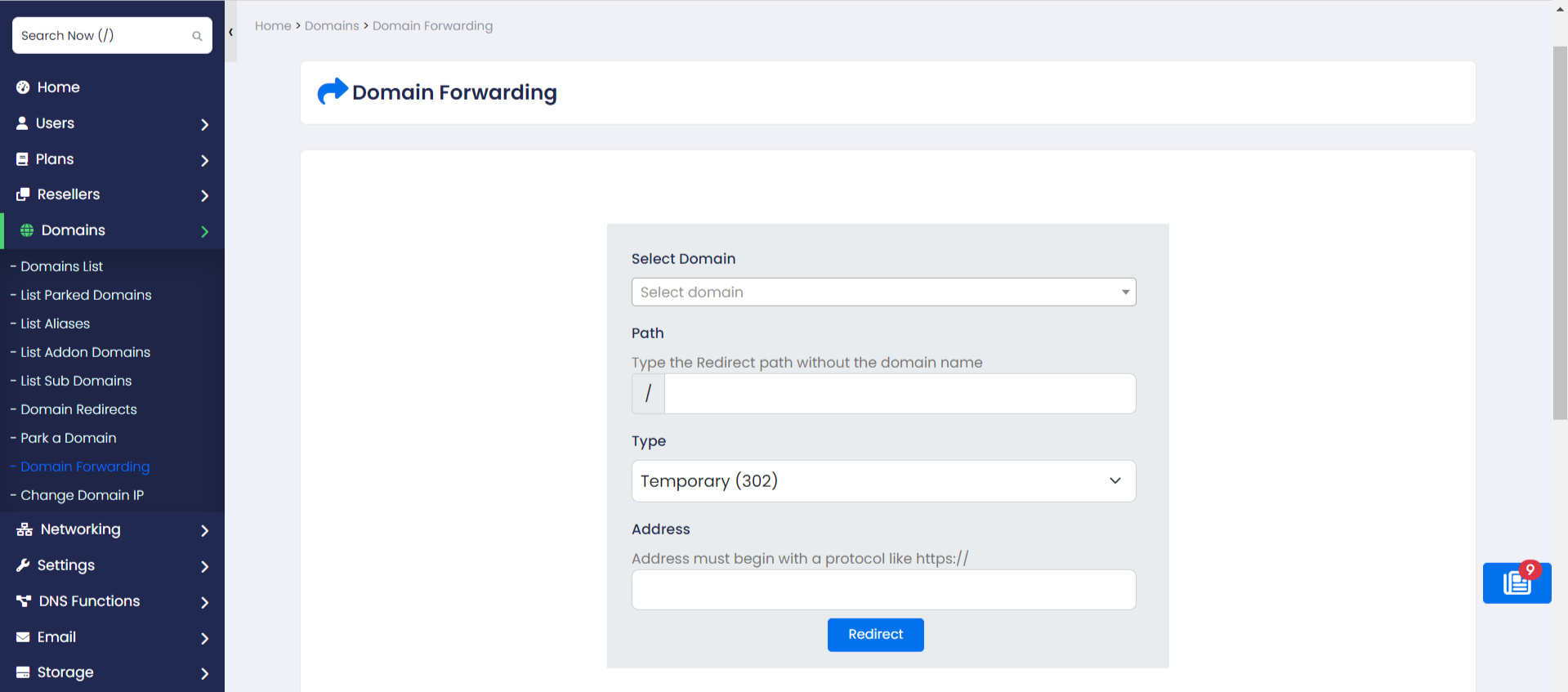
Select the domain from "Select Domain" where you want to forward a new domain.
In "Path" enter path for forward domain.
Select type of domain forwarding from "Type" .
Add a Address(Domain Address) In "Address" Which you want to forward . Address must be begin with a protocol like https://
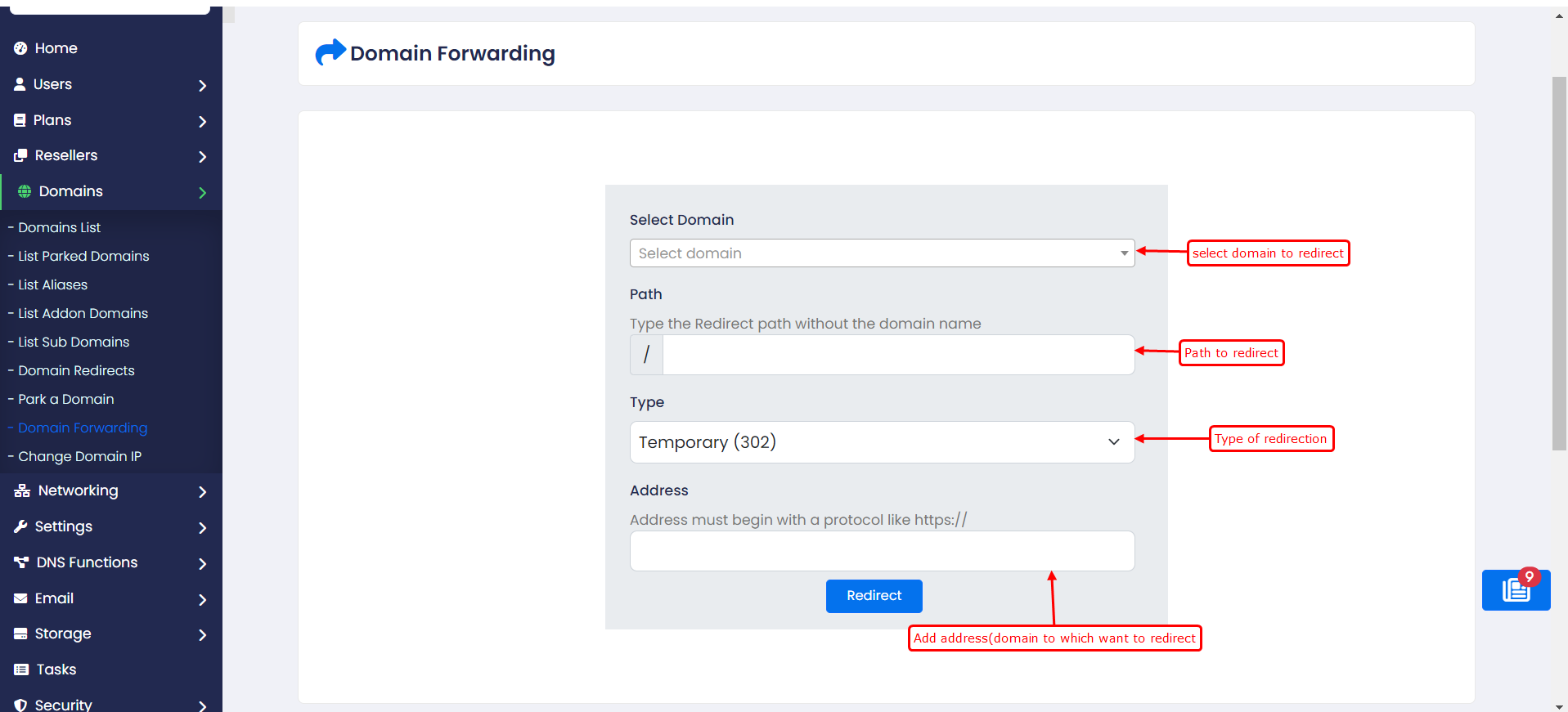
You can manage Forwarded Domains from Webuzo Admin Panel > Domains > Domain Redirects.
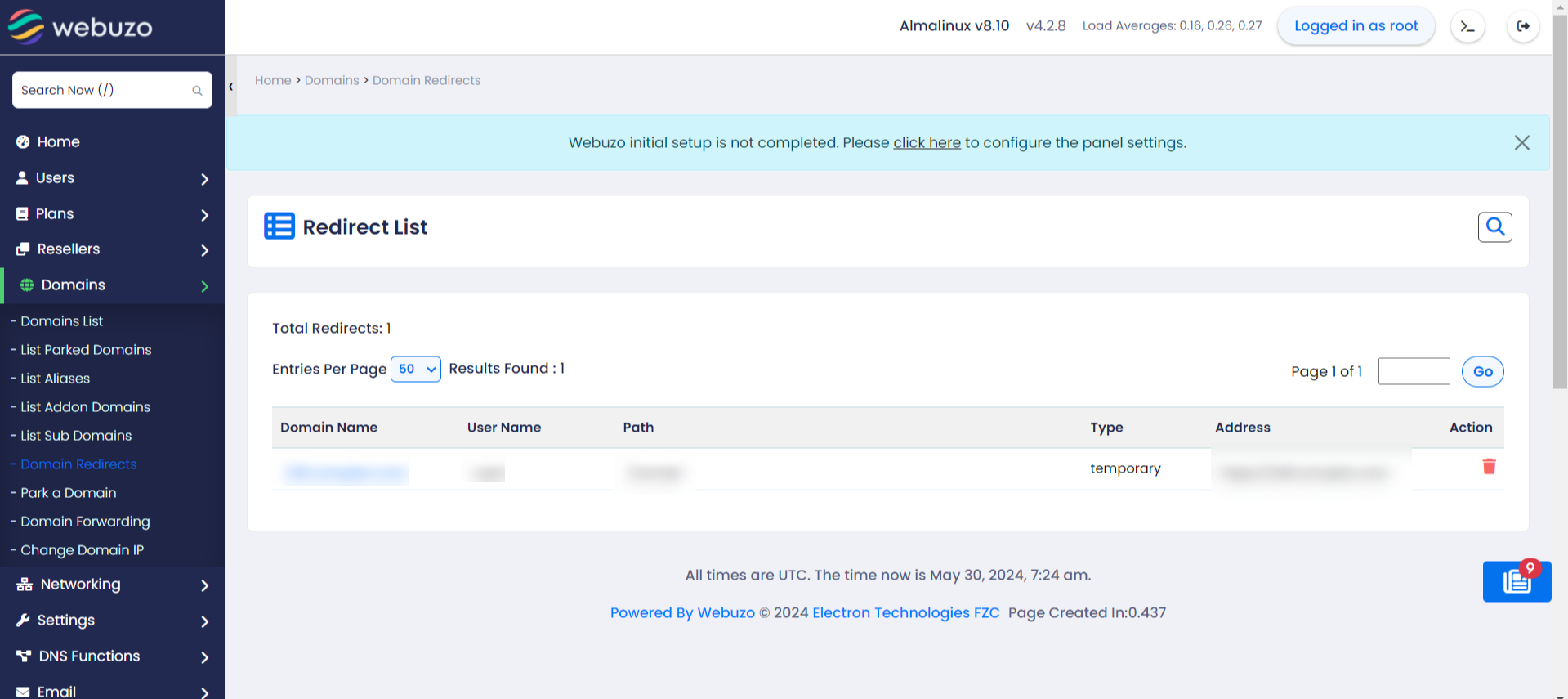
Webuzo allow user to manage all the domains at a single point.
Click on the domain name to access and test it's working.
