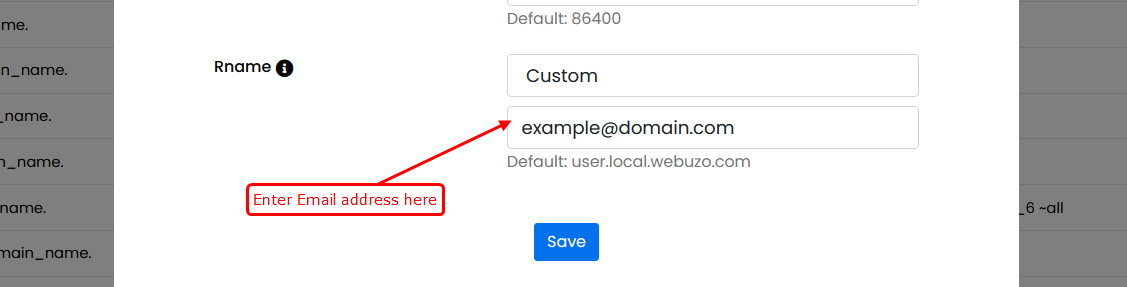This guide will show you how to Setup DNS SOA setiigns for new and existing DNS Zones of Domains from DNS templates wizard of Webuzo Admin Panel.
Open DNS Templates wizard and click on DNS Zone settings.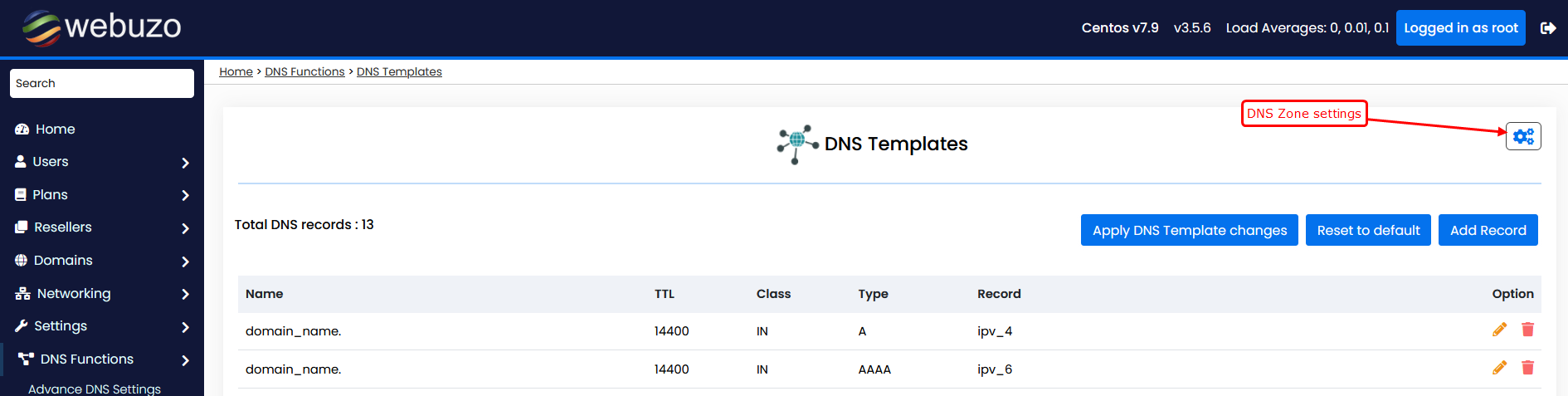
Admin can set specific DNS zone settings such as TTL, Refresh, Retry, Expire, Minimum, Rname (Email).
Admin can set any Integer value in seconds for SOA record settings such as TTL, Refresh, Retry, Expire, Minimum. However empty fields will be considered as default values of zone settings.
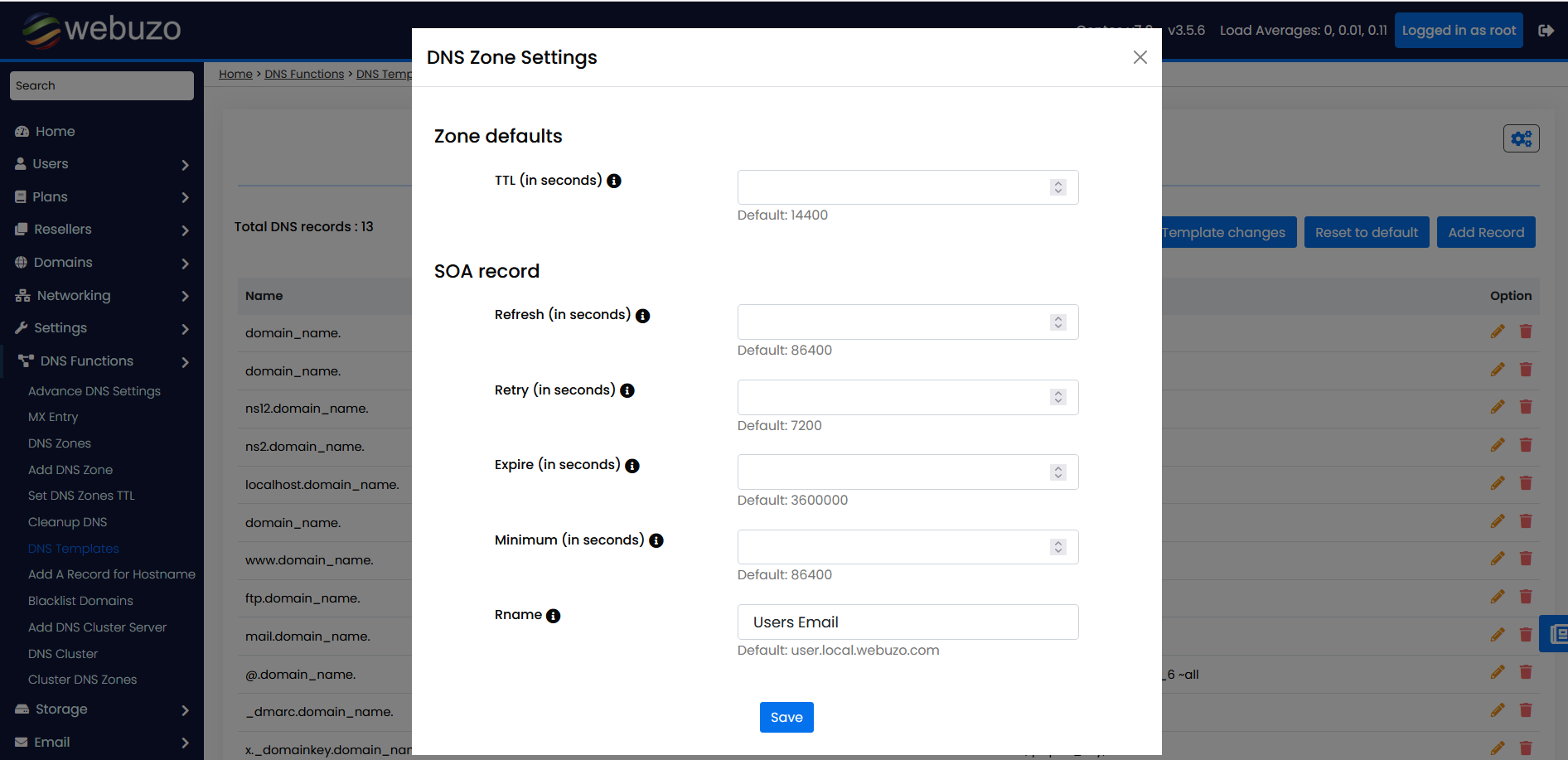
For DNS SOA Rname (email) setting Admin will have three options such as :
- Default : It is a default Rname (email) as username.hostname. For example : user1.server.host.com
- Users Email : This option will set users Email ID as a Rname (email) for SOA . This is the email ID set to the users at the time of user creation.
- Custom : This option will give a textbox to add any specific custom Email ID to user it as a Rname (email) for SOA.
SOA Rname (Email) options :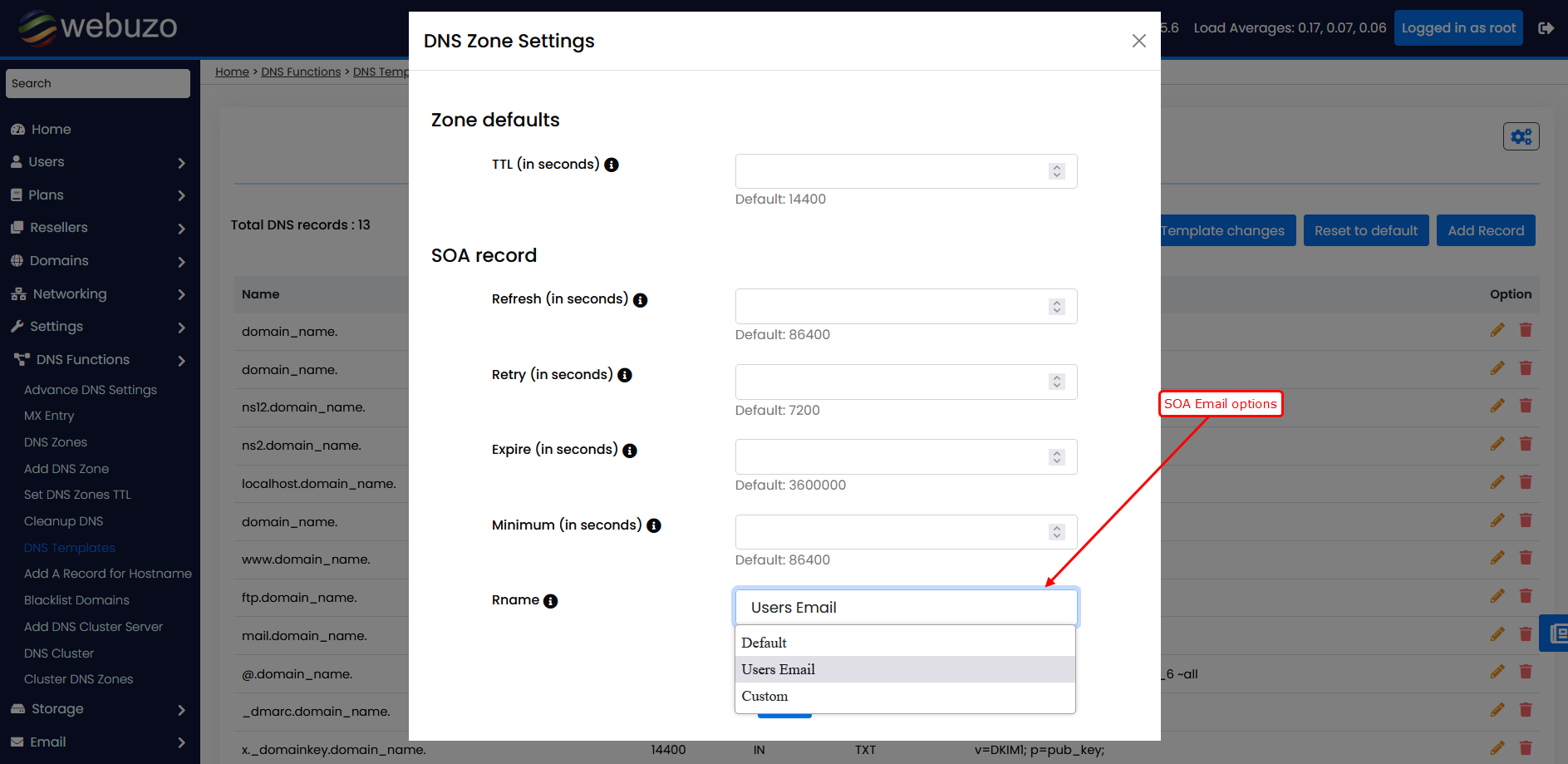
To set custom email address select custom option and enter email address in a textbox.