Web Template Editor
Overview
The Webuzo Web Template Editor allows users to customize default web pages displayed to users in specific situations.
"If there is no default index page present, the default Welcome page will be shown."
Note: You can use SVG images or store your images on a web-accessible platform and use their URLs directly.
These changes will apply to the entire server's website.
How to Edit Templates
Step 1: Go to Admin panel > Users > Web Template Editor to edit the default web page.
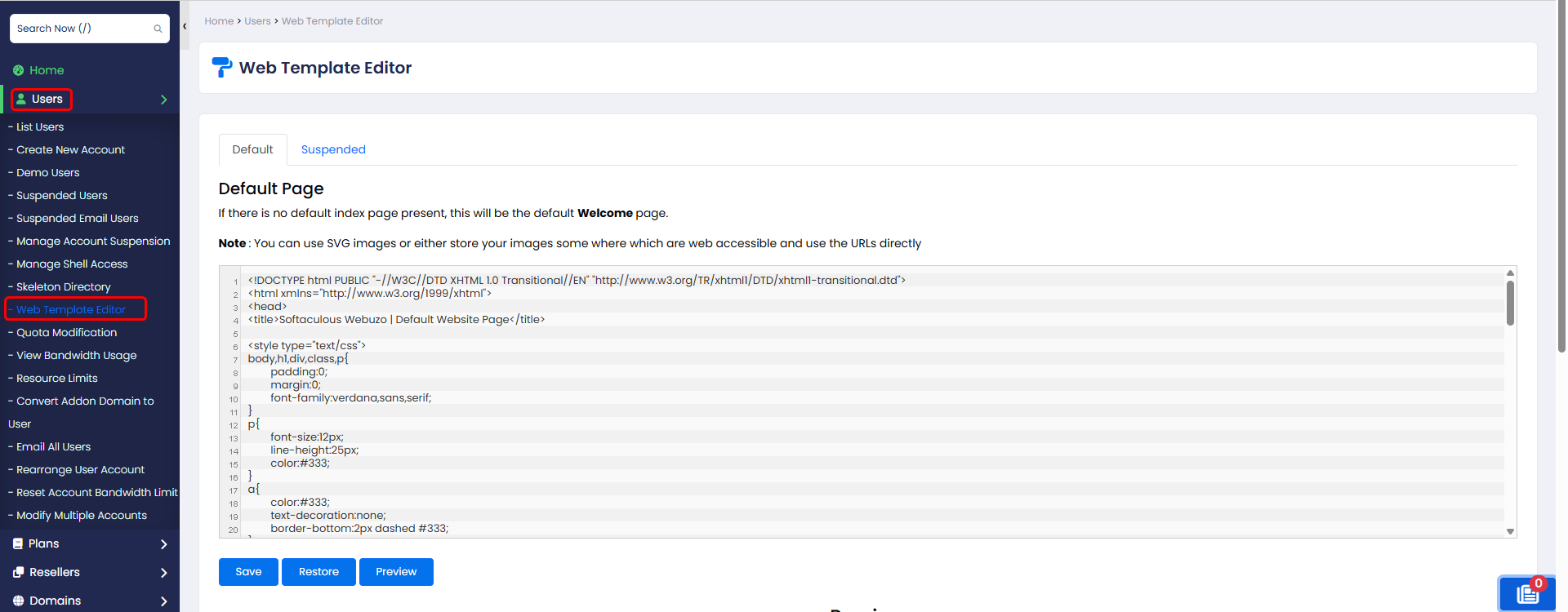
Step 2: Modify the Templates: Customize templates with HTML, CSS, and JavaScript.
Or if you have a template file, you can upload it here:
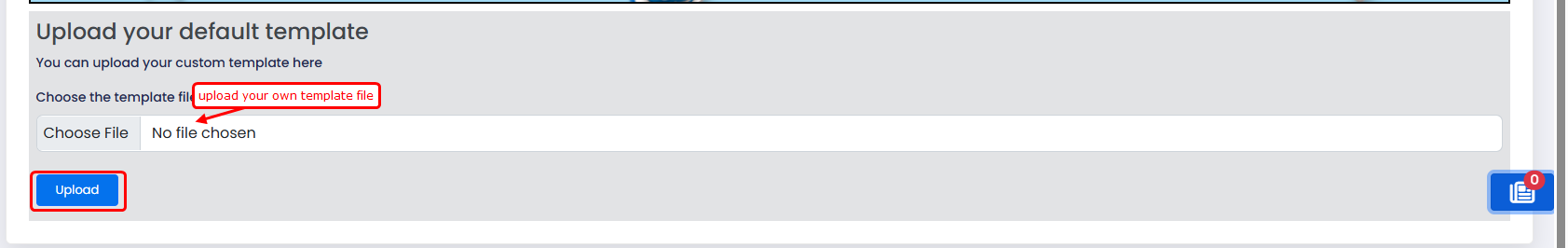
Step 3: Save and Apply changes
1. Click Preview to see changes before saving.
2. Click the Save button to apply the new template.
3. If you want to restore the default template, click Restore Default.
Editing the suspended account page
Step 1: Navigate to the Web Template page > suspended.
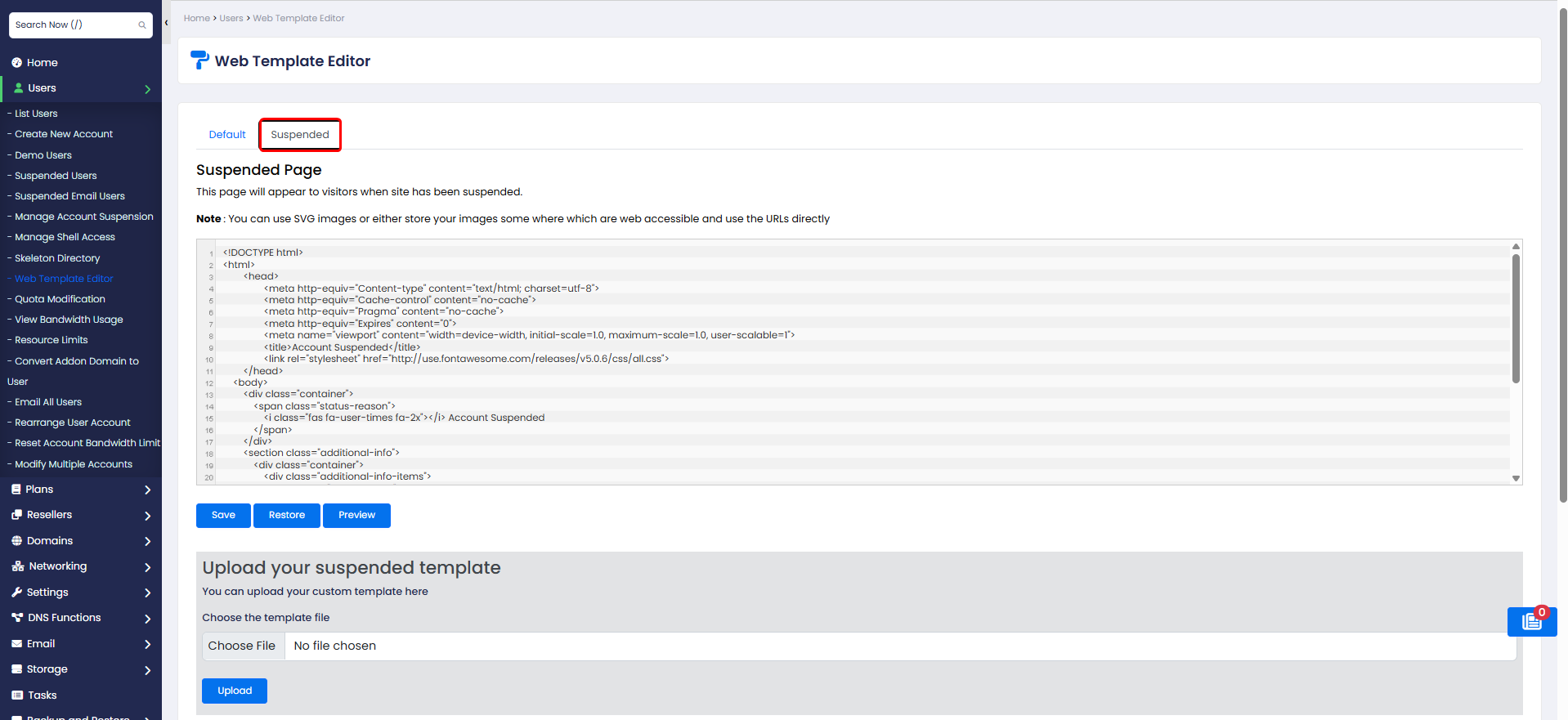
Step 2: Customize the suspended page:
1. Customize the page using HTML, CSS, and JavaScript.
2. Include a clear message informing users about their account suspension.
Or you can add a suspend reason via the suspend web template edit page:
In your suspended template, you can use the <!--Reason--> comment tag to indicate the reason for suspension.
For example:
<div class="reason-text">
<strong><!--Reason--></strong><br>
</div>
3. If you have a template file, you can upload it.
Step 3: Save and Apply changes
1. Click Preview to see changes before saving.
2. Click the Save button to apply the new template.
3. If you want to restore the default template, click Restore Default.
For reseller user
Overview
The Webuzo Web Template Editor allows users to customize default web pages displayed to users in specific situations.
"If there is no default index page present, the default Welcome page will be shown."
Note: The web template feature is available exclusively for reseller users and their sub-users. To apply the reseller web template (default page), you must log in as a reseller user.
If you save a web template for a reseller user, it will be displayed for all their sub-reseller users.
