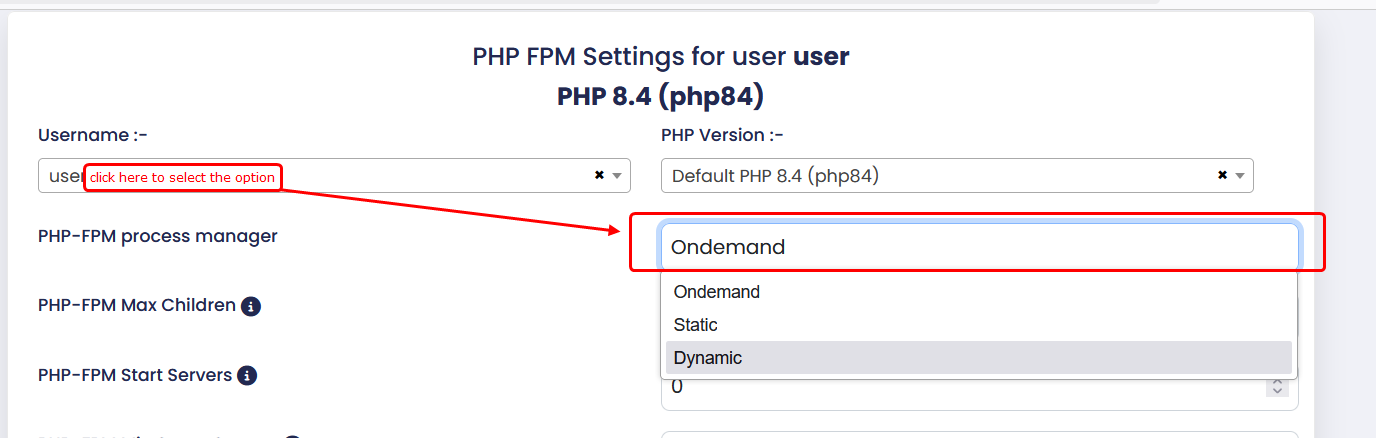Overview
PHP-FPM (FastCGI Process Manager) is a high-performance alternative to the traditional PHP handler. It enhances website performance by efficiently handling multiple PHP processes, reducing server load, and improving response times. Webuzo provides an intuitive interface for managing PHP-FPM settings.
This guide will show you how to set or increase PHP-FPM settings.
procedure
1. To manage PHP-FPM settings, navigate to Home > Apps > PHP-FPM Settings.
After navigating to the settings wizard, you can select the user for whom you want to manage the settings and choose the PHP version you want to configure. You can refer to the provided Image A and Image B for more clarity.
Image A
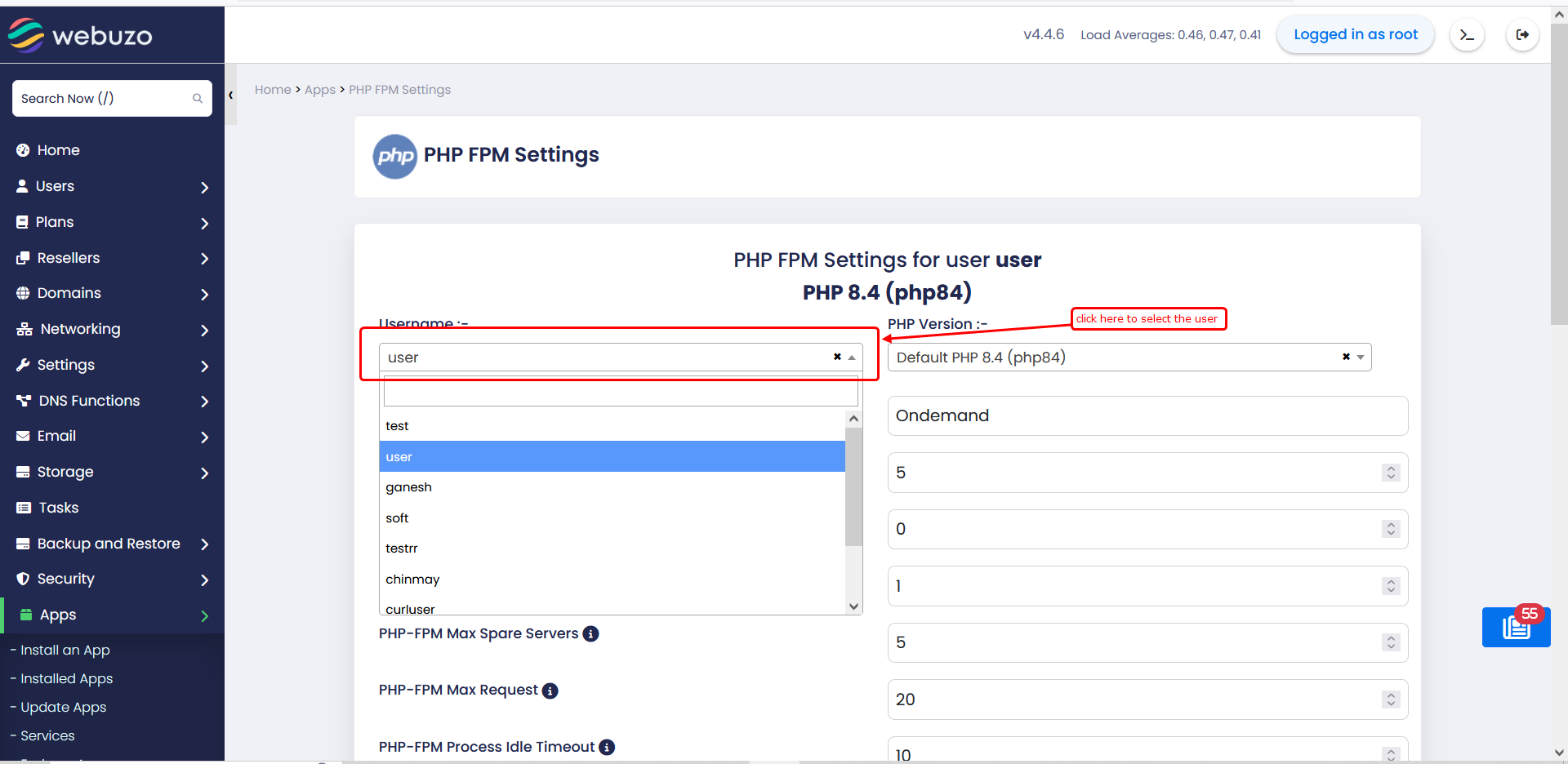
Image B
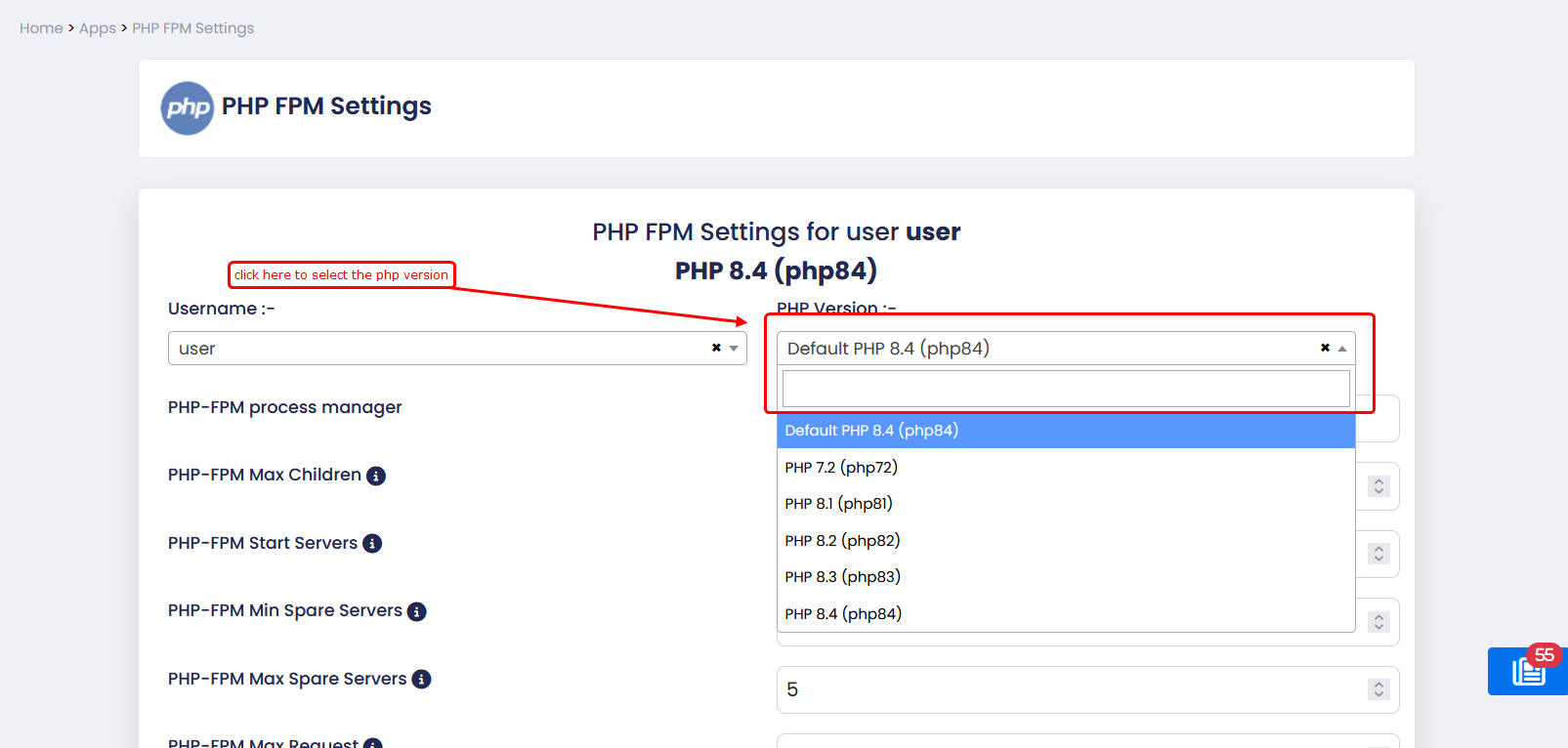
2. You can select the process manager options for PHP-FPM settings
Ondemand: Processes are started only when a request is made
Static: A fixed number of processes are always running, regardless of the traffic.
Dynamic: Processes are dynamically created based on demand.
3. You can select an option and adjust the other settings as per your requirements.
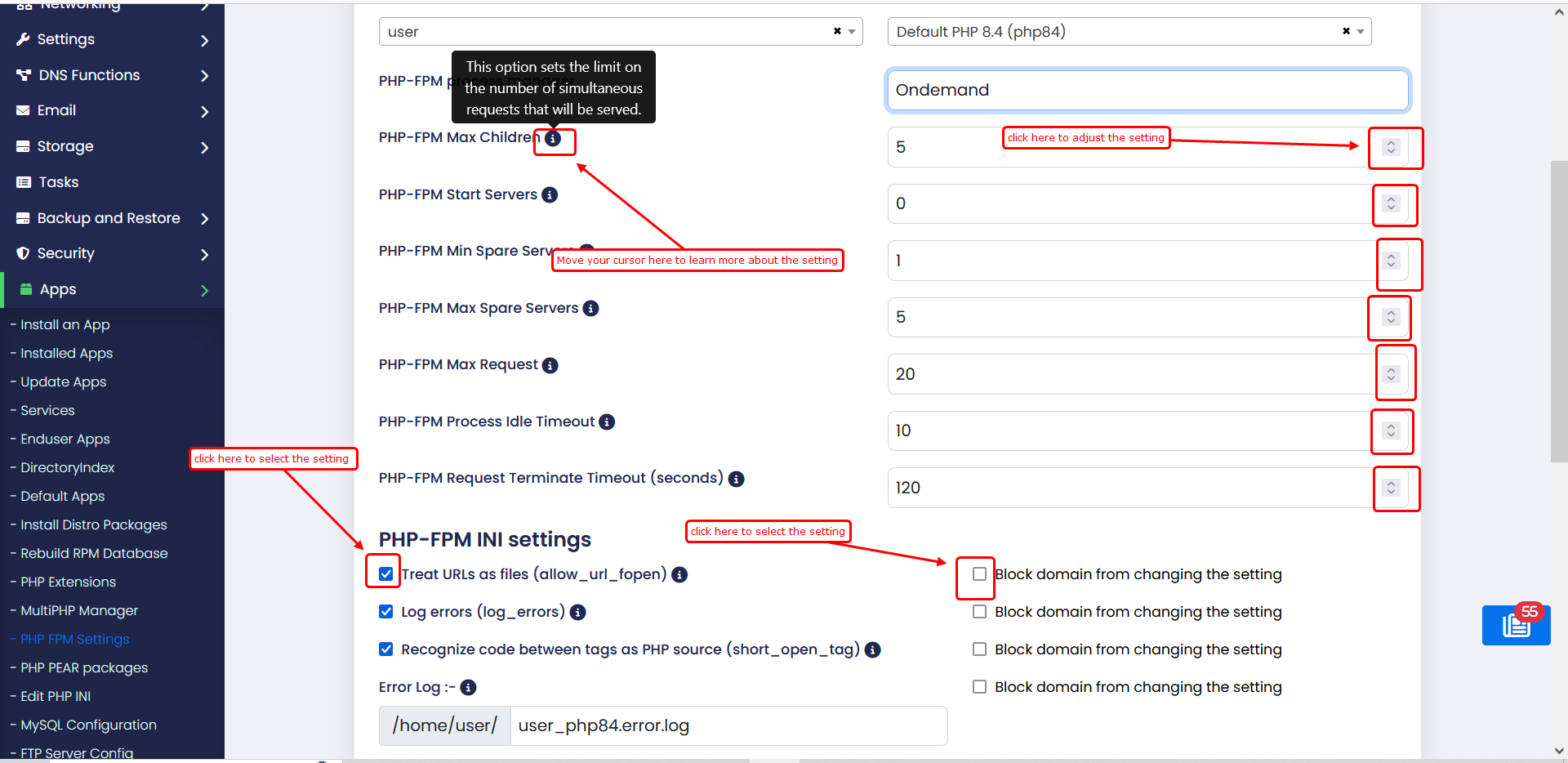
4. Now, please click on the "Submit" button to save the settings, or click on the "Reset" button to restore the settings to their default values.
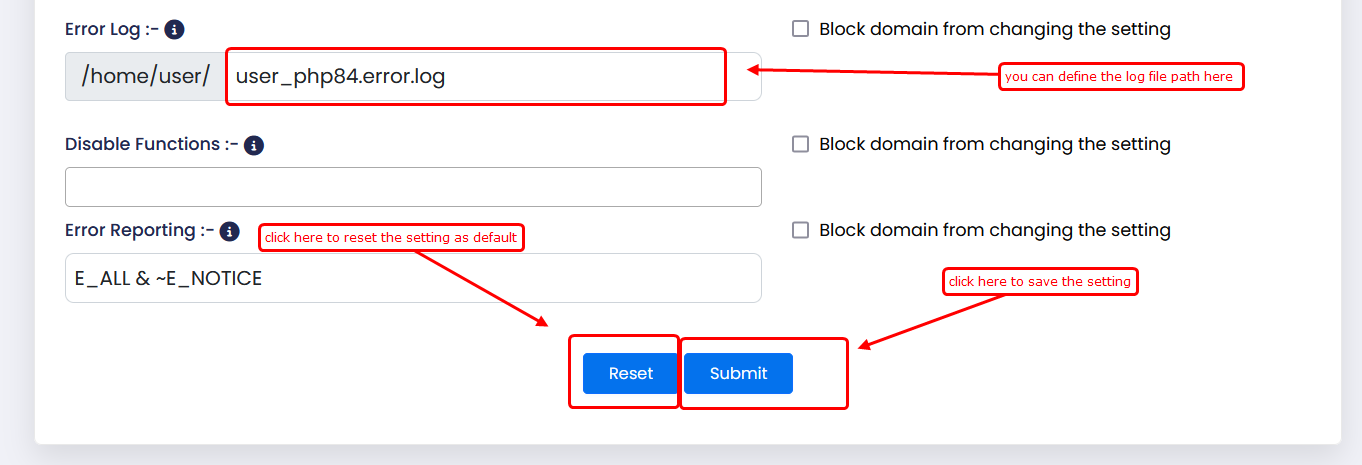
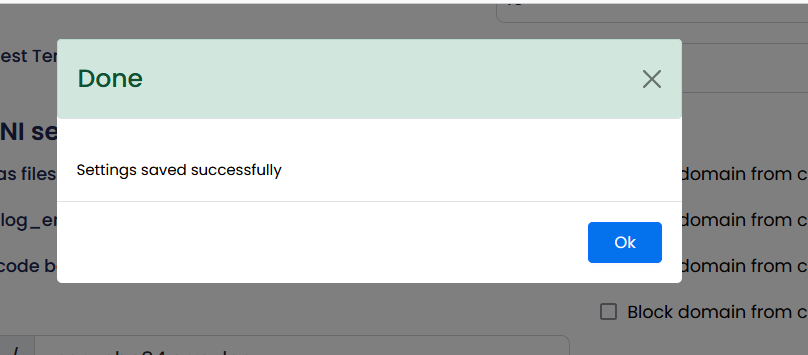
"Now your settings have been saved successfully."
Note: "If you select the same PHP version for multiple users and domains, it will only affect the PHP version for the user you have selected in PHP-FPM settings. The PHP version setting will change only for that user, not for the other users' PHP versions.
For example, if you have assigned a PHP version for domain of users A, B, and C, and you select user A in PHP-FPM settings, it will only affect user A's domains PHP version."