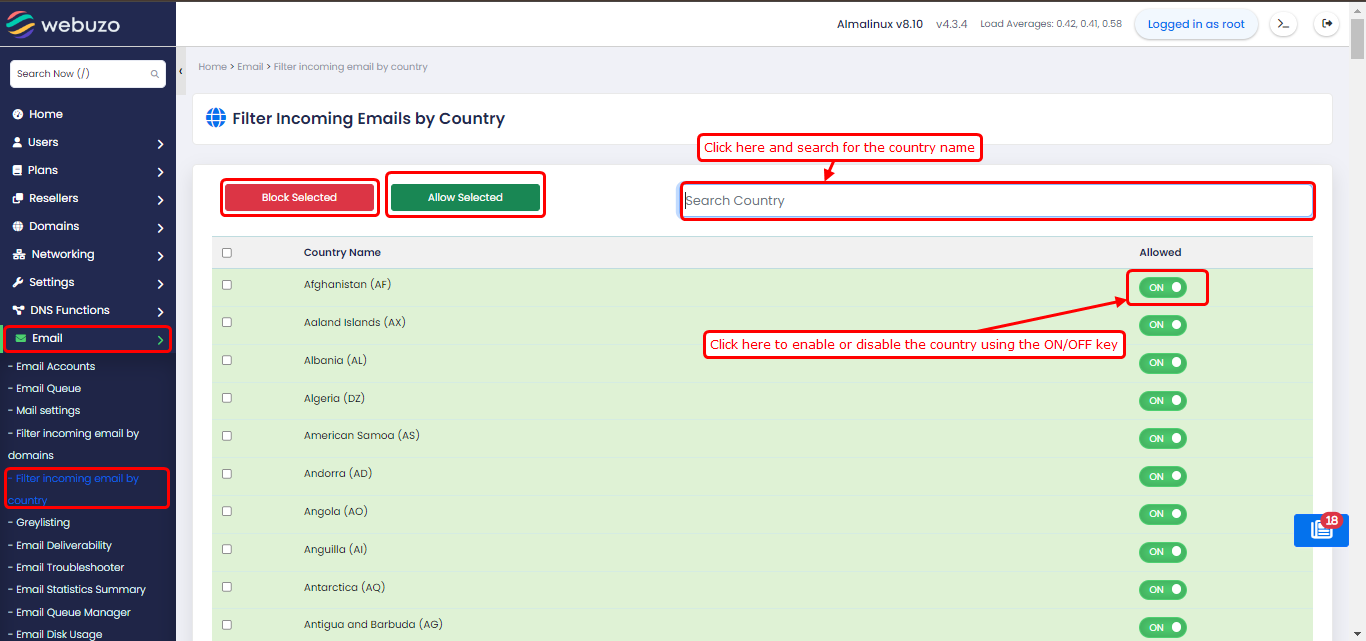overview
This guide shows how to set up your email server to filter emails by the sender's country. With this feature, you can block or allow emails from certain countries, helping you improve security and reduce unwanted messages. It can be customized to fit your specific needs, making email management easier and safer.
Navigate to the Webuzo Admin Panel > Home > Email > Filter incoming email by country